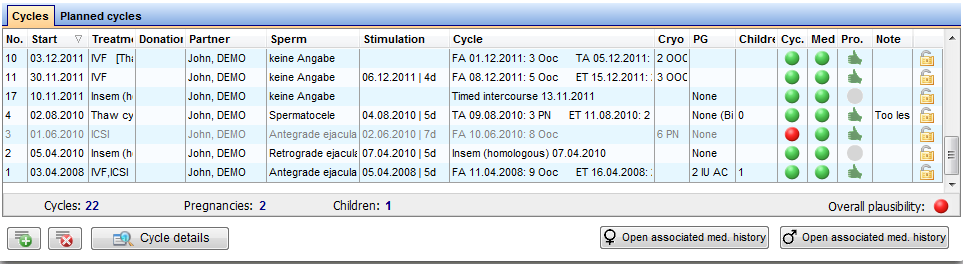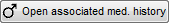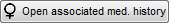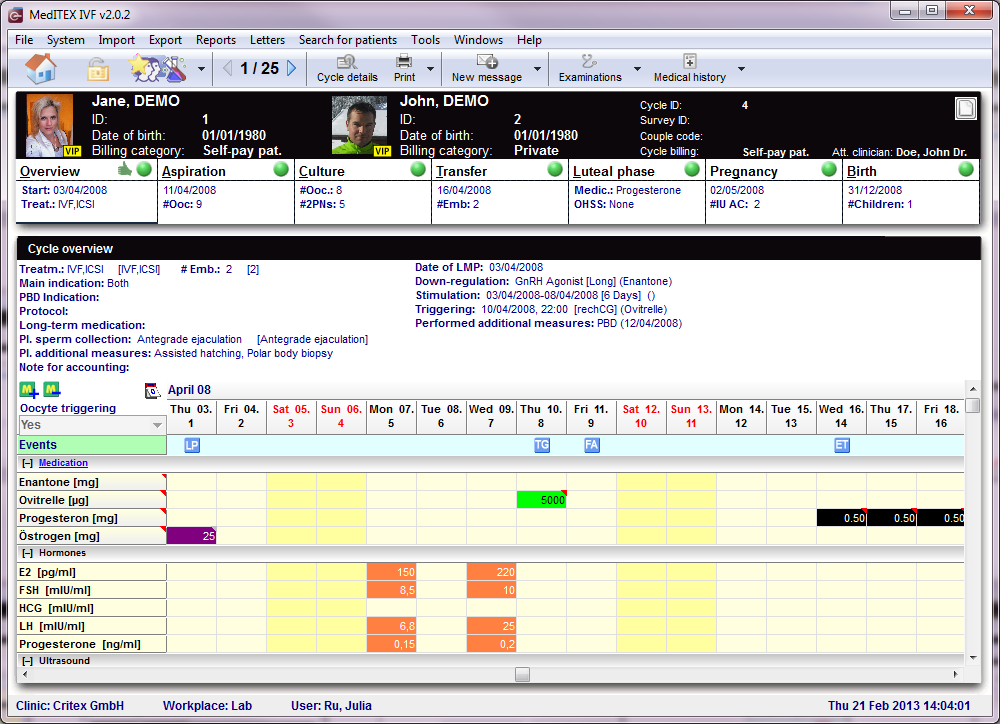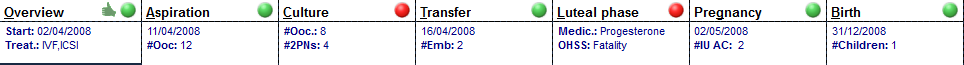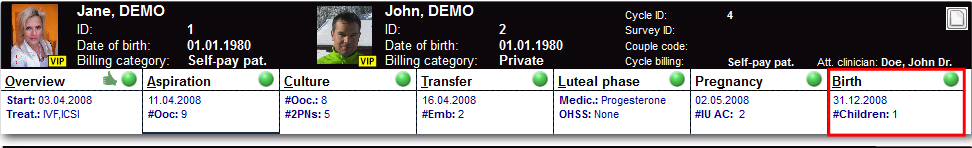Cycles
From MedITEX - Wiki
In the bottom part of the starting window, all cycles related to the selected patient are displayed.
Buttons with a blue dotted frame have special functionalities. Click on it to have more information.
Contents |
Types of cycles
Click on your wished type to get more informations.
| IVF |
| ICSI |
| IVF, ICSI |
| GIFT |
| Thaw cycle |
| Timed intercourse |
| Insem (homologous) |
| Insem (heterologous) |
| Diag. cycle |
| Only aspiration |
| Only reception |
| Ovarian tissue removal |
Cycle
Once the window has refreshed, it will display the Overview tab of the cycle. These tabs, displayed below, work similar to a time-line. They are specially positioned to recreate the normal work-flow of cycles. These tabs, also referred to as summaries, will always stay on the top part of the window and they will change according to the cycle created.
| Click on the different summary panels on top of the window (from left to right) and enter the necessary data step-by-step in the sub-masks. |
Overview
The Cycle overview window is the central screen where you can view and manage specific cycles in MedITEX IVF.
Here you can see a summary of the chosen cycle, as well as given medications, pictures and values of ultrasound examinations, events, etc.
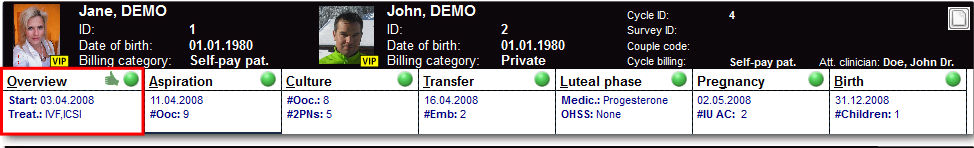 |
|
| Click here to learn more about the Overview tab. | |
Aspiration
Here you can indicate the aspiration date, the aspiration method, the number of aspirated oocytes, operating clinican, embryologist and possible complications. Complications are divided in two: Complications that are submitted to the D.I.R. (according to their severity) and Further complications.
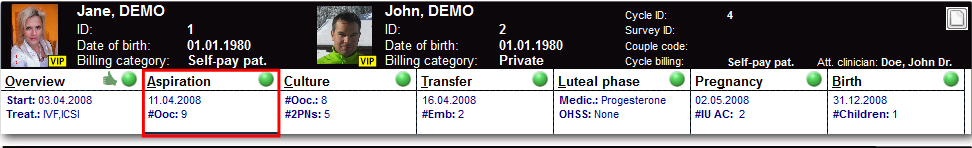 |
|
| Click here to learn more about the Aspiration tab. | |
OI-IUI
If you are planning conservative cycles without obtaining oocytes, go to the tab OI-IUI.
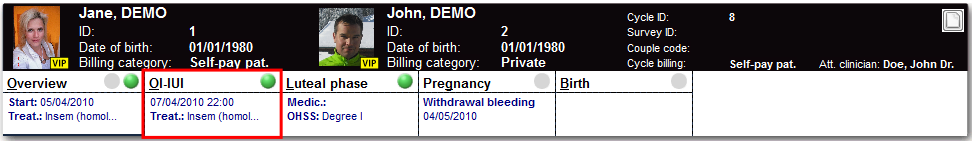 |
|
| Click here to learn more about the OI-IUI tab. | |
Culture
All processes related to cell culture can be managed in the mask Culture. These include IVF or ICSI, AH or PBD, cultivation, scoring, conserving or thawing of cells: There are several options.
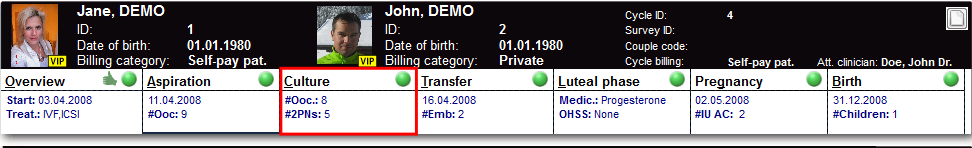 |
|
| Click here to learn more about the Culture tab. | |
Transfer
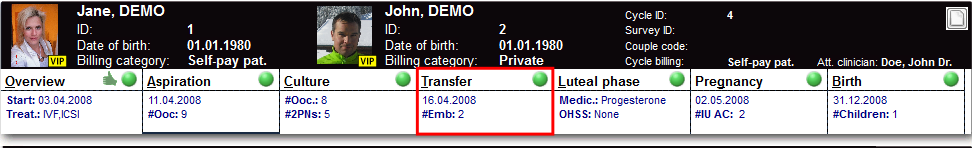 |
|
| Click here to learn more about the Transfer tab. | |
Luteal phase
Enter the luteal phase medication. Luteal medications are characterised with the word luteal phase at the application domain.
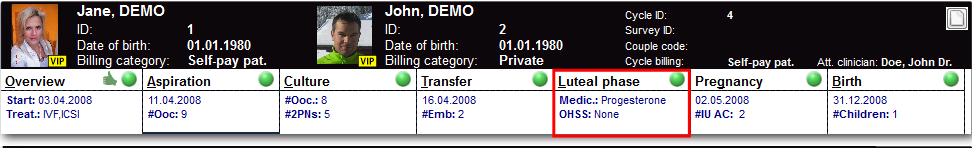 |
|
| Click here to learn more about the Luteal phase tab. | |
Pregnancy
Indicate the cycle outcome in the window Pregnancy.
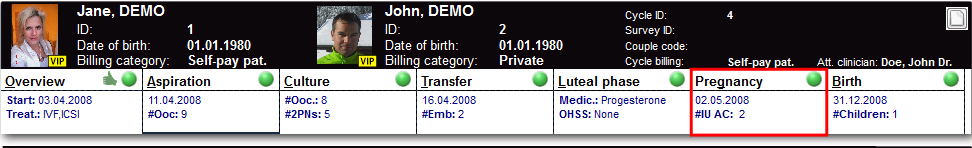 |
|
| Click here to learn more about the Pregnancy tab. | |
Birth
For every embryo that has been documented as continuous pregnancy, MedITEX IVF will create a data column in the mask "Birth".
| Click here to learn more about the Birth tab. | |
Ovarian tissue removal
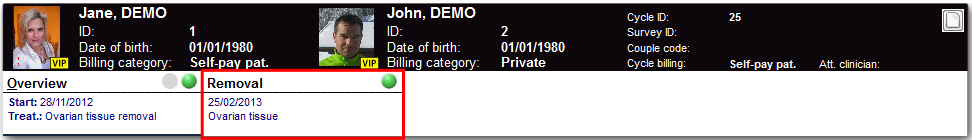 |
|
| Click here to learn more about the Removal tab. | |
The top of the screen will always contain a series of buttons. Some other buttons will be displayed depending on the selected tab and they will be described separately in each tab.
Buttons with a blue dotted frame have special functionalities. Click on them to have further information.
| Click here to learn more about adding a new cycle. |
| Back to the MedITEX IVF menu | Back to top |