FAQ ITA
From MedITEX - Wiki
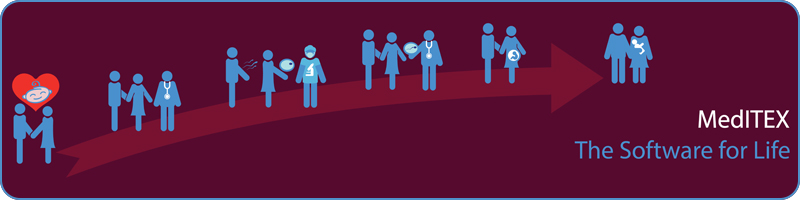
Che tipi di licenze esistono?
- Modello di licenza Utenti concorrenti: è possibile accedere al database centrale e utilizzare il software da qualsiasi workstation nella clinica. Il numero massimo di utenti che possono utilizzare il software in modo simulato è pari al numero di licenze acquisite.
- Modello di licenza Flat: fornisce un uso illimitato del software su ogni workstation senza la limitazione di utenti concorrenti.
MedITEX supporta l'accesso da più sedi?
Si. È possibile avere un database centrale e accedervi dalle diverse cliniche tramite connessione VPN sicura.
È possibile eseguire il backup dei dati regolarmente su un disco esterno?
Sì. Il servizio MedITEX Backup può effettuare una copia del database e del file storage su un disco fisso interno o esterno ogni notte.
Come posso pianificare un ciclo utilizzando i modelli dei protocolli e trasformarlo in un ciclo "reale"?
Nella parte inferiore della Home sono riepilogati i cicli pianificati della coppia.
- Aprire i dettagli del ciclo pianificato con un doppio clic sulla linea selezionata.
- Vai alla scheda Calendario.
- Premi il pulsante Template e scegli quello desiderato.
- Il modello con tutti gli input sarà aperto.Ora puoi inserire nuovi dati e creare finalmente un nuovo ciclo con il pulsante Crea ciclo.
Cliccare qui here per avere maggiori informzaioni sui cicli pianificati.
How can I change the default program for opening files?
Please check your choosen default programs, if you have problems with opening US pictures or other documents only at some computers.
Click here to get a step by step tutorial.
Who can I ask for help if I have a problem?
Contact our support hotline:
Mo-Th from 8:30 am to 5:00 pm and Fr from 8:30 am to 2:00 pm CET
Tel.:+49 941-5 69 98 770
Emergency number: +49 151-57 58 23 34
E-Mail: support@critex.de
Where can I find the most important beginner information?
At the top of each start page you find some introductions, which leads you through the first steps.
Which types of treatments can I use in MedITEX IVF?
The available treatments are:
- IVF
- ICSI
- IVF, ICSI
- GIFT
- Thaw cycle
- Timed intercourse
- Insem (homologous)
- Insem (heterologous)
- Diag. cycle
- Only aspiration
- Only reception
- Ovarian tissue removal
Click on a treatment to get detailed information about creating and using.
What should I do if I get the message "System maintenance is running" when starting MedITEX tools?
If MedITEX backup/update is not running, then the database has to be unlocked:
- Navigate to MedITEX IVF installation directory in: ...CRITEX>MedITEX IVF.
- Run LoginControl.exe.
- Click on the "Lock / Unlock" tab.
- Click on the "Unlock" Button.
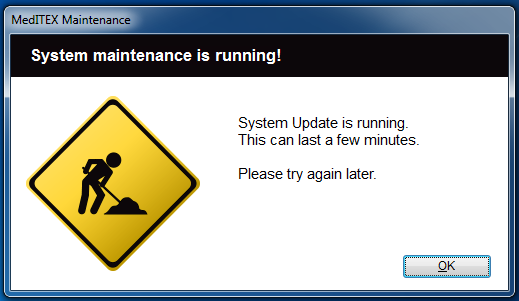 |
| Back to MedITEX products | Back to top |