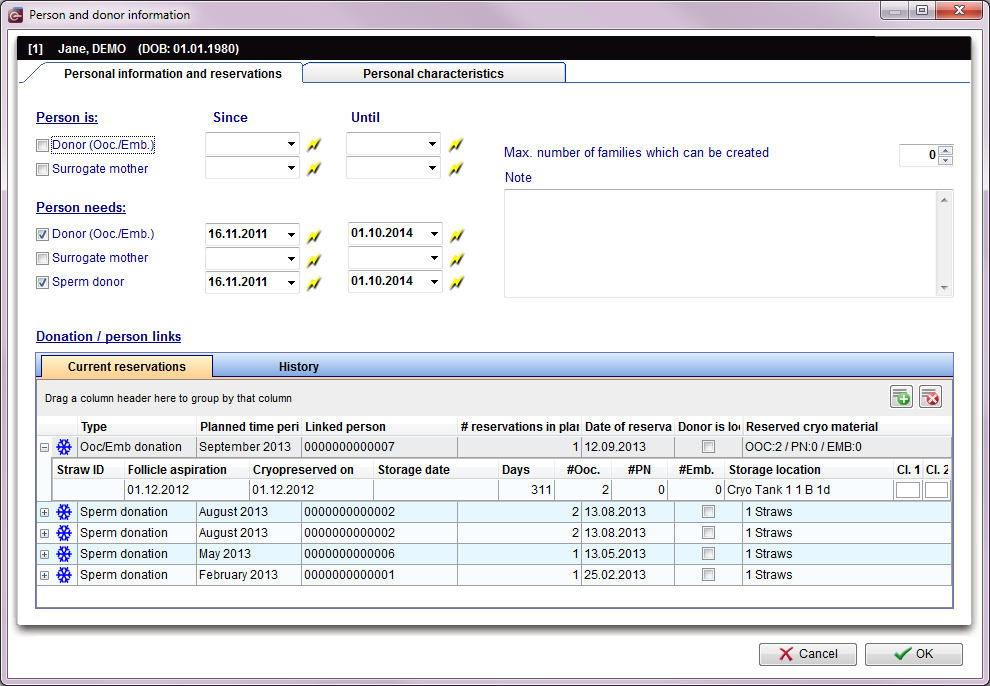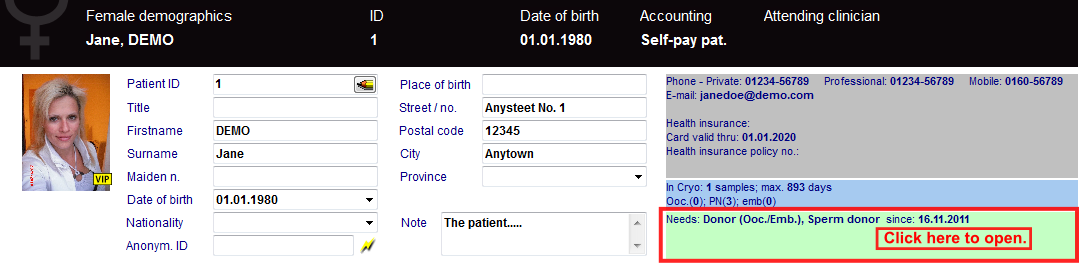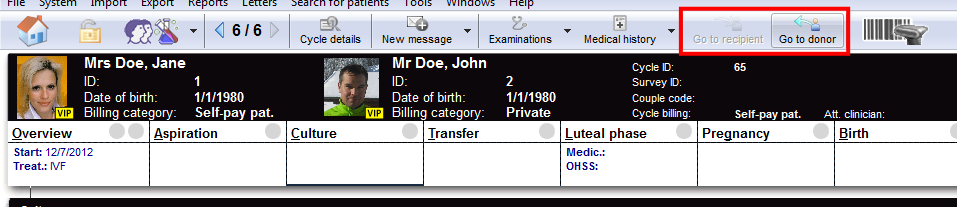Donation
From MedITEX - Wiki
|
Donations are a set of special functionalities in MedITEX IVF that allows donation of material and surrogacy. Donations are performed between two or more patients. The patient providing material (oocytes, embryos, etc.) is called Donor and the patient that receives the material is called Recipient. Max. number of families which can be created "has right now no fuctionality". |
Contents |
Buttons
| Set today as date. | |
| Create new reservation: this button creates a new reservation in case one of the options are selected from Person is and Person needs. | |
| Delete selected reservation: deletes the reservation selected on the list. |
Tabs
Personal information and reservations
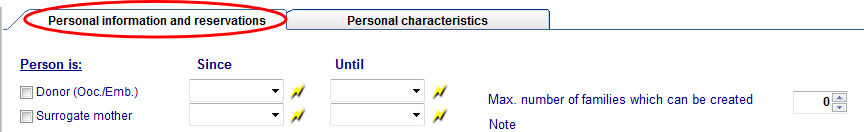 |
|
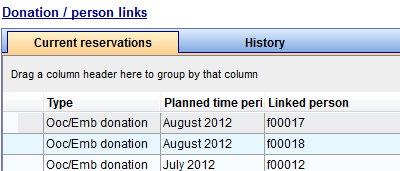 |
Current reservations: this tab displays a list with all reservations made for this patient. It is possible to add a new reservation by clicking on the "+" button and delete it by clicking on the "x" button. |
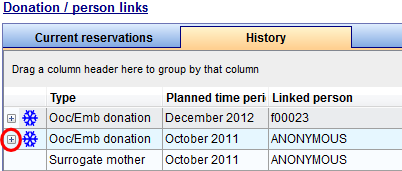 |
History: displays a log with all donations that have been completed. Click the little "+" at the beginning of the line to see the details of the donated material. |
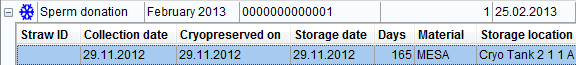 |
Details: displays details of the current reservation / history. You can open the input mask with more information of each straw with a double click. |
Personal characteristics
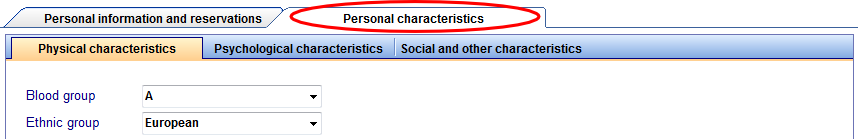 |
- Physical characteristics: on this tab, you can enter the physical characteristics of the patient, such as: blood group, height, hair color, etc.
- Psychological characteristics: this tab has all psychological characteristics of the patient. It contains personality traits such as, extroverted, shy, optimistic and other talents like music, arts and sports.
- Social and other characteristics: displays information about social characteristics of the patient such as: smoking habits, alcohol, sexual orientation, etc.
Open the donation area
The donation properties can be set under each patient's overview window. From the patient's main screen, click on Demographics.
Click on the green area to set donation for this patient.
After donation properties have been set, this information will also be displayed on the main window.
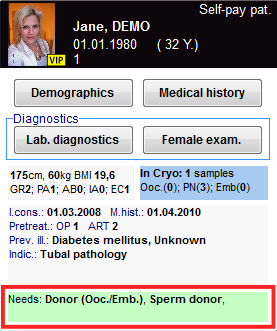 |
Configuration
| Click here to know how to configure Donation and Surrogate motherhood. |
Matcher
In MedITEX IVF, donation is performed by linking patients and cycles. In order to have a donation procedure completed, we need first to set the properties described above for each patient. Secondly, we need to link those patients and their respective cycles.
This task is accomplished by Matcher. An interface that helps you create cycles and link patients.
| This button opens Matcher and helps you through the necessary steps. It can have different functionalities depending on how much of the donation process has been completed. For example, if a patient do not have a donation cycle created, Matcher will first of all help you creating it, otherwise it will only link cycles. Therefore, Matcher works as a smart button that verifies the necessary steps to successfully perform a donation. |
Cell tracking
After the donation has been completed, we can open the cycle of the recipient/donor and continue cultivation. You can switch between cycles with the buttons from the image below. If a patient has more than one recipient/donor you will be asked to whom you want to switch.
Another easy way of tracking donated cells is by using a special function. Select the oocyte/embryo you wish to track, right-click it and select Cell tracking. The cell you have selected will be shown in the cycle of the recipient/donor.
This feature is only available if the donation was performed from the Graphical Representation.
Donor Family Slots
| Click here to read more information about the Donor Family Slots feature. |
How to
| If you would like to know how to perform donations, please follow this link and check our How to page. |
| Back to the MedITEX IVF menu | Back to top |