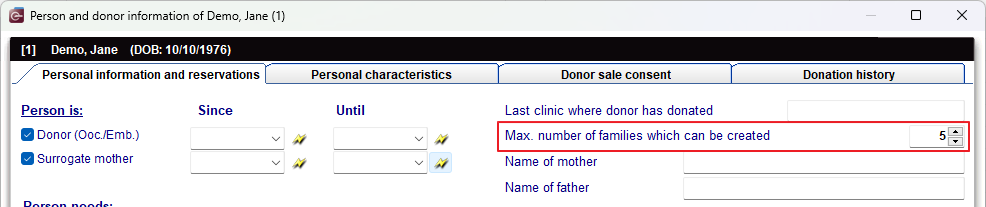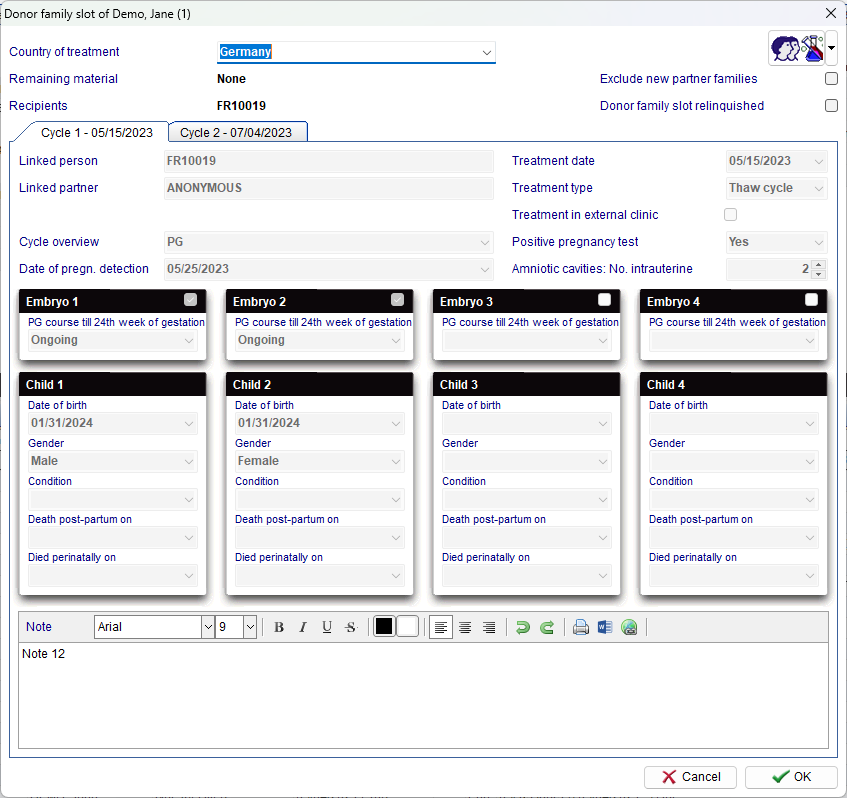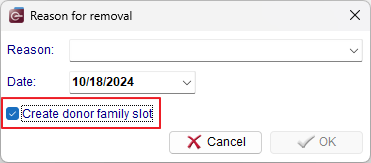Slot Famiglia Donatore
From MedITEX - Wiki
La configurazione degli Slot Famiglia Donatore permette ai centri di controllare meglio il numero di famiglie che possono essere create a partire da ciascun donatore.
Contents |
Impostazioni
Ci sono quattro importanti parametri che vengono usati per questa configurazione al fine di limitare il numero di famiglie generate per ciascun donatore.
|
Impostazione n. 1: |
Schiacciare sulla voce di menù Sistema ⮕ Configurazione/Amministrazione ⮕ Impostazioni ⮕ Sistema ⮕ Funzioni ⮕ Donazione/madre in surroga |
| Impostazione n. 2: |
Schiacciare sulla voce di menù Sistema ⮕ Configurazione/Amministrazione ⮕ Impostazioni ⮕ Sistema ⮕ Tabelle sistema ⮕ Slot famiglia donatore: nº massimo famiglie per nazione |
| Impostazione n. 3: |
Dalla pagina Person and donor information: |
| Impostazione n. 4: |
Dalla pagina Person and donor information seguire il percorso: Consenso donazioni ⮕ Numero massimo di famiglie di donatori per paese
|
 |
Quando si crea una prenotazione di materiale donato per un ricevente, MedITEX verificherà se tale donazione supera il massimo numero di famiglie generabili per quel donatore. Il calcolo è fatto el seguente modo: Il sistema controlla il paese del ricevente e prende il minor valore tra i quattro parametri di sistema descritti precedentemente. Se la nuova donazione fa sì che venga superato il minor valore, la nuova prenotazione non sarà possibile. Potresti vedere un alert come questo:
|
Sezione Slot Famiglia Donatore
Dal menù principale è possibile utilizzare una sezione per controllare gli attuali slot per quel donatore.
Puoi visualizzare gli slot di famiglie per paese selezionando un paese diverso dal menù a discesa Nazione.
Ogni riga della griglia simboleggia un ricevente assegnato che occupa una delle famiglie che possono essere generate da questo donatore.
  |
|
L'immagine sopra mostra 5 slot di gemiglie disponibili per questo donatore nella nazione della Germania. Due slot sono occupati. La famiglia numbero 1, con ricevente FR10019, ha due cicli. Si può espandere la visuale dello slot schiacciando sul simbolo del Più sul lato sinistro dello schermo. E' possibile notare che a partire da questa donazione non sarà possibile usare altro materiale per altri cicli poichè il campo Materiale residuo vede la dicitura Nessuno. Lo slot per la famiglia numero 2 è assegnato al ricevente FR10018. This record currently has no cycle information and no remaining material. Tre slot (3, 4 e 5) sono ancora disponibili per questo donatore per la nazione della Germania. |
Donor Family Slot Form
For each reservation, donor to recipient, MedITEX will create a donor family slot. The slots will be displayed on the main screen in the tab Donor Family Slots described above, as well as in the Medical History section. The form can be opened by double-clicking the record on the grid.
 |
|
The donor family slot form is automatically created when the reservation of donated material is inserted. Once cycles are documented on the recipient and only after an embryo transfer, the cycle information is automatically updated in the donor family slot record. The cycle information seen on the record comes directly from the recipient cycle. |
 |
When the recipient's cycle is performed outside MedITEX, it is possible to create a Donor Family Slot and manually fill out the cycle information. In order to do that, you must select the reserved material from the recipient's cryo storage and click on thaw. 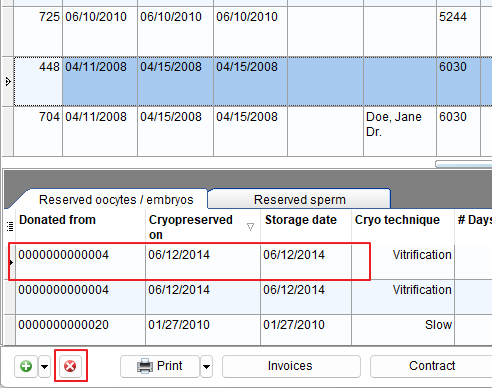
Once on the thaw screen, you can tick the box Create donor family slot. The system will then create a new donor family slot from this removal. Only in this case will MedITEX allow you to manually enter the cycle information inside the donor family slot.
|
Special Features
The Donor Family Slots feature has a few particular functionalities that must be considered.
Multiple Cycles and Families
Donations to the same patient or their partner belong to the same family. Subsequent donations will appear in the same Donor Family Slot record as separate cycle tabs.
 |
This also applies to donations made to partners in the case of a divorce.
For example, if patient A has a partner B and they receive a donation from donor X to treat patient A, a Donor Family Slot is created, linking patient A and B to donor X.
If A and B get divorced, and patient B has a new partner C who also receives donated material from donor X, the same Donor Family Slot is used to link donor X with patient B and their new partner C. This process can repeat indefinitely.
If patient B and partner C later divorce, and patient C decides to undergo treatment with the same donated material from donor X, the same Donor Family Slot is still used.
To break this link and create a new family with donor X, select the checkbox Exclude new partner families before creating the reservation. Any subsequent donations from X, not involving any of the current patients or partners already linked with this Donor Family Slot, will be considered a new family.
 |
Relinquish Donor Family Slot
If a reservation of donated material does not result in a pregnancy, it is possible to remove the Donor Family Slot linked with that recipient from the donor. Therefore, freeing one of the unsuccessful donations of this donor.
In order to do that, tick the box Donor family slot relinquished.
 |
Relinquished donor family slots no longer occupy one of the records on the main screen tab, and are not used to calculate the maximum number of families for this donor. The relinquished donor family slots will now only be visible from the Medical History section of this donor.
| The donor family slot can only be relinquished if all reserved materials have been used and all cycles using those materials terminated unsuccessfully. |
| Back to the MedITEX IVF menu | Back to top |