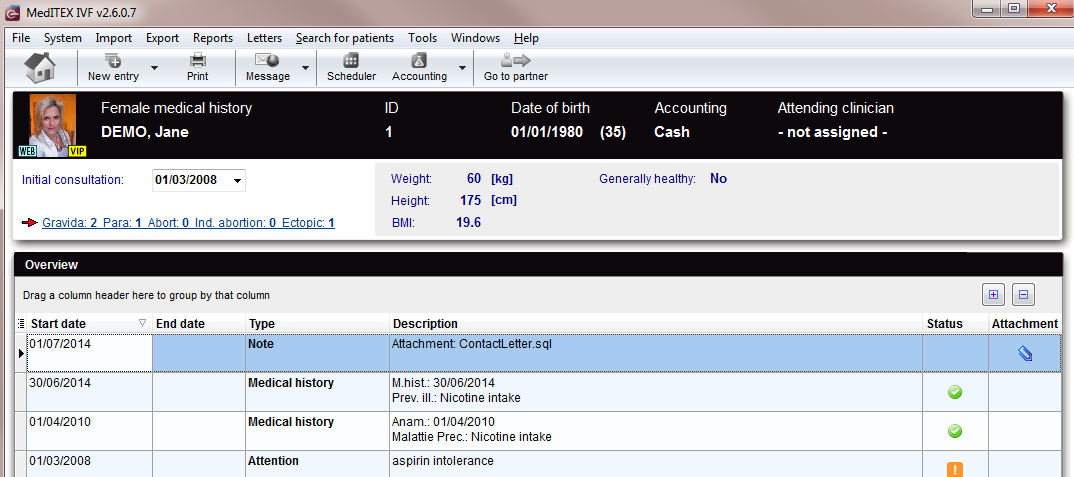Medical History
From MedITEX - Wiki
The Medical History page is divided in two main parts:
- The top part contains a summary of previous pregnancies (only for the female patient) and some anthropometric data.
- The bottom section contains a list of all the medical histories and messages recorded for the patient.
 |
At the top of the page, a black bar with important data is displayed:
|
Buttons
Buttons with a blue dotted frame have special functionalities. Click on it to have more information.
Clickable areas
Clickable areas with a blue dotted frame have special functionalities. Click on it to have more information.
|
Here you can add the date of initial consultation. Enter it manually or open the calendar view with a click on the little arrow. |
|
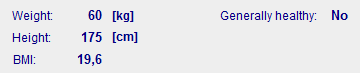 |
This area displayes some useful information about the physique of the patient. This area is not clickable. |
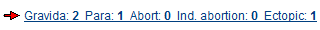 |
Previous pregnancies: click on this area to have further information about previous pregnancies outcomes. This area is only visible on the female patient. |
 |
-
If you wish to edit an existing medical history, double-click the respective entry.
-
To delete a medical history, select it in the overview window (bottom section of the screen) and press the Delete key on your keyboard.
| Back to the MedITEX IVF menu | Back to top |