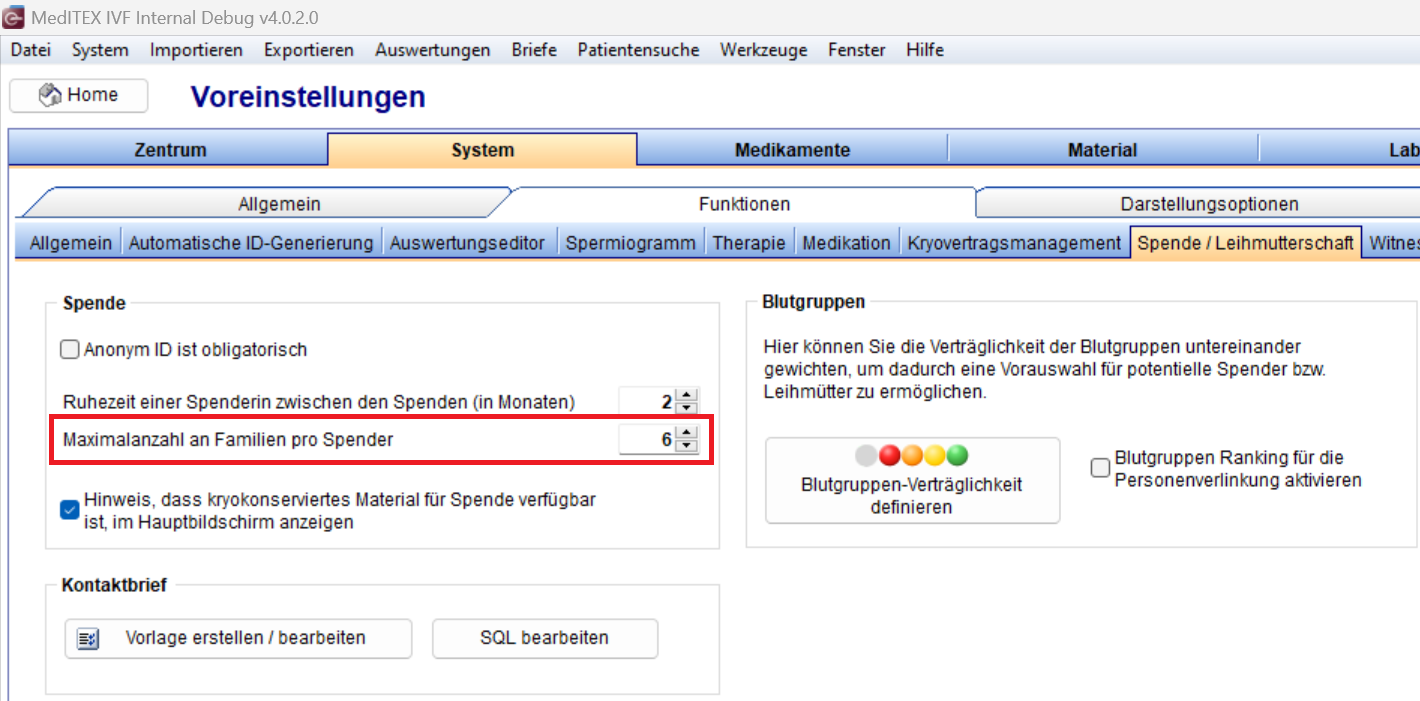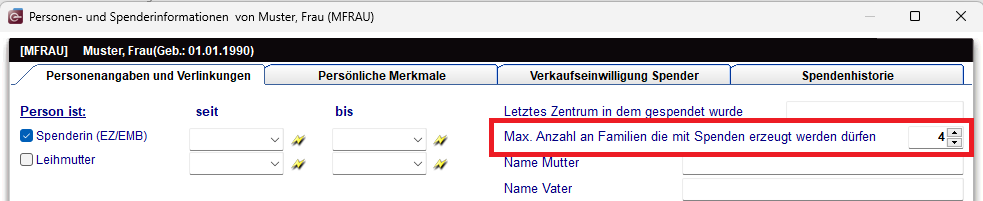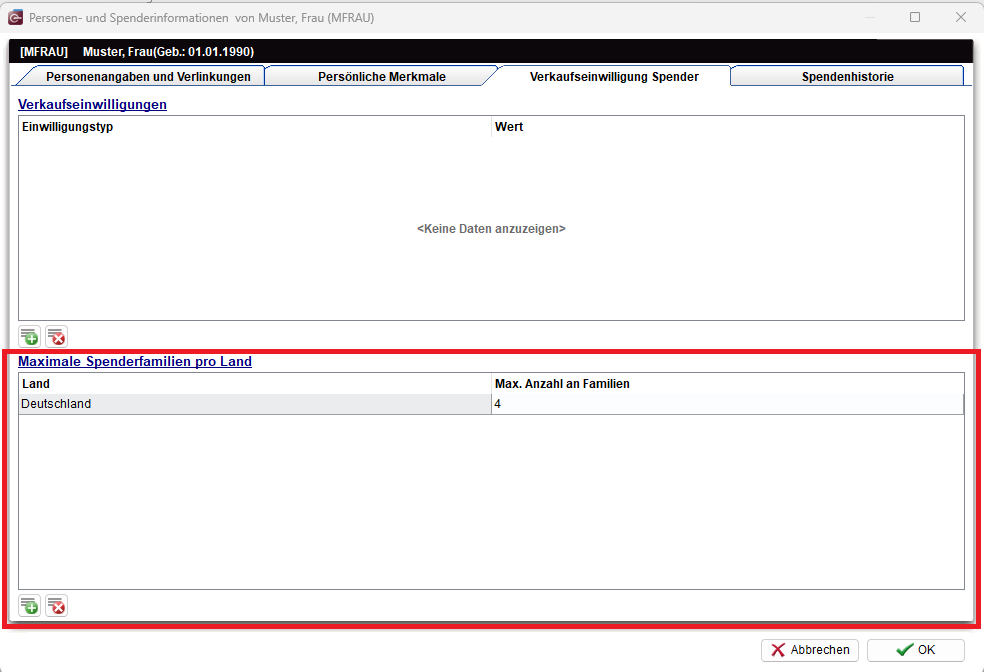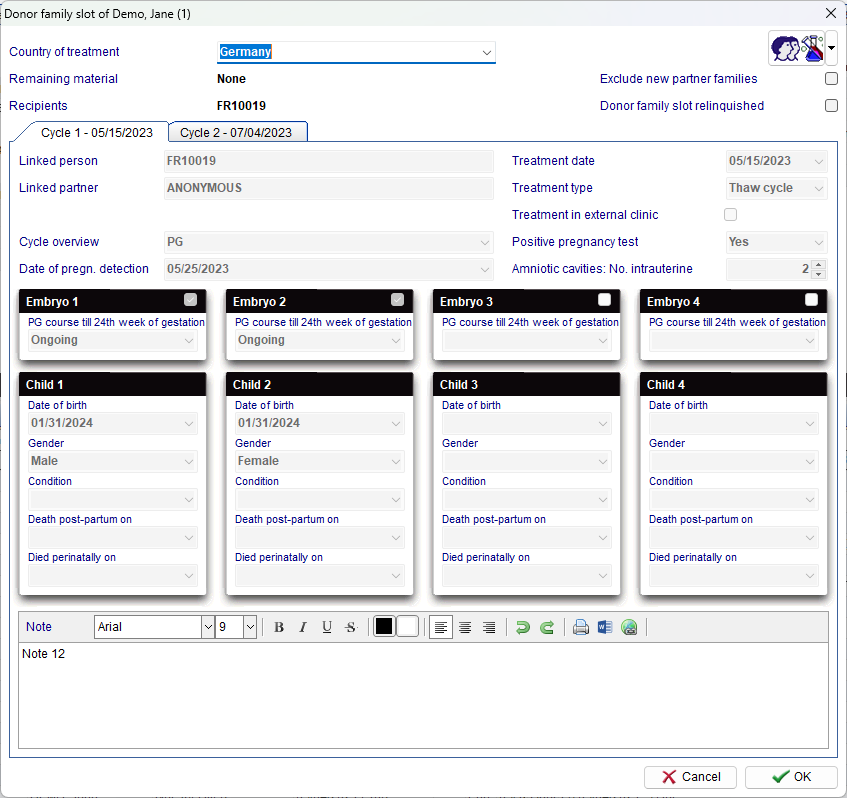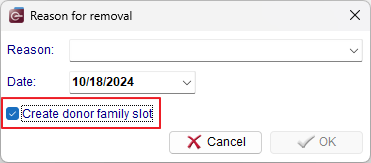Spenderfamilieneintrag
From MedITEX - Wiki
Der Spenderfamilieneintrag ermöglicht es den Kliniken, die Anzahl der Familien, die aus jedem Spender hervorgehen können, besser zu kontrollieren.
Contents |
Einstellungen
Es gibt vier wichtige Parameter, die für diese Funktion verwendet werden, um die Anzahl der Familien zu begrenzen, die jeder Spender erzeugen kann.
|
Einstellung Nr. 1: |
Unter System -> Konfiguration / Verwaltung -> Voreinstellungen -> System -> Funktionen -> Spende / Leihmutterschaft |
| Einstellung Nr. 2: |
Unter System -> Konfiguration / Verwaltung -> Voreinstellungen -> System -> Systemtabellen -> Spenderfamilieneintrag: Max. Anzahl Familien pro Land |
| Einstellung Nr. 3: |
Aus dem Personen- und Spendeninformationen Fenster: |
| Einstellung Nr. 4: |
Unter Verkaufseinwilligung Spender -> Maximale Spenderfamilien pro Land im Personen- und Spendeninformationen Fenster: |
 |
Beim Erstellen einer Reservierung von Spendenmaterial für einen Empfänger überprüft MedITEX, ob die Spende die maximale Anzahl der für diesen Spender erlaubten Familien nicht überschreitet. Die Berechnung erfolgt wie folgt: Das System prüft das Land des Empfängers und verwendet den kleinsten Wert der vier oben beschriebenen Parameter. Wenn die neue Spende diesen kleinsten Wert überschreitet, ist die neue Reservierung nicht möglich. Das folgende Informationsfenster erscheint: |
Reiter Spenderfamilieneintrag
Der Reiter in der Hauptübersicht kann verwendet werden, um die aktuellen Einträge eines Spenders einzusehen bzw. zu überwachen.
Sie können die Einträge pro Land einsehen, indem Sie ein anderes Land aus dem Dropdown-Menü Land auswählen.
Jede Zeile im Raster symbolisiert einen zugewiesenen Empfänger, der eine der Familieneinträge belegt, die von dieem Spender entstehen können.
 |
|
The above image describes 5 available family slots for this donor in the country of Germany. Two slots are taken. Family number 1, to recipient FR10019, has two cycles. You can expand a family slot by clicking the Plus button on the left side of the screen. It is also possible to see that no material from this donation will be used for further cycles, as the field Remaining material says None. Family slot number 2 is allocated to recipient FR10018. This record currently has no cycle information and no remaining material. Three slots (3, 4, and 5) are still available for this donor, for the country of Germany. |
Donor Family Slot Form
For each reservation, donor to recipient, MedITEX will create a donor family slot. The slots will be displayed on the main screen in the tab Donor Family Slots described above, as well as in the Medical History section. The form can be opened by double-clicking the record on the grid.
 |
|
The donor family slot form is automatically created when the reservation of donated material is inserted. Once cycles are documented on the recipient and only after an embryo transfer, the cycle information is automatically updated in the donor family slot record. The cycle information seen on the record comes directly from the recipient cycle. |
 |
When the recipient's cycle is performed outside MedITEX, it is possible to create a Donor Family Slot and manually fill out the cycle information. In order to do that, you must select the reserved material from the recipient's cryo storage and click on thaw. 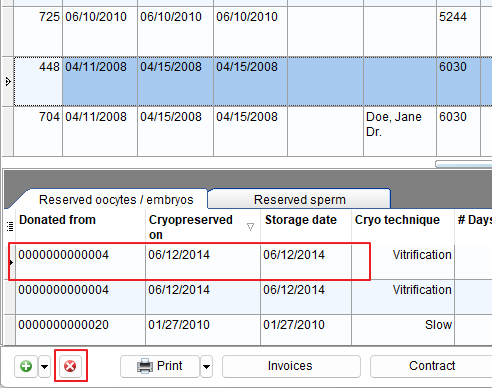
Once on the thaw screen, you can tick the box Create donor family slot. The system will then create a new donor family slot from this removal. Only in this case will MedITEX allow you to manually enter the cycle information inside the donor family slot.
|
Special Features
The Donor Family Slots feature has a few particular functionalities that must be considered.
Multiple Cycles and Families
Donations to the same patient or their partner belong to the same family. Subsequent donations will appear in the same Donor Family Slot record as separate cycle tabs.
 |
This also applies to donations made to partners in the case of a divorce.
For example, if patient A has a partner B and they receive a donation from donor X to treat patient A, a Donor Family Slot is created, linking patient A and B to donor X.
If A and B get divorced, and patient B has a new partner C who also receives donated material from donor X, the same Donor Family Slot is used to link donor X with patient B and their new partner C. This process can repeat indefinitely.
If patient B and partner C later divorce, and patient C decides to undergo treatment with the same donated material from donor X, the same Donor Family Slot is still used.
To break this link and create a new family with donor X, select the checkbox Exclude new partner families before creating the reservation. Any subsequent donations from X, not involving any of the current patients or partners already linked with this Donor Family Slot, will be considered a new family.
 |
Relinquish Donor Family Slot
If a reservation of donated material does not result in a pregnancy, it is possible to remove the Donor Family Slot linked with that recipient from the donor. Therefore, freeing one of the unsuccessful donations of this donor.
In order to do that, tick the box Donor family slot relinquished.
 |
Relinquished donor family slots no longer occupy one of the records on the main screen tab, and are not used to calculate the maximum number of families for this donor. The relinquished donor family slots will now only be visible from the Medical History section of this donor.
| The donor family slot can only be relinquished if all reserved materials have been used and all cycles using those materials terminated unsuccessfully. |
| Back to the MedITEX IVF menu | Back to top |