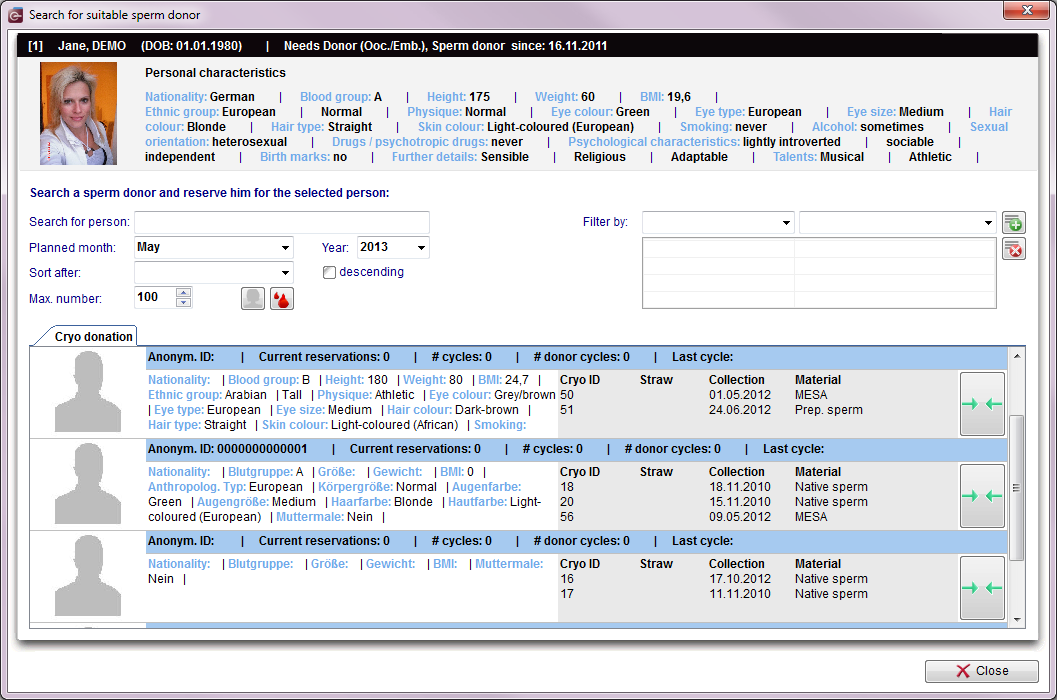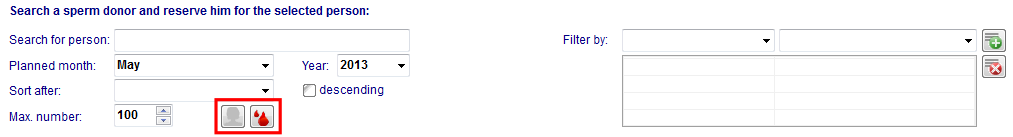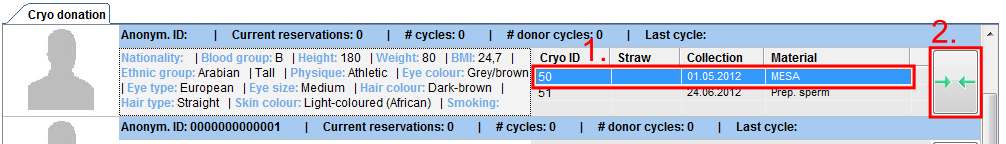Search for suitable patient
From MedITEX - Wiki
Here you can search for a suitable donor for the chosen material which must be selected the top of the page: Person is or Person needs.
For example: search for suitable sperm donor. (It is the same procedure for the other properties.)
- At the top of the page you can see the personal characteristics of the searching patient.
- Under the patient characteristics you find a search mask for the donor.
- At the end you can see a list with all available donors of the program.
Search area
Search for person: enter the surname, date of birth or the patient ID of the if you wish a special donor.
Planned month: choose the planned date of cycle.
Sort after: sort the list after your wished properties.
Max number: choose a maximal number of shown donors.
Picture button: turn on / off if you like to see a picture of the donor.
Blood group button: turn on / off if you like to show the accordance of the blood groups and sort after that.
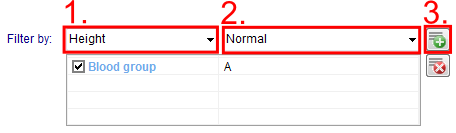 |
Filter by: filter the donors after their personal characteristics. Choose a header and the wished associated characteristic. After that, click on the "+" button and add it to the filter list under it. |
List of the available donors
| Back to the MedITEX IVF menu | Back to Donation | Back to top |