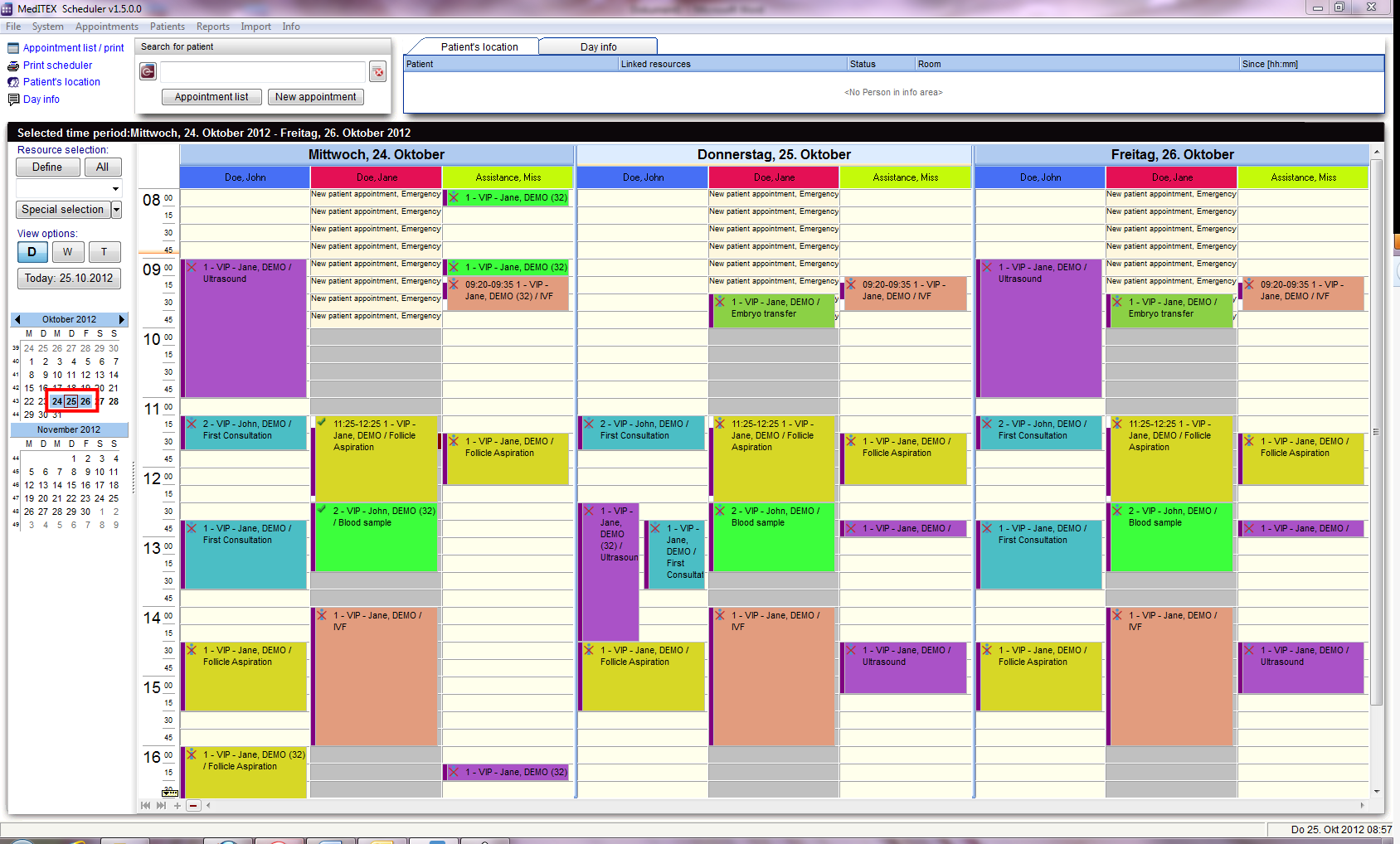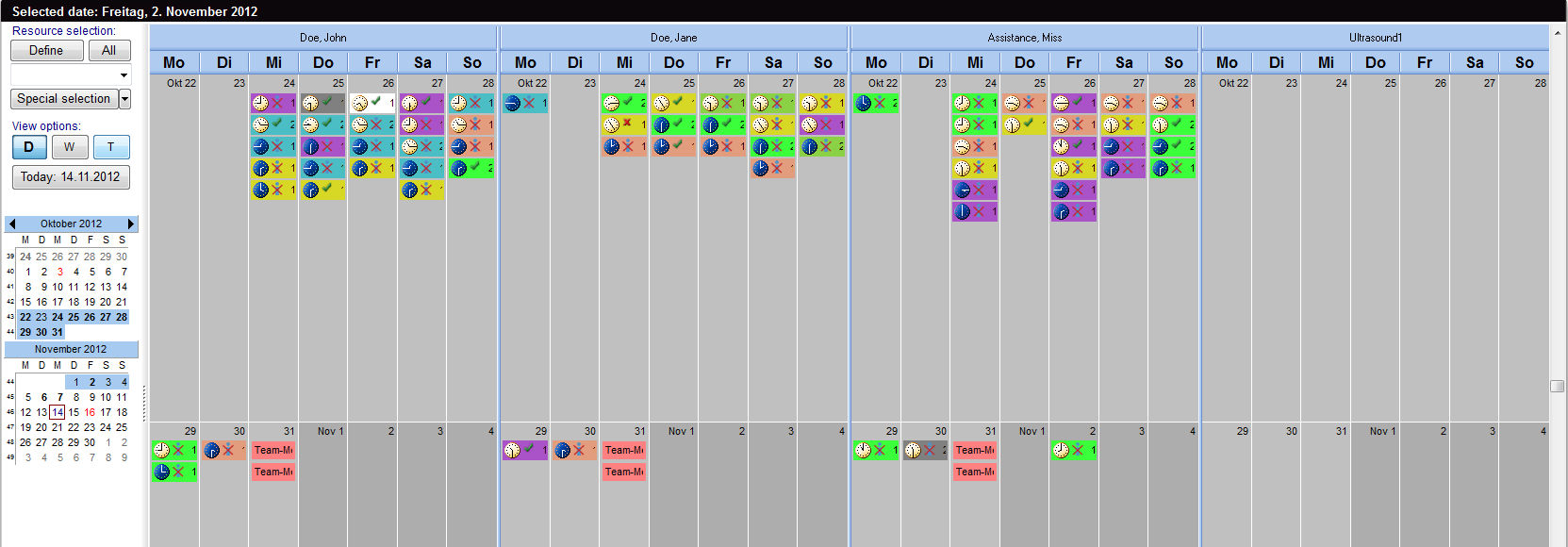How to select several days in the schedule?
From MedITEX - Wiki
- If Day view is active, it is possible to select several days in the months navigation on the left side of the page.
- You can choose any number of days, by going with the mouse over the desired days.
- Now you can see all the appointments of the existing resources together.
Another option is to mark full weeks:
- To do so, simply click on the week number on the left side.
- For the two-week view they mark two week numbers.
For example: one and two weeks.
| Back to How to | Back to top |