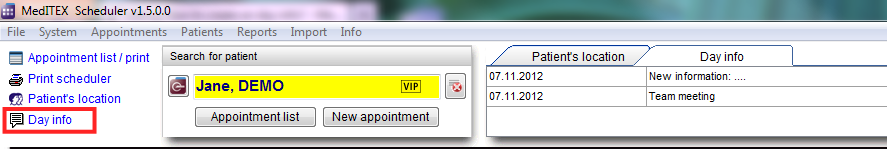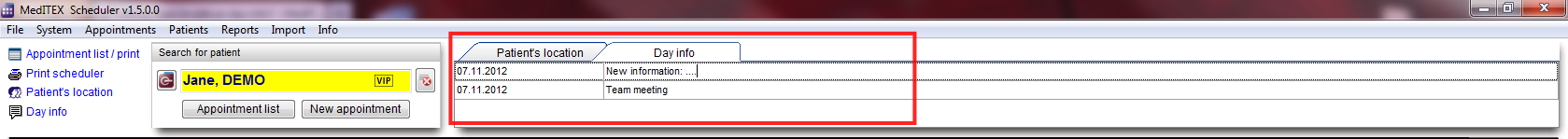How to edit a day info?
From MedITEX - Wiki
There are two ways to edit the Day info:
1. Select the button Day info, located on the top left corner of the main window at the Supporting links area.
- Once the list with all messages open, simply click on the desired message to start editing.
2. Edit the information by directly clicking and writing in the main window.
| Back to How to | Back to top |