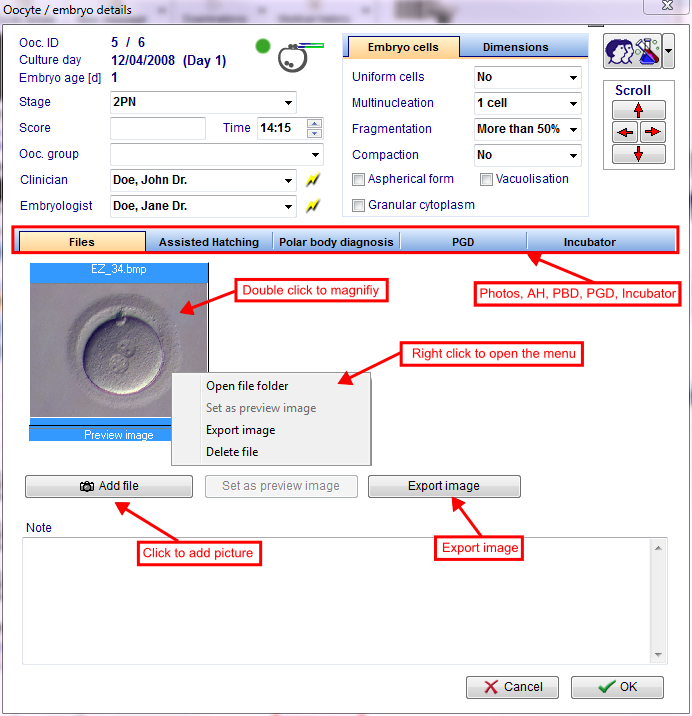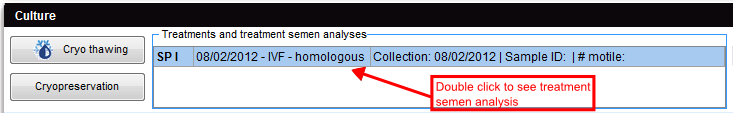How to cultivate oocytes with the Graphical representation tab?
From MedITEX - Wiki
The graphical representation allows the documentation of individual oocytes/embryos, its development status and oocyte-specific processes on all culture days.
|
Within this view, you have three options to edit the oocytes/embryos:
|
|
 |
Oocytes/embryos added to the Graphical representation view, will iniatially display the following icon. |
Contents |
Edit one or more fields with the vertical grid
This is the quickest way of entering data. You can see all existing data of the selected oocyte/embryo and editing this information is simply performed by changing the related fields.
To edit the information for oocytes/embryos, select a cell from the Graphical representation view and add the relevant data to the Right-panel.
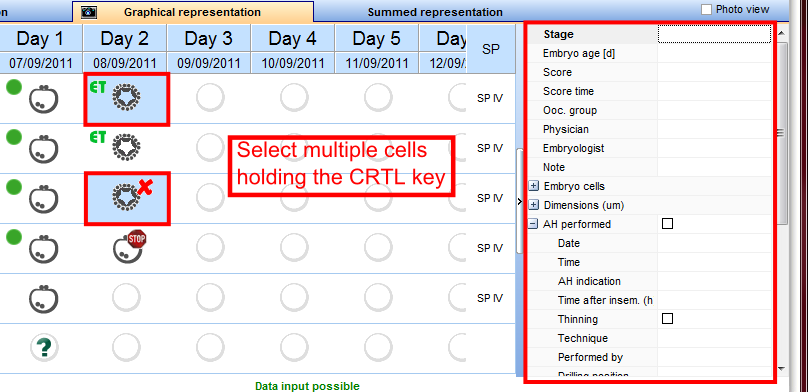 |
This is the quickest way of entering data. You can see all existing data of the selected oocyte / embryo.
Every data, which you can enter in the next two options, you can also enter in the grid at the right side.
Already entered data are visible in the right table.
Read more about the possibilities to select several fields of one day in the next section Select several oocytes/embryos.
Double-click on the oocyte/embryo
A new window will open in which you can enter different information:
Click the gray shaded triangle to select a development stage from the list.
|
Alternatively, you can enter the first letter(s) in the field “Stage” and simply select the entry you are looking for. |
If needed, enter further data such as a score or note.
After pressing the button “Add picture”, you can add a random number of pictures to the oocyte/embryo. You can magnify a picture by double-clicking it.
If "Assisted hatching" or/and a "polar body diagnosis" or/and a "Preimplantation genetic diagnosis" have been or will be conducted, you have to press the corresponding tabs and tick the boxes. Then enter the respective values for AH, PBD or PGD. You can also add the used incubator.
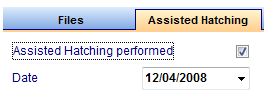 |
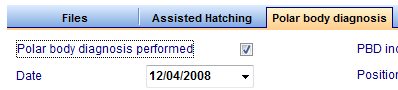 |
If assisted hatching, PBD or PGD have already been conducted with an oocyte/embryo, the information will be used for the next oocyte/embryo selected (after a query by the system).
Confirm your entries by clicking "OK“. In this example you can see the following in the matrix:
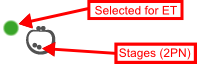 |
All entries can be edited again by double-clicking on the oocyte/embryo.
Right-click on the oocyte/embryo
After right-clicking the oocyte/embryo, a context menu will open, in which you can select the modifications and the development stage for the oocyte/embryo.
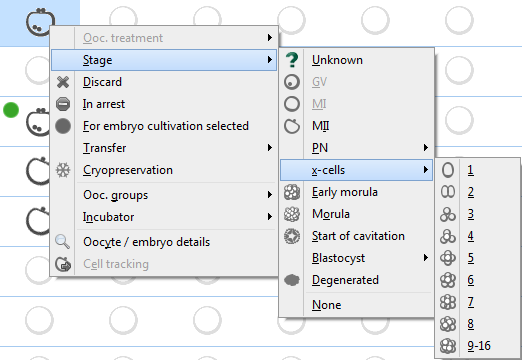 |
All changes that are made here will be represented in the table view! Therefore, check if fields have a red background again and correct your entries accordingly. |
After choosing an IVF or ICSI treatment under the menu-item "Oocyte treatments", this will be displayed in the upper part of the "Culture" window.
Double-click on the corresponding treatment. The window "Treatment semen analysis" will open. Click here, to go to the window.
The IVF treatment, for example, will be displayed in the matrix as follows:
|
If you wish to treat further oocytes on the same day, you do not have to assign the treatment spermiogram again. |
States of oocytes
|
Unknown: Oocytes that did not have their stage selected. |
|
 |
Discarded: Discarded oocytes are marked with a red cross. |
 |
Frozen: Frozen oocytes are marked with a snowflake symbol. |
 |
Selected for transfer: Pro-nucleus stages that are selected for an embryo transfer are marked with a green circle. |
 |
Transferred: Those that are to be trasferred are marked with the ET symbol. |
 |
In arrest: Oocytes that stopped developing. |
 |
PBD: Oocytes that have been subjected to a polar body diagnosis. |
|
PGD: Oocytes that have been subjected to a pre-implantation genetic diagnosis. |
|
 |
Assisted hatching: Embryos subjected to assisted hatching. |
|
IVF: Indicates the insemination method used. |
|
|
ICSI: Indicates the insemination method used. |
In case of an IVF, the graphical representation of a transfered oocyte would look as follows:
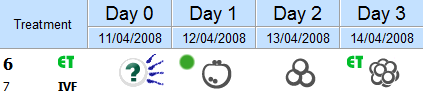 |
In case of an ICSI, the scheme could look like this:
 |
| Back to How to | Back to top |