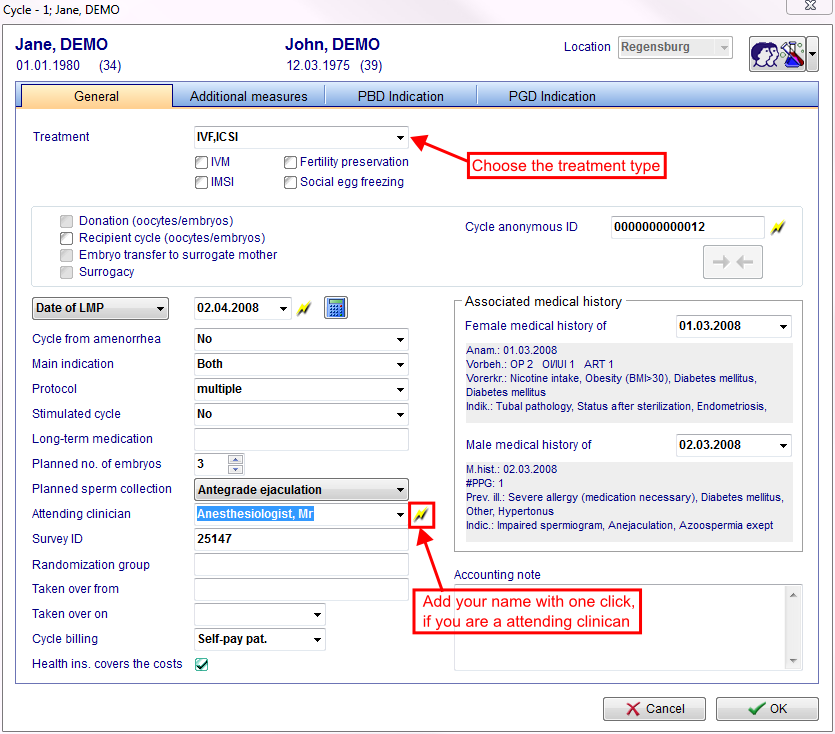How to create a new cycle?
From MedITEX - Wiki
(Difference between revisions)
| Line 1: | Line 1: | ||
| − | + | <p>To add a <strong>new cycle</strong>, click on the <strong>Plus </strong>button at the bottom left corner of the screen. The following window will open:</p> | |
| + | <table style="margin-left: auto; margin-right: auto;" border="0"> | ||
| + | <tbody> | ||
| + | <tr> | ||
| + | <td>[[Image:CycleDetails1.png|none|740px|thumb|left|link=http://wiki.meditex-software.com/images/CycleDetails1.png| New cycle.]]</td> | ||
| + | </tr> | ||
| + | </tbody> | ||
| + | </table> | ||
Revision as of 16:56, 20 February 2013
To add a new cycle, click on the Plus button at the bottom left corner of the screen. The following window will open: