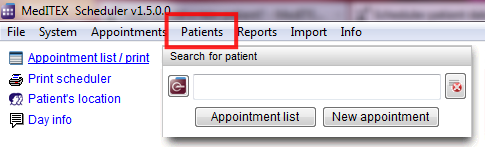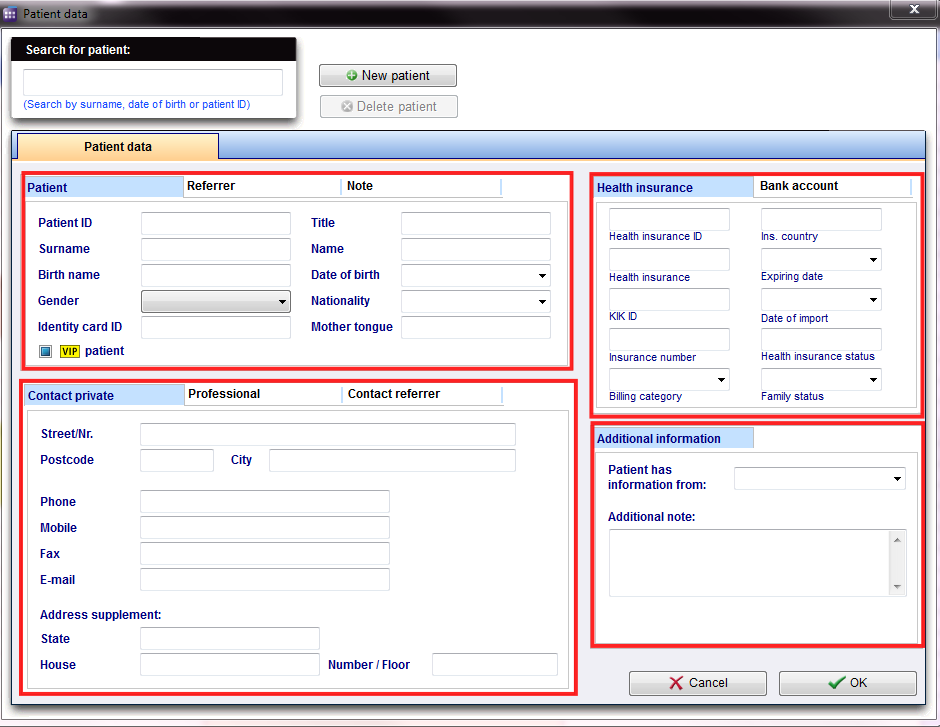How to add a new patient?
From MedITEX - Wiki
If you want to create a new patient, you have to proceed as follows:
Open the menu bar an empty patient mask.
You can immediately begin with inserting the data.
The following sections look at each of the input fields with the appropriate tabs.
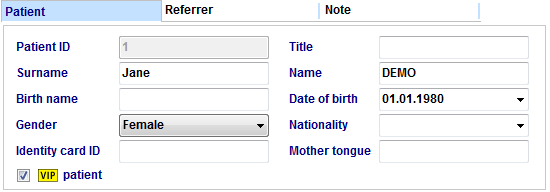 |
The personal datas of the patient. A special field is the patient ID. In the settings can be specified whether they entered manually, or generated automatically according to certain rules. |
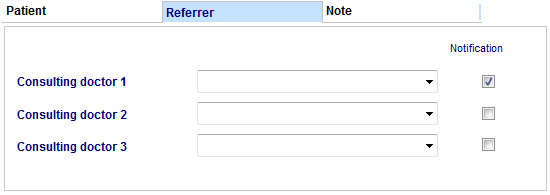 |
Referrer data and a possible notification order. Here the consulting doctor will be added. To select a doctor, it must be in the Consulting doctor list in MEDITEX IVF. Place a checkmark if the consulting doctor should be notified. |
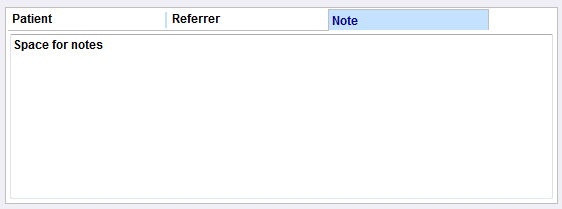 |
Here, notes or important information are noted. |
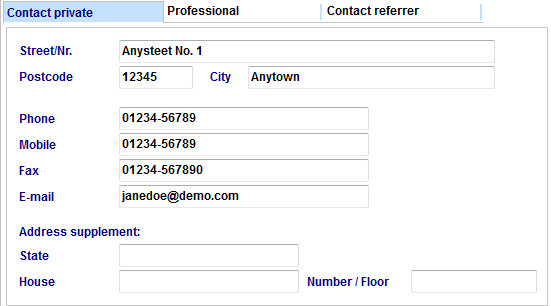 |
Personal contact data of the patient, like phone number, street, city,... |
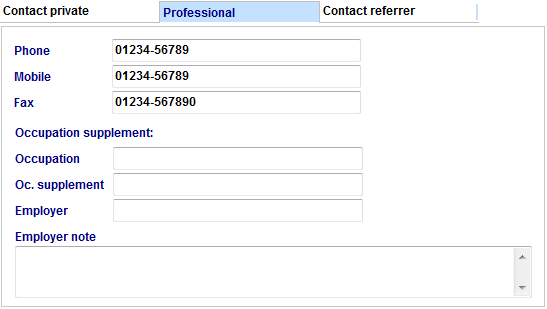 |
Professional contact dada. |
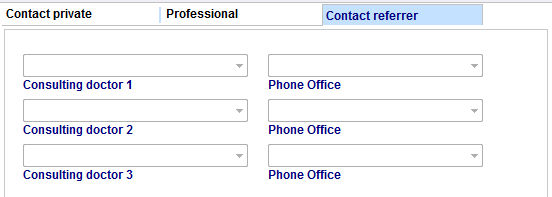 |
Contact data of the referrer |
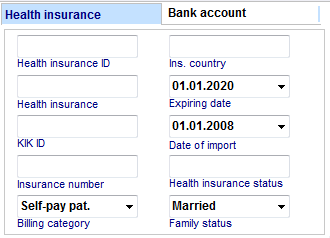 |
Important data of the health insurance. |
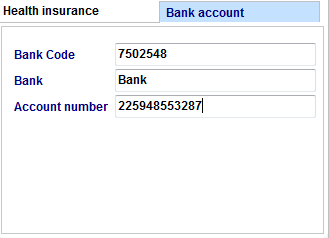 |
Data of the bank account of the patient. |
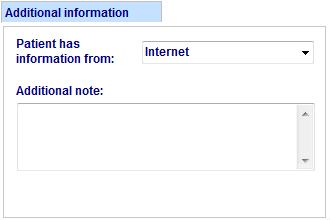 |
Additional informations. |
| Back to How to... | Back to top |