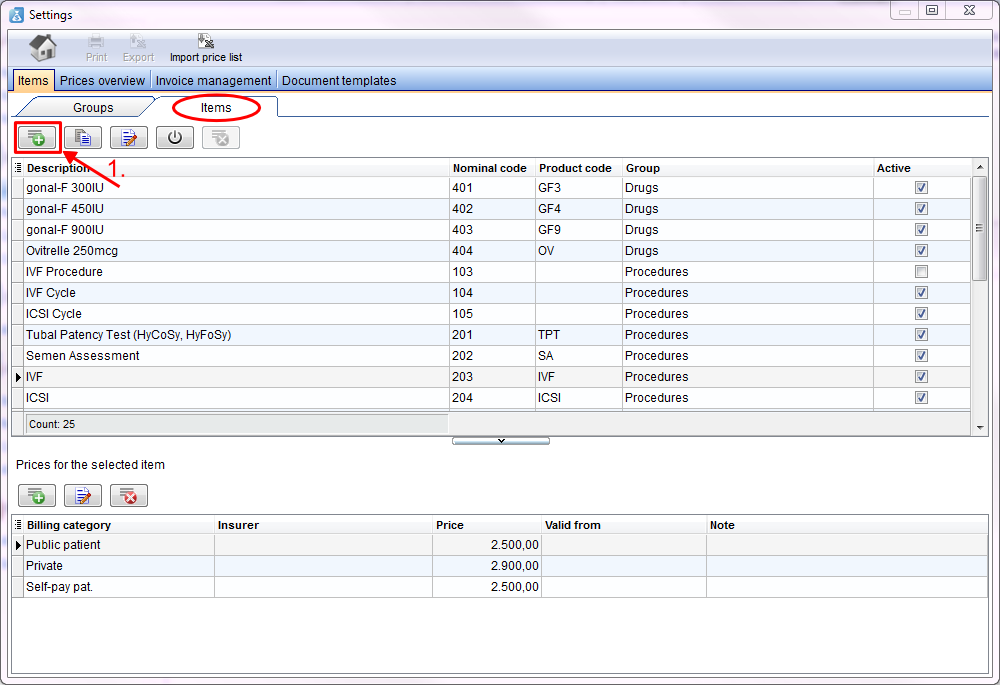How to add a new item?
From MedITEX - Wiki
Open the settings window with a click on the button settings on the menu bar on top of the page.
The items page will open. You are directly at the tab items.
1. For adding a new item press the plus button. An empty line will be added at the end of the line.
2. Enter there the description, nominal code (optional), product code (optional) and the group (optional) of the item. You get an error message if the nominal code already exists.
3. Confirm your entry with the checkmark or cancel it with the red cross.
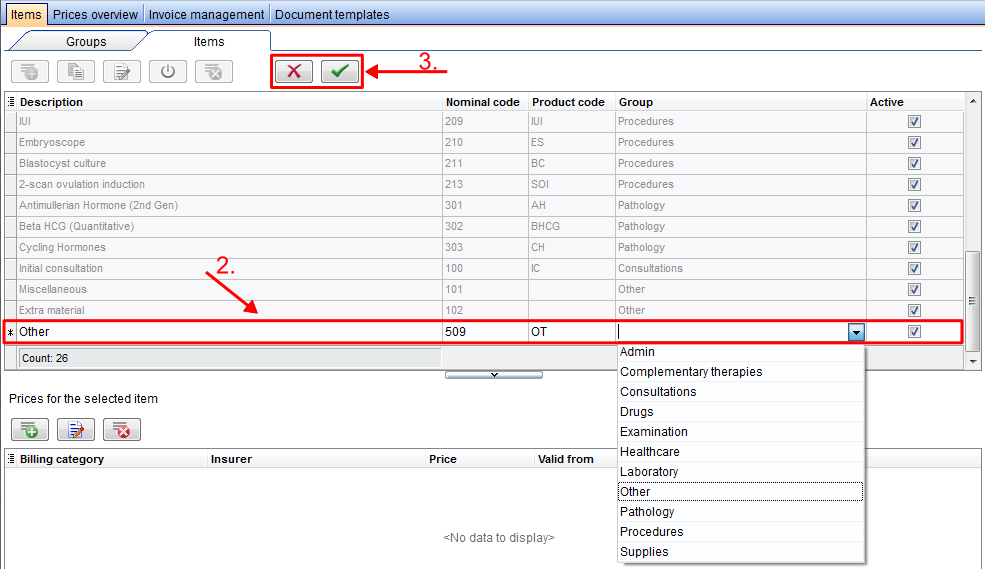 |
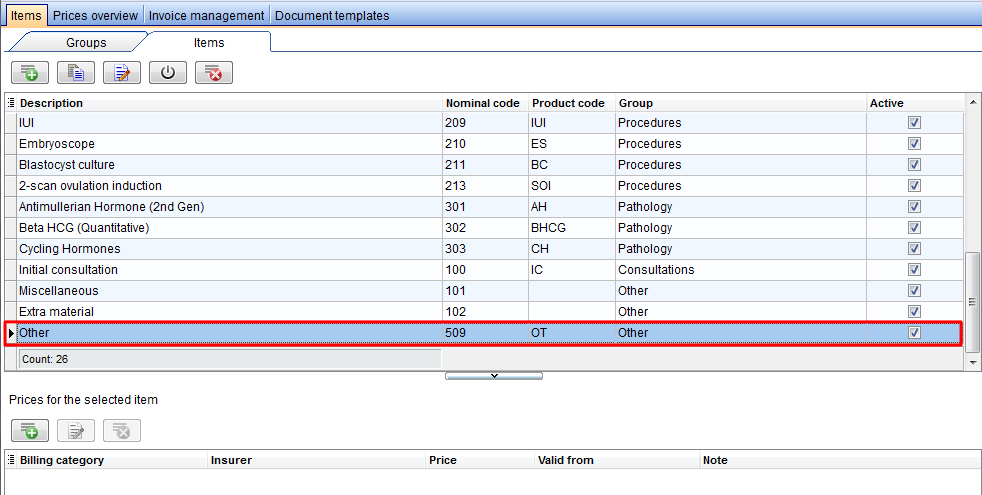 |
If you have confirmed your entry, the new line will added to the table.
| Back to How to | Back to top |