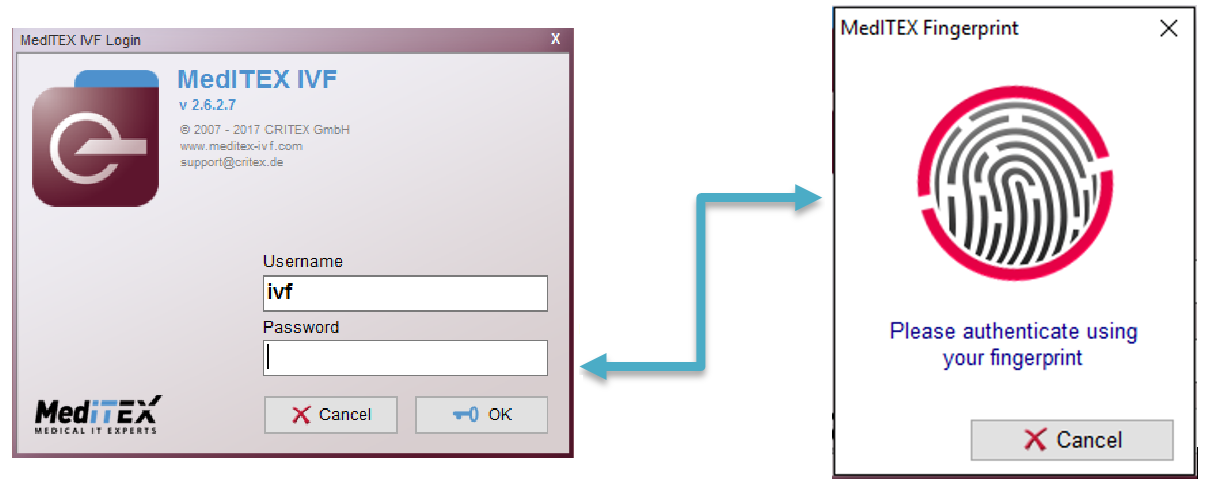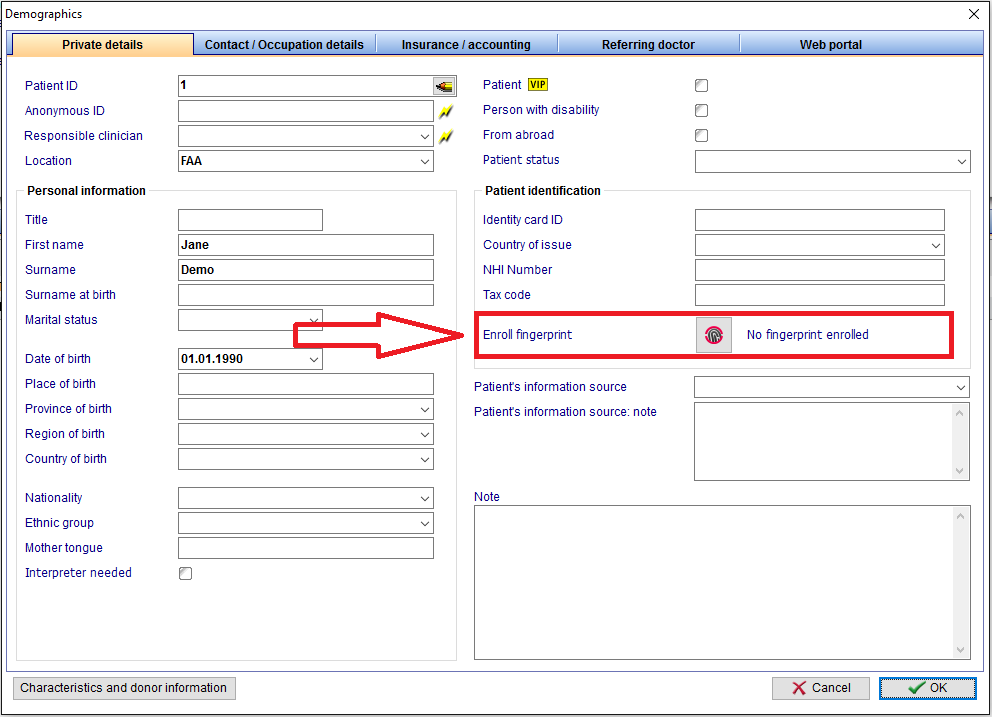Fingerprint
From MedITEX - Wiki
The Fingerprint reader will allow you to perform all necessary operations to capture and match fingerprints.
Click here to learn more about the recommended Fingerprint reader supported by MedITEX IVF.
The MedITEX Fingerprint reader service will be designed for two different scenarios:
Login for staff members
Staff members are allowed to store up to two fingerprints in the database.
A new button in the login panel opens a dialog that awaits a fingerprint input.
When scanning a valid fingerprint that is already stored in the database, the user will be automatically logged in.
A user can also store his fingerprint using a similar dialog. He is asked to enter his password, and his finger(s) needs to be scanned multiple times in order to create valid FMD that will be stored in the database.
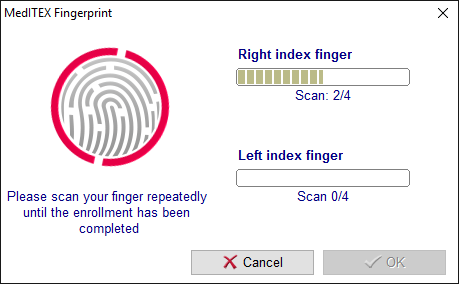 |
Patient identification
A button in the Demographics section will capture the patients FMD and store it in the database.
This FMD can be replaced at any time by repeating the same procedure.
A patient with stored FMD can be searched in the search panel by using the fingerprint button.
The same fingerprint input dialog from the staff member login will appear and awaits a capturing event from the fingerprint reader.
Upon scanning a valid fingerprint, the matched patient will be opened in MedITEX IVF.
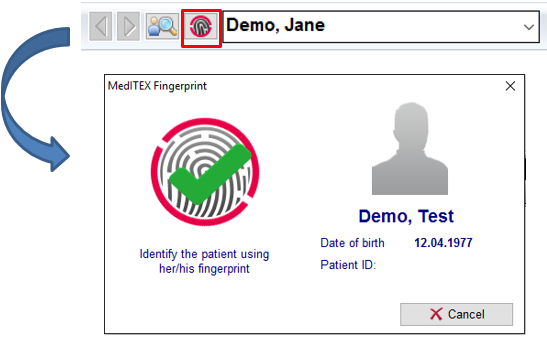 |
More
Several security mechanisms can improve the security throughout the system:
- Avoiding duplicate fingerprints (staff and patients separated);
- Encrypting FMDs, so the FMD of staff member A will not work for staff member B;
- Creating / changing FMD of staff members requires password authentication.
It is important to know that the FingerprintReader_Client.exe file has to be installed on every client.
| Back to MedITEX products | Back to top |