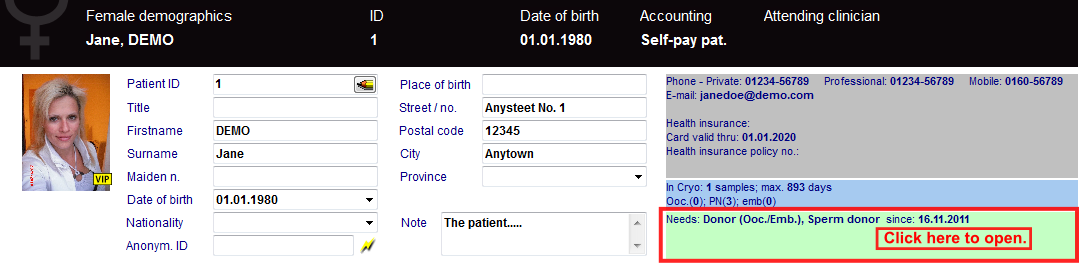Donation
From MedITEX - Wiki
| Line 1: | Line 1: | ||
<p>Donations are a set of special functionalities in MedITEX IVF that allows donation of material and surrogacy.</p> | <p>Donations are a set of special functionalities in MedITEX IVF that allows donation of material and surrogacy.</p> | ||
| − | <p>Donations are performed between two or more patients. The patient providing material (oocytes,embryos, etc.) is called <strong>Donor </strong>and the patient that receives the material is called <strong>Recipient</strong>.</p> | + | <p>Donations are performed between two or more patients. The patient providing material (oocytes, embryos, etc.) is called <strong>Donor </strong>and the patient that receives the material is called <strong>Recipient</strong>.</p> |
<p>These are the types of donations possible by the program:</p> | <p>These are the types of donations possible by the program:</p> | ||
<p><strong>Female</strong></p> | <p><strong>Female</strong></p> | ||
| Line 25: | Line 25: | ||
</ul> | </ul> | ||
</blockquote> | </blockquote> | ||
| − | + | <p> </p> | |
| + | <p>The properties above can be set under each patient's overview window. From the patient's main screen, click on <a href="/index.php?title=Demographics"><strong>Demographics</strong></a>.</p> | ||
| + | <p>Click on the green area to set donation for this patient.</p> | ||
| + | <table style="margin-left: auto; margin-right: auto;" border="0" width="10" height="24"> | ||
| + | <tbody> | ||
| + | <tr> | ||
| + | <td>[[Image:DemographicsDonorRed.png|none|740px|thumb|left|link=http://wiki.meditex-software.com/images/DemographicsDonorRed.png|]]<br /></td> | ||
| + | </tr> | ||
| + | </tbody> | ||
| + | </table> | ||
| + | <p> </p> | ||
| + | <p>After donation properties have been set, this information will also be displayed on the main window.</p> | ||
| + | <table style="margin-left: auto; margin-right: auto;" border="0"> | ||
| + | <tbody> | ||
| + | <tr> | ||
| + | <td><img src="/images/MainDonorRed.png" alt="" width="277" height="331" /></td> | ||
| + | </tr> | ||
| + | </tbody> | ||
| + | </table> | ||
| + | <p> </p> | ||
| + | <h2>Matcher</h2> | ||
| + | <p>In MedITEX IVF, donation is performed by linking patients and cycles. In order to have a donation procedure completed, we need first to set the properties described above for each patient. Secondly, we need to link those patients and their respective cycles.</p> | ||
| + | <p>This task is accomplished by <strong>Matcher</strong>. An interface that helps you create cycles and link patients.</p> | ||
| + | <table border="0"> | ||
| + | <tbody> | ||
| + | <tr> | ||
| + | <td><img src="/images/MatcherButton.png" alt="" width="53" height="39" /></td> | ||
| + | <td>This button opens <strong>Matcher</strong> and helps you through the necessary steps. It can have different functionalities depending on how much of the donation process has been completed. For example, if a patient do not have a donation cycle created, <strong>Matcher </strong>will first of all help you creating it, otherwise it will only link cycles. Therefore, <strong>Matcher </strong>works as a smart button that verifies the necessary steps to successfully perform a donation.</td> | ||
| + | </tr> | ||
| + | </tbody> | ||
| + | </table> | ||
Revision as of 15:23, 10 December 2012
Donations are a set of special functionalities in MedITEX IVF that allows donation of material and surrogacy.
Donations are performed between two or more patients. The patient providing material (oocytes, embryos, etc.) is called Donor and the patient that receives the material is called Recipient.
These are the types of donations possible by the program:
Female
Person is:
- Donor (Ooc./Emb.)
- Surrogate mother
Person needs:
- Donor (Ooc./Emb.)
- Surrogate mother
- Sperm donor
Male
Person is:
- Sperm donor
The properties above can be set under each patient's overview window. From the patient's main screen, click on <a href="/index.php?title=Demographics">Demographics</a>.
Click on the green area to set donation for this patient.
After donation properties have been set, this information will also be displayed on the main window.
| <img src="/images/MainDonorRed.png" alt="" width="277" height="331" /> |
Matcher
In MedITEX IVF, donation is performed by linking patients and cycles. In order to have a donation procedure completed, we need first to set the properties described above for each patient. Secondly, we need to link those patients and their respective cycles.
This task is accomplished by Matcher. An interface that helps you create cycles and link patients.
| <img src="/images/MatcherButton.png" alt="" width="53" height="39" /> | This button opens Matcher and helps you through the necessary steps. It can have different functionalities depending on how much of the donation process has been completed. For example, if a patient do not have a donation cycle created, Matcher will first of all help you creating it, otherwise it will only link cycles. Therefore, Matcher works as a smart button that verifies the necessary steps to successfully perform a donation. |