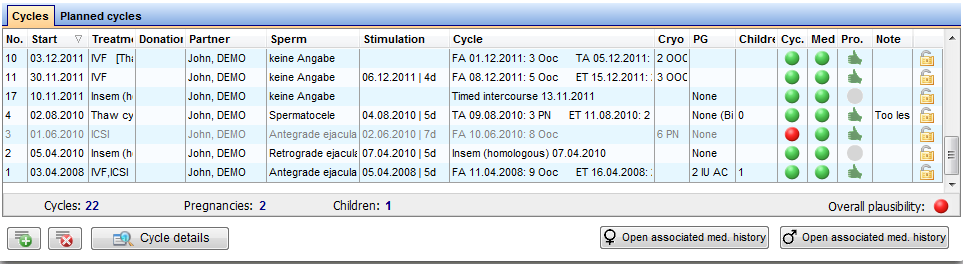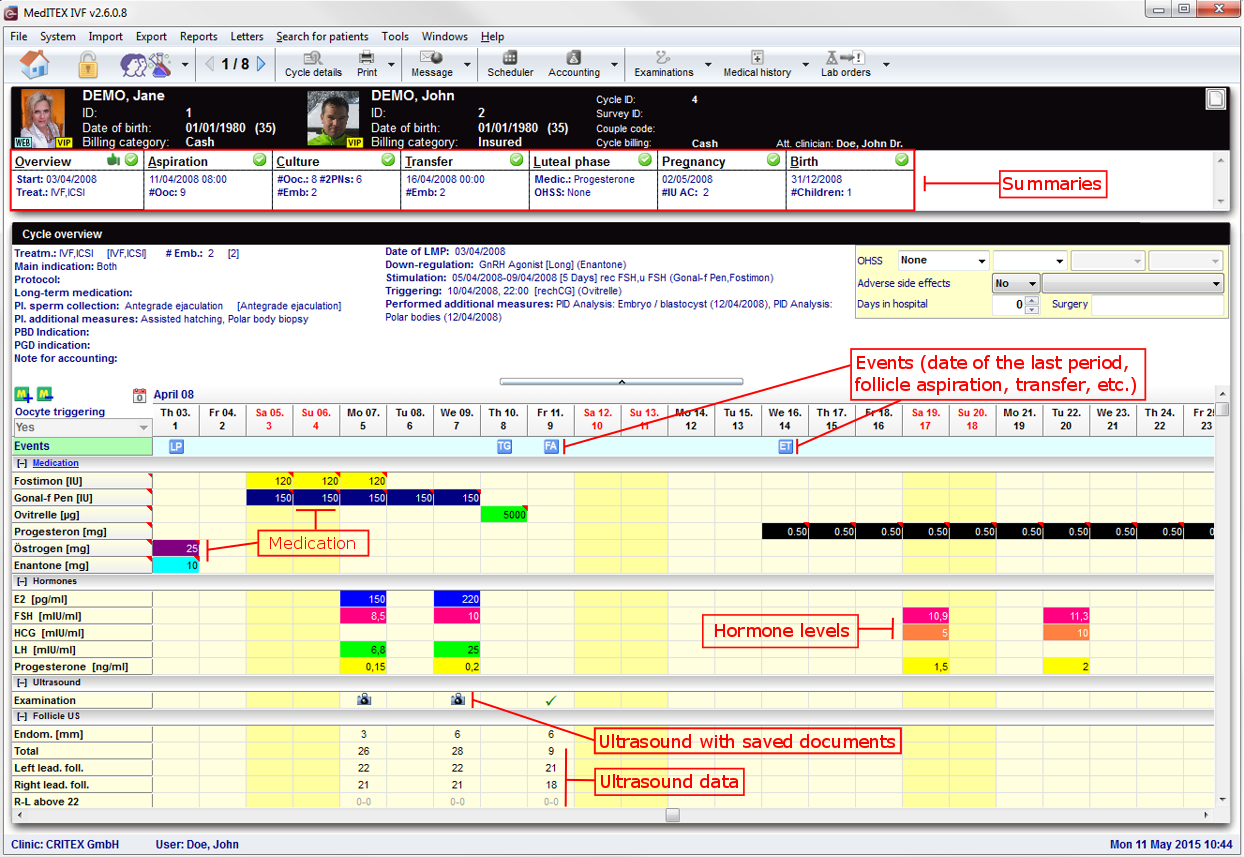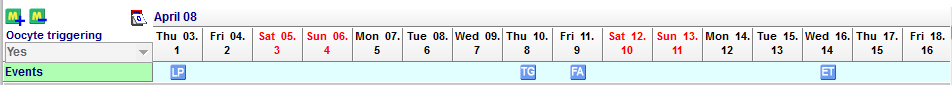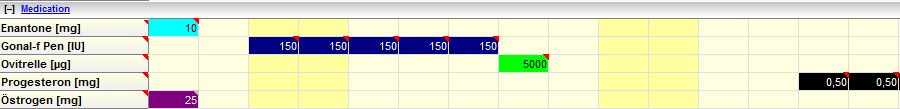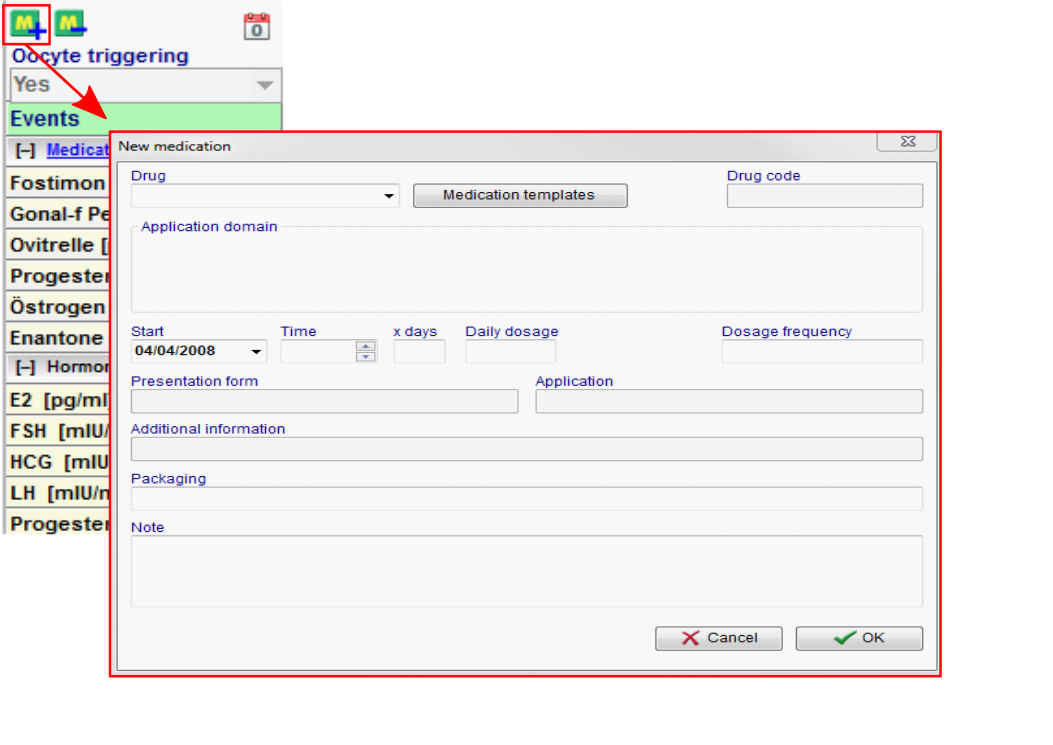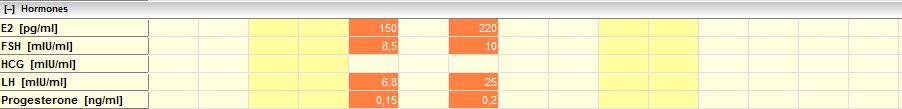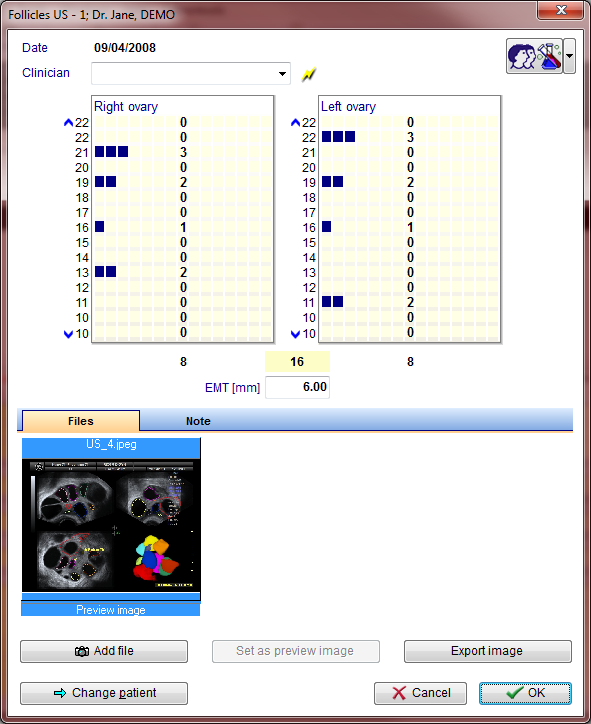Cycles
From MedITEX - Wiki
In the bottom part of the starting window are summarized the previous cycles the female patient underwent.
- Open a cycle with a double-click on the selected line.
- To start a new cycle access the Cycle section clicking on.
- Take a look at the cycle details with the cycle details button.
- Go directly to the female or male medical history with the button "Open associated med. history".
You are using a stimulation sheet that shows important events, medication, blood and ultra sonic values on a timeline? With MedITEX IVF your paper turns into a dynamic and interactive therapy central that clearly summarizes the most important information from different program parts and interfaces – important information is always up to date and can be used by different users in parallel.
Contents |
Overview
The summaries on the top of the window show the different treatment steps and have the following functions:
- They display the most important data.
- They show the status of the data and the their plausibility. These are indicated by round color symbols (“Warnings”)
- By clicking on one treatment summary you can access the corresponding treatment area.
- The summaries are generated dynamically and adjusted according to treatment type.
- The therapy is plausible if information has been entered in all relevant treatment steps and only green warnings are visible.
Titles
All the information presented in the therapy overview can be easily interpreted. Entries in four different groups can be made along a timeline containing every single day:
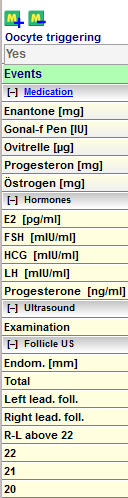 |
|
Events
Medication
MedITEX IVF provides you with a list of all main drugs that are used in reproductive-medical treatments. Additional drugs can be individually defined in the system settings.
|
To extend the time of taking drugs do the following:
- select the last medication field
-
concurrently press the "Strg button" on your keyboard and click with your mouse on the required date in your calendar.
Hormones
Ultrasound
Aspiration
Culture
Precise documentation of every single oocyte
Every egg cell is unique. Several methods have been developed to evaluate the development potential on cell and cleavage level. Cells are extracted, undergo a treatment, are frozen if necessary, transported, stored, thawed, cultivated again and transferred. Enough reasons to create documentation on cell level. The EU Directive "Cells and Tissue" also requires documentation on identifiability and traceability of each oocyte.
MedITEX IVF allows detailed documentation of all development stages and manipulations of each egg cell – exact to the day, including photos, scores, comments, performed analysis etc.
MedITEX IVF for the first time allows you to document complex laboratory processes realistically, for example post maturing of individual egg cells, adding of thawed oocytes or performing fertilization on the following day.
Every single obtained egg cell will be represented visually in a graphical overview. It allows entries for a maximum of ten cultivation days, although more then 5 to 6 days will most likely never be necessary. In the overview, development stages and manipulations such as insemination and injections, assisted hatching, polar body diagnosis, freezing and thawing processes, embryo transfer and more, can be assigned exact to the cell and day. All this can be done with a few mouse-clicks on the corresponding cells.
Transfer
Luteal phase
Pregnancy
Birth
| Back to the MedITEX IVF menu | Back to top |