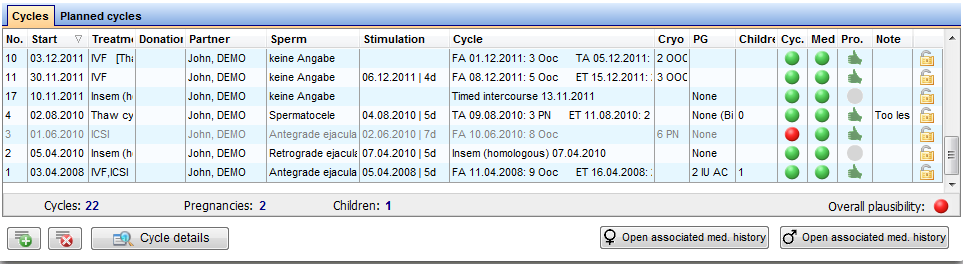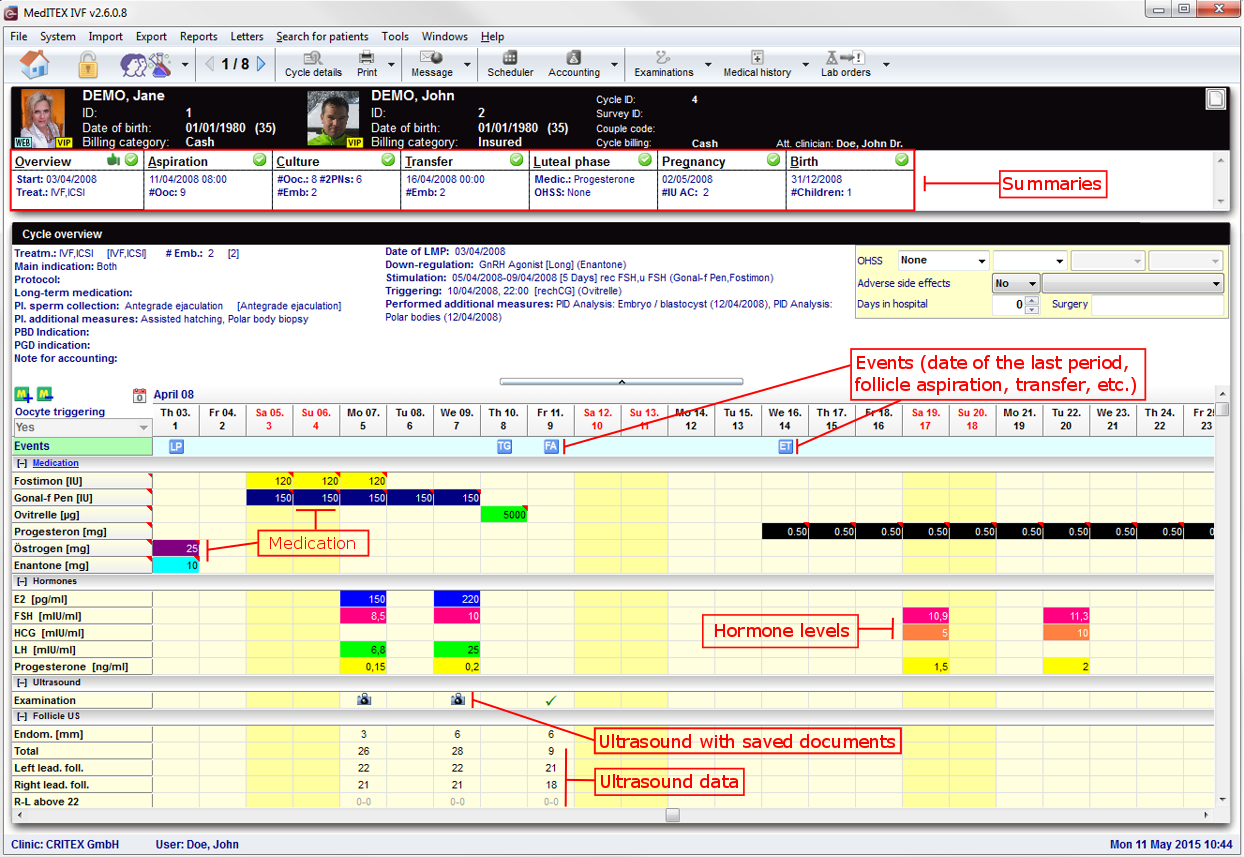Cycles
From MedITEX - Wiki
In the bottom part of the starting window are summarized the previous cycles the female patient underwent.
- Open a cycle with a double-click on the selected line.
- To start a new cycle access the Cycle section clicking on.
- Take a look at the cycle details with the cycle details button.
- Go directly to the female or male medical history with the button "Open associated med. history".
You are using a stimulation sheet that shows important events, medication, blood and ultra sonic values on a timeline? With MedITEX IVF your paper turns into a dynamic and interactive therapy central that clearly summarizes the most important information from different program parts and interfaces – important information is always up to date and can be used by different users in parallel.
Overview
| Back to the MedITEX IVF menu | Back to top |