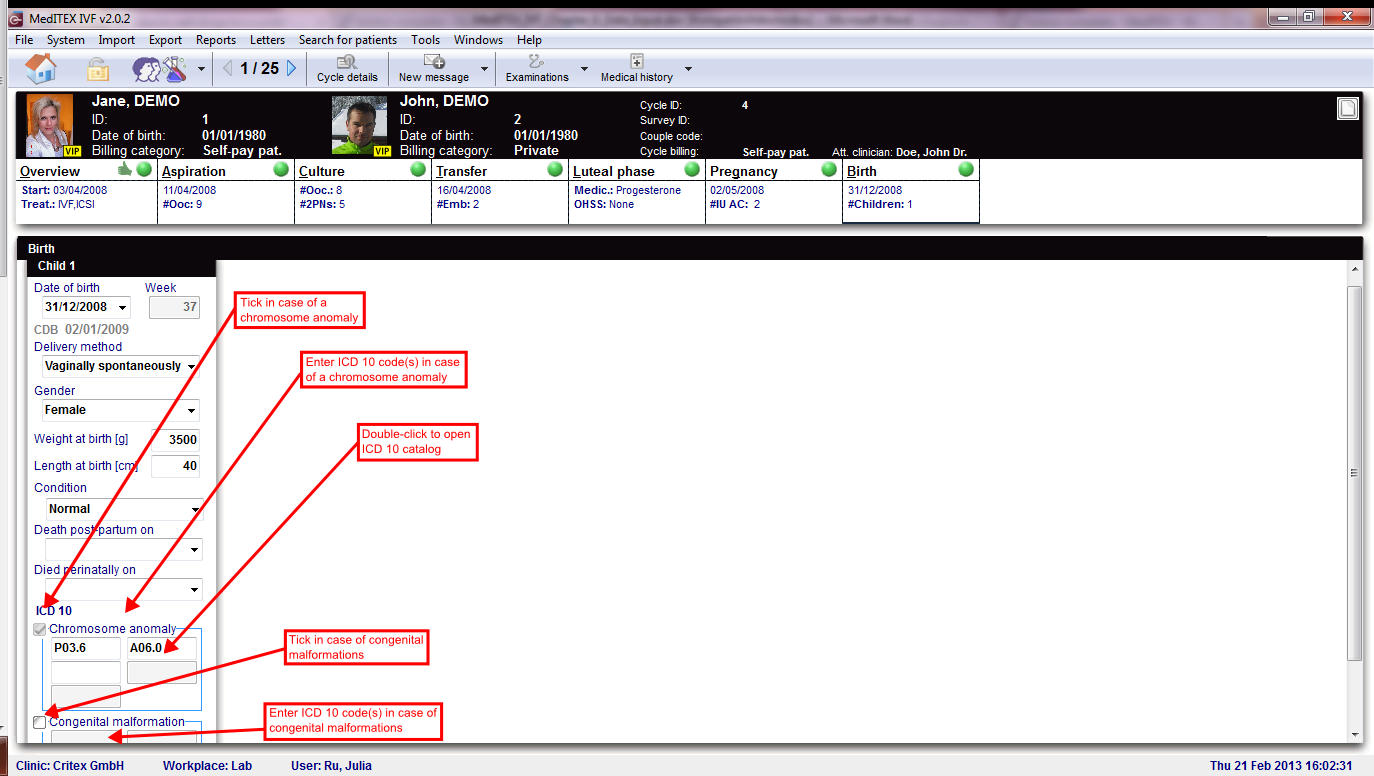Cycle Birth
From MedITEX - Wiki
(Difference between revisions)
| Line 24: | Line 24: | ||
<p> </p> | <p> </p> | ||
<p>The window “ICD 10” will open:</p> | <p>The window “ICD 10” will open:</p> | ||
| − | |||
<table border="0"> | <table border="0"> | ||
<tbody> | <tbody> | ||
Revision as of 17:16, 21 February 2013
For every embryo that has been documented as continuous pregnancy, MedITEX IVF will create a data column in the mask "Birth".
| <img src="/images/hint48.png" alt="" width="48" height="48" /> |
If you cannot see the data columns or if there are data columns missing for born children, open the mask "Pregnancy" again and correct the entries. |
- Enter all necessary data regarding birth and born children.
- In case of chromosome anomalies or congenital malformations of the born children, please tick the corresponding boxes.
- Double-click the respective fields to enter the diagnoses as ICD 10 code. You can enter a maximum of five ICD 10 codes per area.
The window “ICD 10” will open:
| <img src="/images/ICD10.png" alt="" width="578" height="530" /> |
| <a href="/index.php?title=MedITEX_IVF_manual">Back to the MedITEX IVF menu </a> | <a href="/index.php?title=Cycles">Back to the cycle overview</a> | <a href="#top">Back to top</a> |