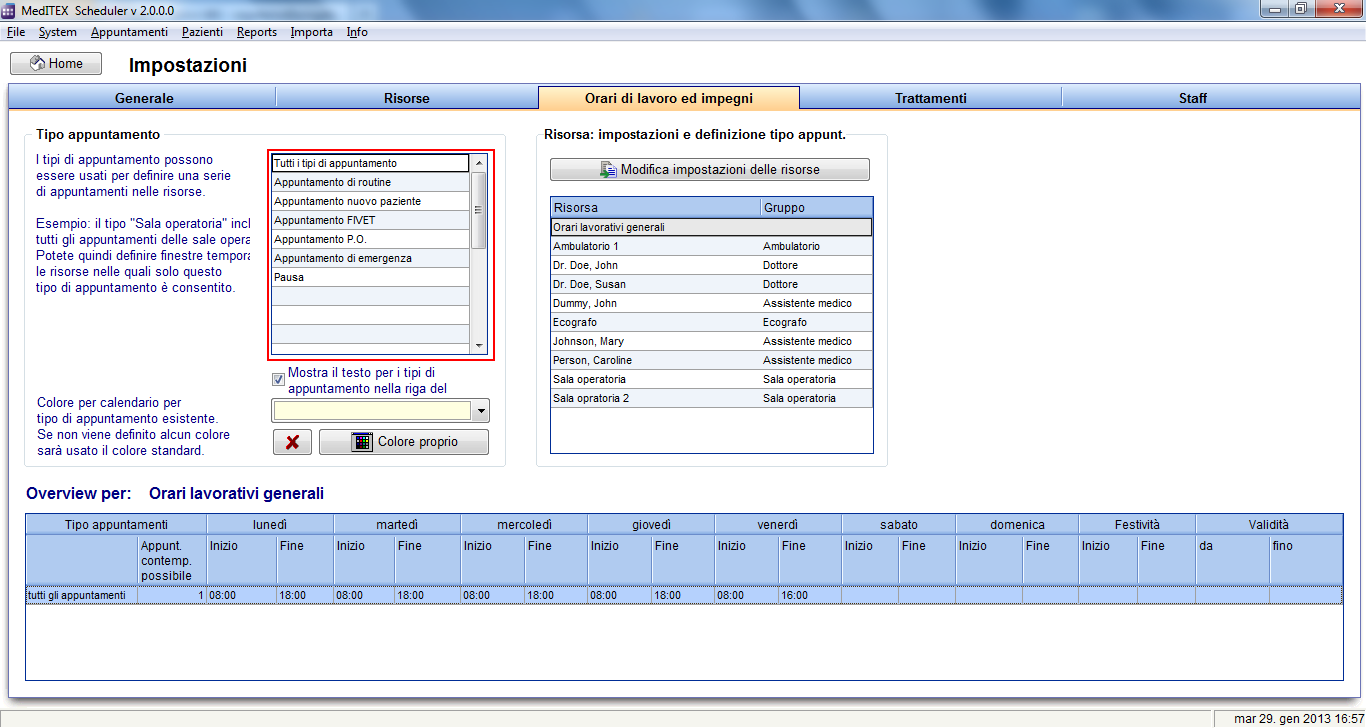Come impostare gli orari di lavoro per i tipi di appuntamento?
From MedITEX - Wiki
Gli orari di lavoro possono essere cambiati nelle impostazioni.
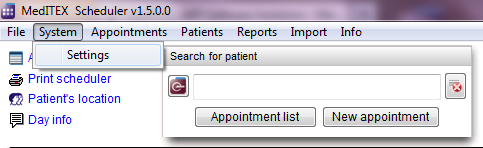 |
Attraverso System -> Impostazioni -> Orari di lavoro e impegni.
- Da questa finestra è possibile aggiustare ciascuna risors. Attraverso tipo appuntamento, è possibile riservare alcune parti della giornata in modo da accettare solo alcuni tipi di appuntamento per un dato set di risorse.
- Per ciascuna risorsa è possibile definire porzioni di orario durante le quali sono possibili solo alcuni tipi di appuntamento.
- Nella tabella di sinistra è possibile creare e modificare i tipi di appuntamento. La prima riga non può essere modificata in quanto riservata a tutti i tipi di appuntamento (tutti i generi di appuntamento possibili).
- E' utile scegliere nomi corti (IVF, OP, ...). Nella sezione successiva, sotto la figura, viene spiegato come questi nomi appaiano direttamente nel calendario. Se vengono scelti nomi lunghi si può creare confusione.
Ad esempio:
On Monday from 08:00 AM to 10:00 AM the doctor John performs only first interviews with new patients:
- Define an appointment type First interview.
- Mark Doctor John and open the window to edit the resource settings.
- Add a new work time definition.
- In the drop down list you can choose First interview.
- Assign it to the resource time: from 08:00 AM to 10:00 AM every day.
- It will be shown in the schedule of Doctor John.
Or you may want to schedule on Thursday from 09:30 AM to 02:00 PM only appointments that take place in the operation room (OR)? In this case you can define an appointment type OR which you should assign to the involved resources and the specific time.
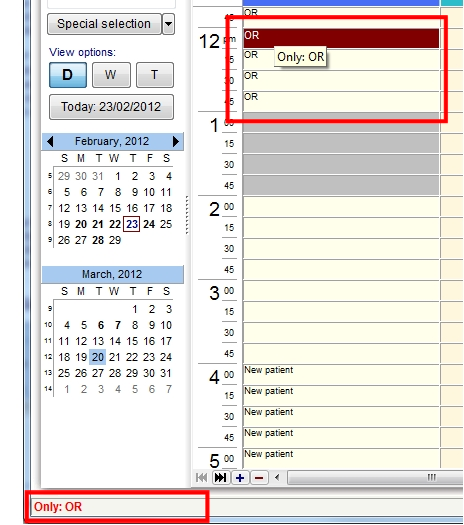 |
- If the box Show text for the appointment types in resource row is checked, the allocated possible appointment types will be displayed as text for each resource in the schedule.
- It is also possible to provide these times with a special resource background colour. However, this colour is the same for all appointment types, so if you have several appointment types defined, it is advisable to only use text.
- The most important rule to display the appointment in the schedule is: each appointment must not overlap the time of All appointments set for this resource.
| Torna a MedITEX Scheduler come... | Torna in alto |