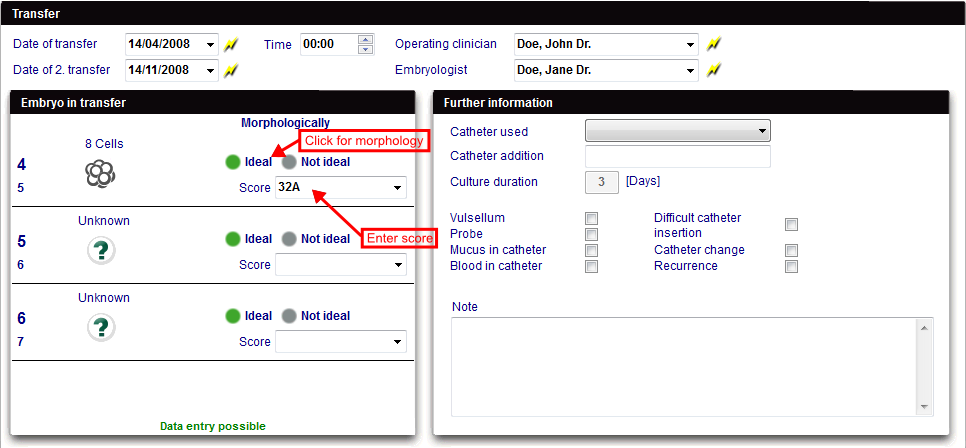Cycle Transfer
From MedITEX - Wiki
In order for it to be possible to enter data on this section, first you need to choose which embryos will be transfered from the Culture tab.
|
Enter the number of embryos for ET morph. ideal or ET morph. n. ideal from the Table representation. Or choose embryos from the Graphical representation view and change their state to Tranfer. |
Once the embryos have been selected for transfer, they will be automatically displayed here on this tab.
If needed, you can also enter the score of the embryos.
You can add remaining information about the transfer, such as used catheter or other relevant characteristics.
|
You can edit the options for scores and used catheter in the settings, under system tables. |
| Back to the MedITEX IVF menu | Back to the cycle overview | Back to top |