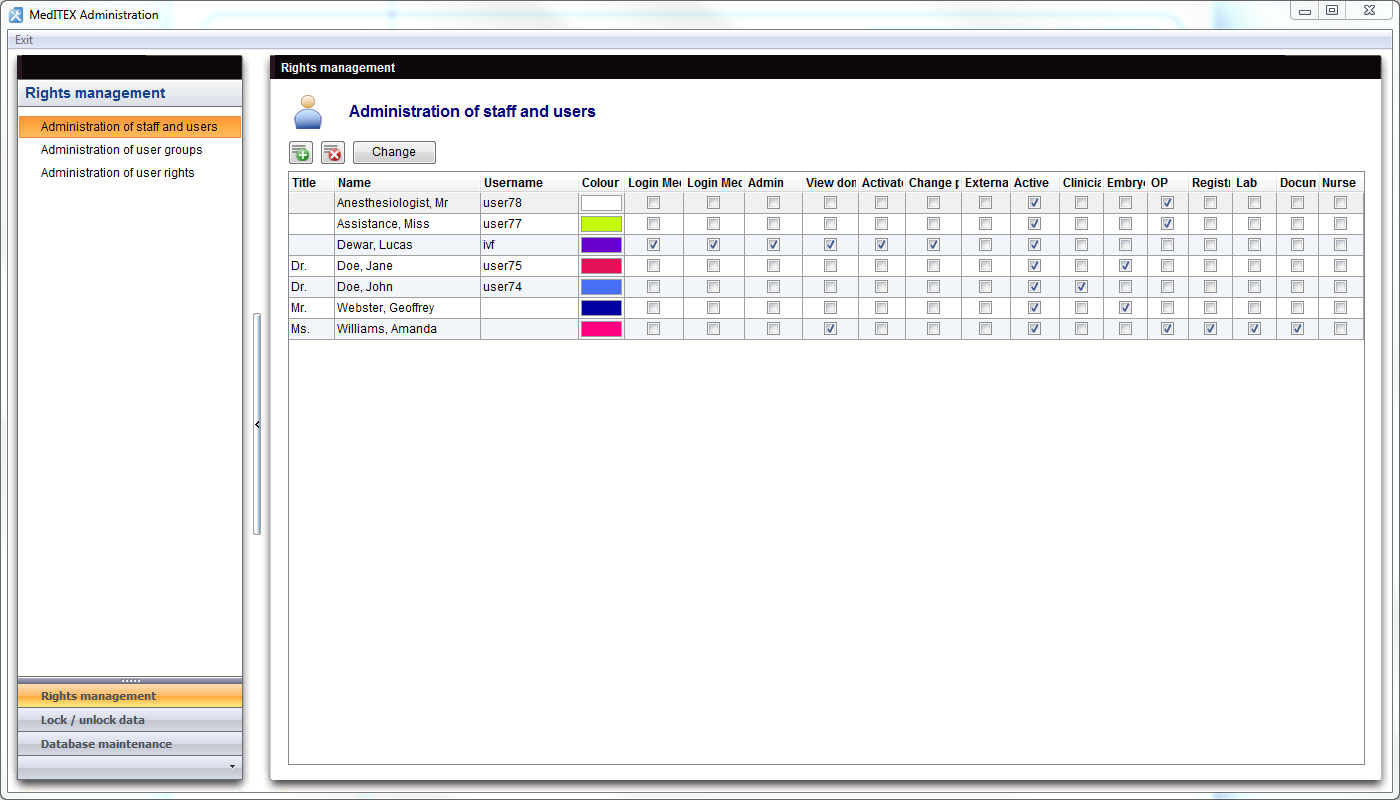Buttons
Some buttons have special functionalities. Click on it to have more information.
 |
New person: click here to add a new person to the list.
|
 |
Delete person: click here to delete the selected person from the list. Confirmation is required.
|
 |
Edit person: click here to edit information of the selected person
|
Enter new person / Change
By double-clicking a row from the list, by clicking on "New person" or by clicking on "Change", this window will be displayed. Here you can add or edit information of the patient.
Buttons
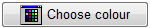 |
Choose colour: to add or change the label colour of this person.
|
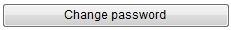 |
Change password: this button only appears in case information of a person is being edited.
|
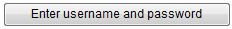 |
Enter username and password: this button only appears in case person is being added. |