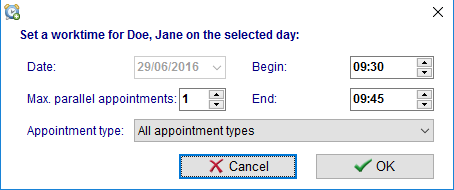Definisci l'orario di lavoro
From MedITEX - Wiki
Creates a new working time in the selected time range.
Any other working time in this range will be overwritten or cut off automatically.
|
|
Clickable areas
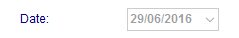 |
Date: The current date will be automatically set after selecting a time range on a specific day. |
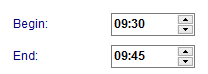 |
Begin/end time: You can manually define the time range by setting the convenient beginning/ending time. |
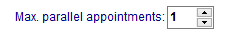 |
Max. parallel appointments: You have the possibilty to assign a number of appointments that could be held in parallel. |
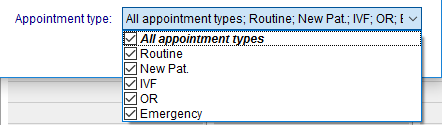 |
Appointment type: In order to manage the working time schedule, you can determine the appointment type that should be held in the defined time range by checking the box. Many appointment types could be chosen simultaneously. |
| Back to Working times editor |
Back to top |