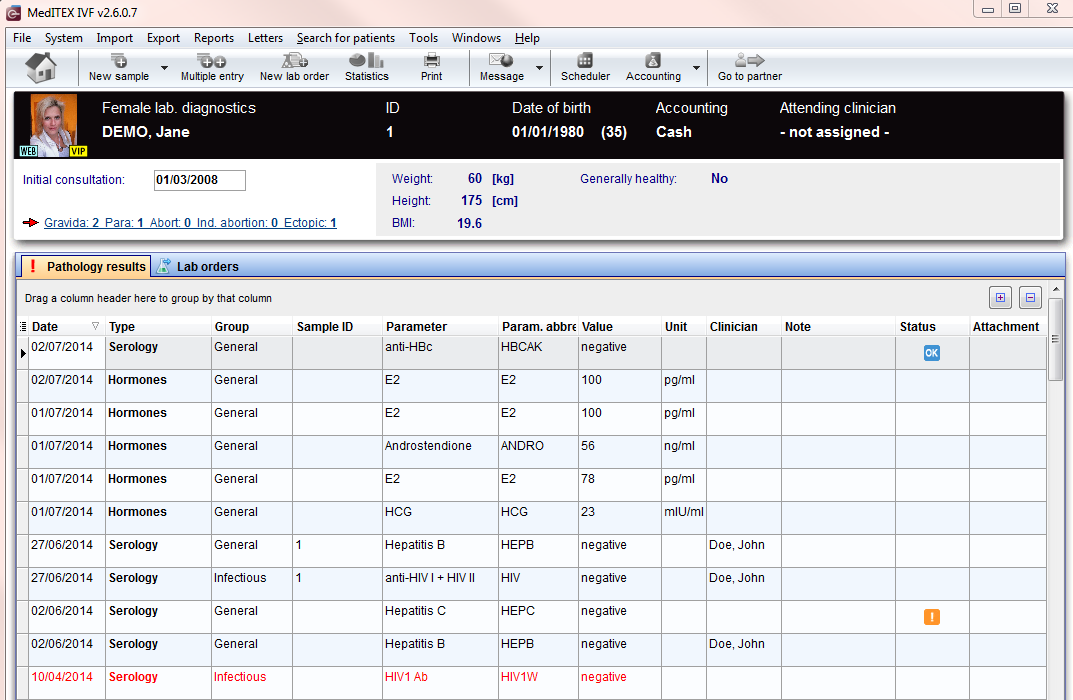Lab diagnostics female
From MedITEX - Wiki
The Lab diagnostics page is divided in two main parts:
- The upper contains a summary of previous pregnancies (only for the female patient) and some anthropometric data.
- The lower section contains a list of all Lab exames performed and, for the male patient, a section containing a list of all the spermiogram performed.
Note: If the summary of previous pregnancies is clicked a window showing the outcome of the previous pregnancies will pop up.
Buttons
Clickable areas
Some clickable areas have special functionalities. Click on it to have more information.
| Here you can add the date of initial consultation. | |
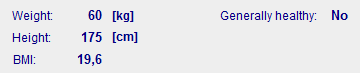 |
It is no clickable area. You can see informations about the physique of the patient. |
| Previous pregnancies: Click on this link to open a window showing more info related to previous pregnancies' outcome. |