Welcome to MedITEX DocLink
From MedITEX - Wiki
MedITEX DocLink enables quick and easy importing of files into the different areas of MedITEX IVF.
It can be accessed from the menu bar. Go to Import-> Import documents via MedITEX DocLink.
 |
Interface
MedITEX DocLink has a very simple interface that allows for various types of file importing. In order to make explanation easier, we will devide this interface in two smaller sections.
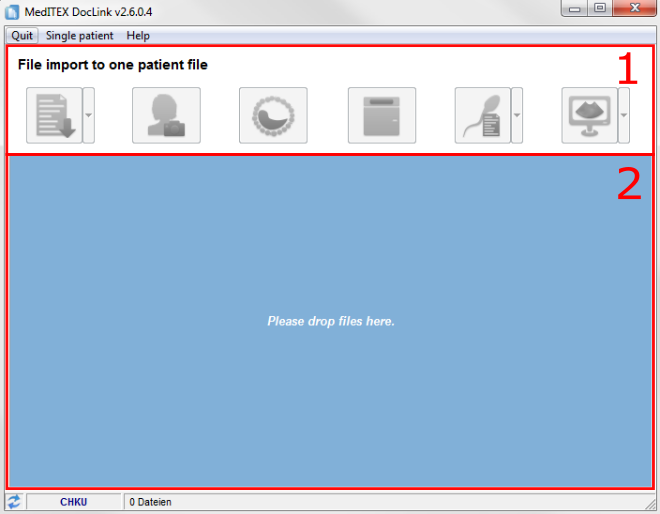 |
1. Menu
Here you have buttons
 |
Create new user group: click here to add a new group to the list. |
 |
Delete group of users: click here to delete the selected group from the list. Confirmation is required. |
 |
Rename user group: click here to edit the name of the selected group. |
 |
Assign/Remove selected staff to the selected group: moves the selected person to or off a group. |
 |
2. Drop area and List of items
The right side of MedITEX Administration is where you can manage all information. Here you have access to managing user rights and permissions, data and maintenance of the database.
The content on this section will change according to the selected link of the navigation bar.
| Back to the MedITEX DocLink | Back to top |