Strumento d'amministrazione query
From MedITEX - Wiki
Per aprire Report editor, cliccare su Reports -> Report editor nella barra dei menù.
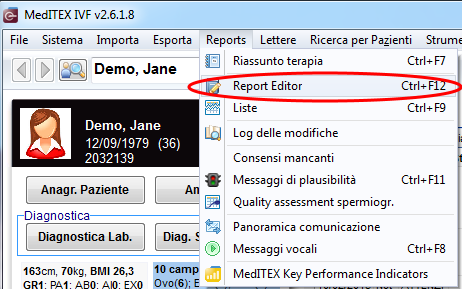 |
| Una query precedentemente creata e salvata può essere caricata premendo sul tasto Apri. |
|
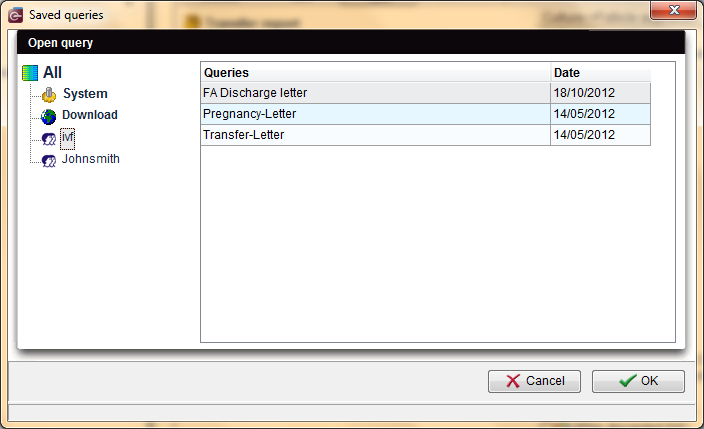 |
|
 |
La colonna sulla sinistra elenca le cartelle contenenti le query salvate o importate dai diversi utenti. Tutte le query salvate e create sono disponibili a tutti gli utenti. |
| Query generate dagli sviluppatori internamente al sistema saranno elencate sott l'utente Sistema. Queste query possono essere eseguite e copiate, ma non modificate. | |
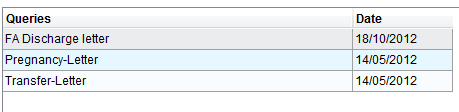 |
La colonna a destra contiene la lista di query di uno specifico utente. La colonna Data mostra la data di import o dell'ultimo salvataggio. Per caricare la query desiderata è sufficiente selezionarla e premere OK. |
|
Premendo il tasto destro del mouse su una query, il menù a tendina in figura comparirà: |
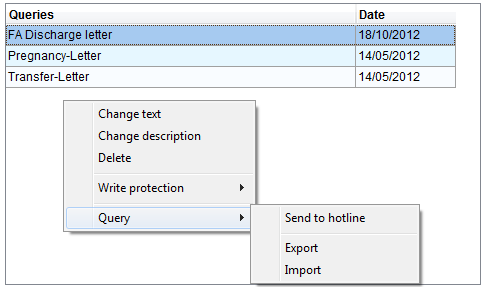 |
Ogni opzione è spiegata in dettaglio di seguito.
Contents |
Cambia testo
Questa opzione rinomina la query e l'eventuale modulo word collegato.
Inserisci descrizione
Questa opzione permette all'utente di inserire un commento. Pasando il mouse sulla query, la descrizione inserita comparirà.
Cambia Gruppo
Le query possono essere raggruppate per una più veloce ricerca.
Cancella
Questa opzione elimina la query selezionata. In alternativa è possibile selezionare la query e premere il tasto Canc della tasteria.
Protezione da scrittura
Ogni utente può decidere se altri utenti possono o meno modificare le query da lui create. Per modificare la query di un altro utente, protetta da scrittura, è necessario copiarla e salvarla nel proprio account utente. Per far questo è necessario caricare la query, modificarla secondo le proprie esigenze e infine premere il pulsante Salva confermando la seguente richiesta:
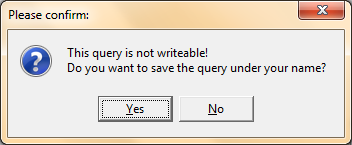 |
La query modificata verrà savata nella propria cartella dove potrà essere eseguita e ulteriormente modificata a piacere.
Una query con protezione di scrittura può essere tranquillamente modificata dell'utente che ha inserito la protezione.
Importare ed esportare query
Una query creata e salvata può essere inviata al supporto, esportata ed importata.
Inviare una query al supporto
Se la query creata non Should your query not lead to a result or to an error message, you can send it to the hotline.
The following window will open:
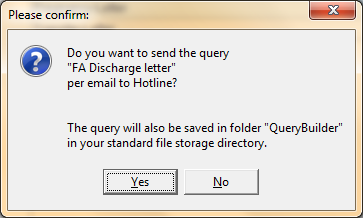 |
|
Press Yes to confirm. The file will be saved as FQB [Name].grd. “Name” here represents the name of the query. Now your e-mail program will open. Contact address and standard text have already been filled in and the query to be sent has automatically been attached to the message. |
Export a query
A query may be exported in order to import it later into another server (e.g.: it is possible to send the query to a colleague using MedITEX in another center) or by another user in his/her own folder. If the option export is selected the query will be copied in the folder Query builder usually located in "C:\CRITEX\MedITEX IVF\File_Storage\QueryBuilder". The file will be saved as FQB [Name].grd. “Name here represents the name of the query. This file can be sent and copied into another computer.
Import a query
To import a query just select the corresponding option from the menu Query. Browse your computer and select the imported FQB [Name].grd. file. Here Name represents the name of a previously exported query to import.
| Back to the MedITEX IVF menu | Back to top |