MedITEX Accounting - menu bar
From MedITEX - Wiki
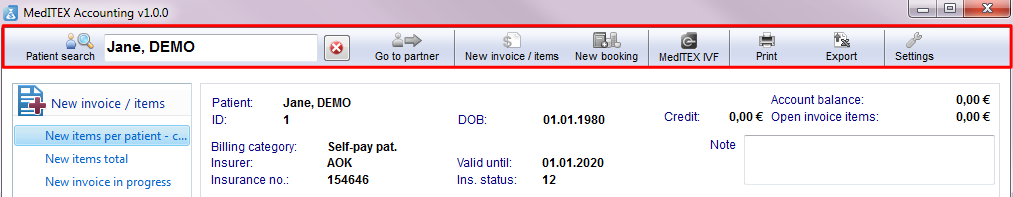 |
Contents |
Search for patients
Areas with a blue dotted frame have special functionalities. Click on it to have more information.
In this section, it is possible to search for existing patients. It is possible to search for patients using name, date of birth, patientID or phone number . It is also possible to type a part of name or patient ID in order to find all the patients with similar names.
To select a patient from the list, double-click his or her name. The window will refresh, displaying the selected patient.
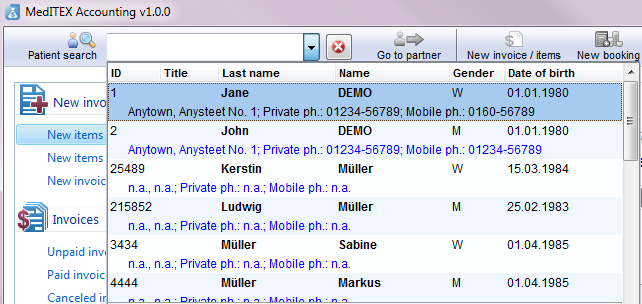 |
Buttons
Buttons with a blue dotted frame have special functionalities. Click on it to have more information.
| Go to partner | |
| New invoice / items | |
| New booking | |
| MedITEX IVF | |
 |
Export |
| Settings |
Go to partner
New invoice / items
New booking
MedITEX IVF
Export
Settings
| Back to the MedITEX Accounting manual | Back to top |