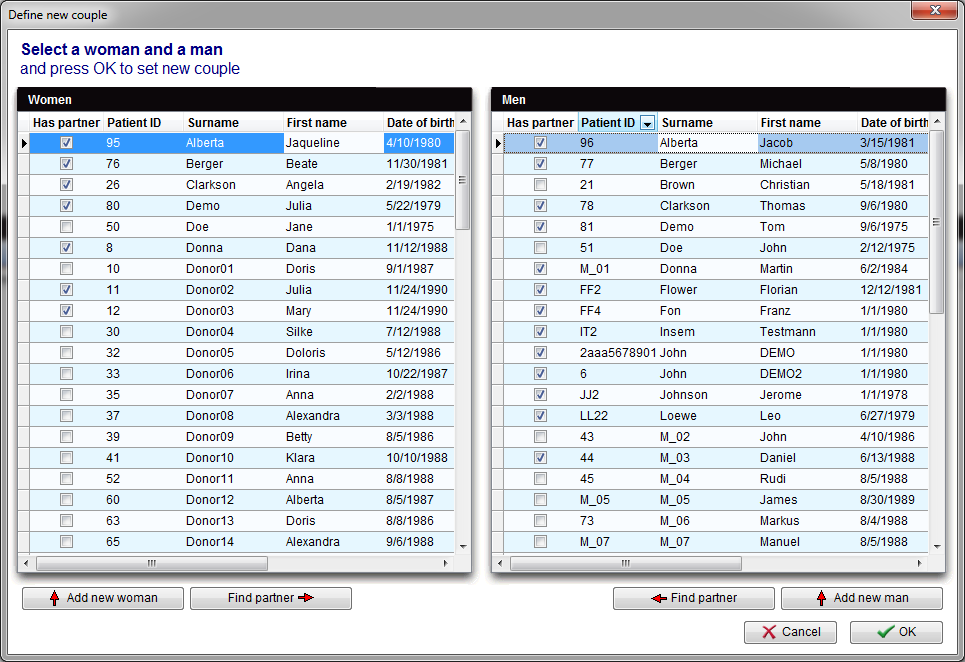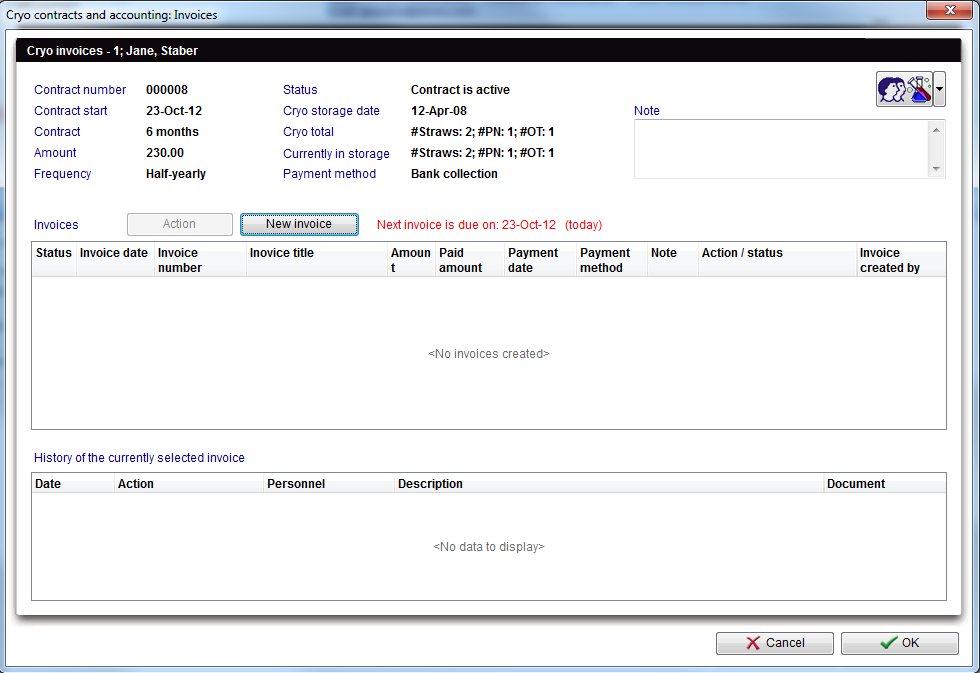How to create a new couple?
From MedITEX - Wiki
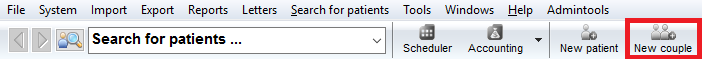 |
|
|
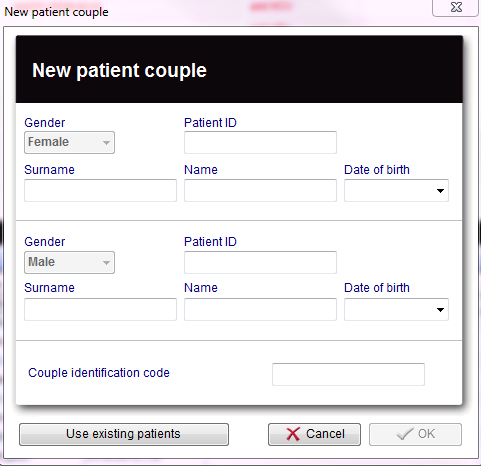 |
|
- Select a new woman or man from the lists or add a new patient and a new partner with Add new woman/man buttons.
- When adding a new woman or man, enter Date of birth, Surname and Name.
- Select the woman and the man by clicking on their names in the lists.
- Then click OK.
- The patient data of both persons will be displayed in a new window.
|
Attention: Note the column Has partner. Assign the partner of a partnership to a new one, the old partnership is dissolved. |
- You can find the current partner by selecting a woman or man and clicking Find partner.
- If you are searching for a partner with a certain ID or name, select the corresponding column (ID, surname, etc.) and type in the data (ID, surname, etc.). If there is a match, the person you are searching for will be selected automatically.
| Back to How to | Back to top |