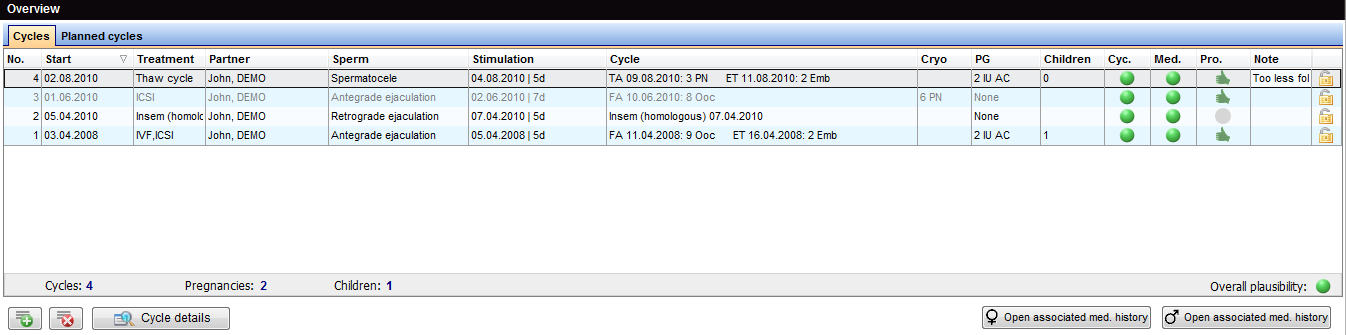Cycles
From MedITEX - Wiki
Contents |
Overview
In the bottom part of the starting window are summarized the previous cycles the female patient underwent.
Buttons
| Create new cycle: To start a new cycle access the Cycle section clicking on. |
|
| Delete selected cycle: To delete a cyle access the Cycle section clicking on. |
|
| Cycle details: Take a look at the cycle details. | |
| |
Open associated female med. history: Go directly to the medical history of the female. |
| Open associated male med. history: Go directly to the medical history of the male. |
Columns
- No.: Cycle number
- Start: is the date when the cycle started
- Treatment: type of treatment
- Partner: male partner for the selected treatment
- Sperm: method of the sperm collection for the sample used in the treatment
- Stimulation: date of the first day of stimuation/days of stimulation
- Cycle: summary of the cycle (Follicle Aspiration date and # of collected oocytes; Embryo Transfer date and # of embryos transfered)
- Cryo: material cryostored in the cycle
- PG: summary of the pregnancy
- Children: children born / abortions
- Cyc./Med./Pro.: a green light states that all the information required by cycle, medical history and DIR prospectivity has been documented
- Note: the notes related to the cycle, if existing, are shown here
- Lock symbol: green means that the cycle is still open, otherwise the therapy is locked. To lock a cycle right click on the lock symbol, select the "Lock cycle" statement and press yes. When a cycle is locked it is no more possible to modify the related data. The cycle may be unocked by an admin or the person who locked it by right clicking on the lock symbol and inputing the password
- If you wish to have/modify the information about a documented cycle just double click on the raw corresponding to the desired cycle: the cycle overview will open. If you wish to delete a treatment, just select it and press the key del onto your keyboard.
Open a cycle
Open a cycle with a double-click on the selected line.