How to load a query?
From MedITEX - Wiki
A saved query can be simply loaded by clicking on the "Open" - button . A new window, “Saved queries”, will pop up.
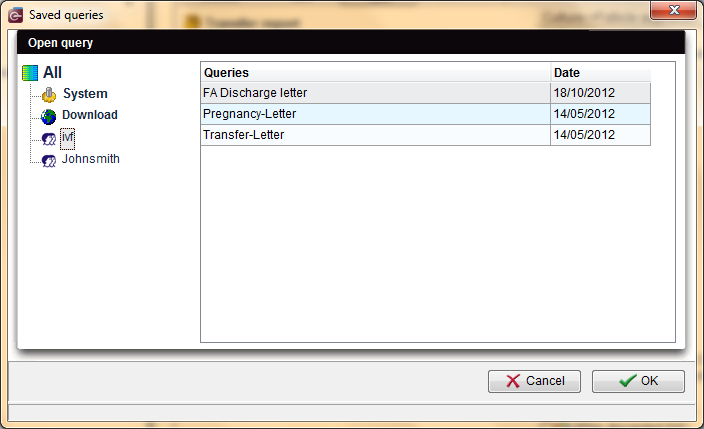 |
The window “Saved queries” is divided in two columns.
 |
The left column displays the folders containing the queries saved or imported by different users. All created and saved queries are available to all users. Queries that were generated within the system by the program developers (expert queries “Expertenabfrage”) generally appear under the user “System”. . They can be executed and copied but cannot be edited. |
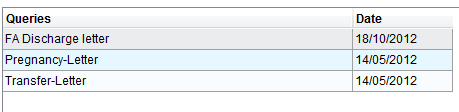 |
The right column contains the list of queries contained in a given folder. In the column “Date” is shown the date when a given query was imported or saved for the last time. To load the desired query just highlight it and press "OK". |
| Back to How to | Back to top |