Appointment editor
From MedITEX - Wiki
Buttons
Some buttons have special functionalities, click on it to have more information.
Tabs
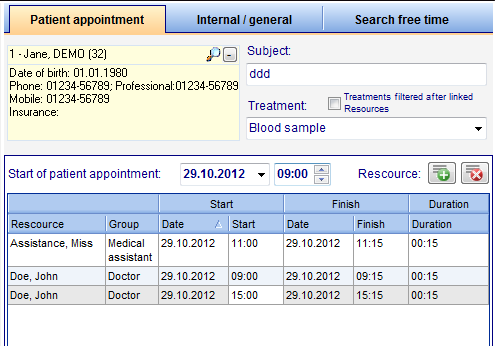 |
Patient appointment. |
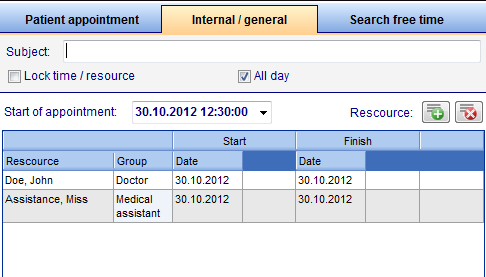 |
Internal / general. |
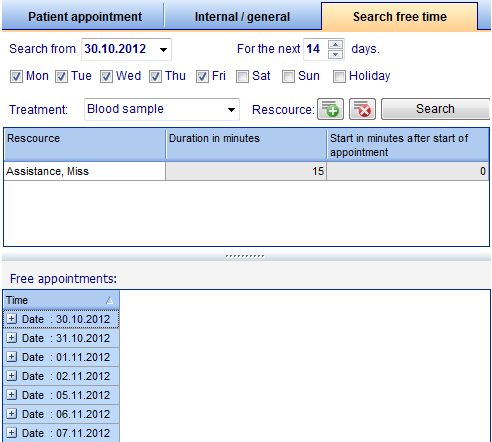 |
Search free time. |
| Back to the MedITEX Scheduler menu | Back to top |
Some buttons have special functionalities, click on it to have more information.
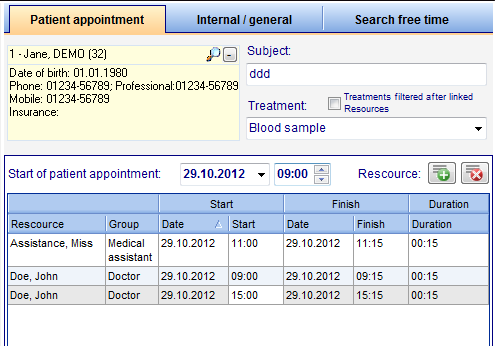 |
Patient appointment. |
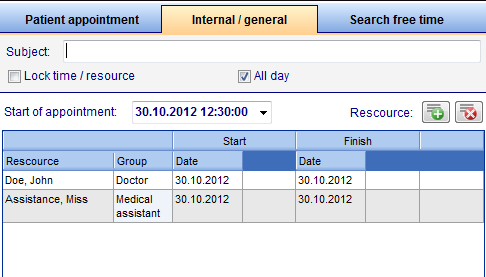 |
Internal / general. |
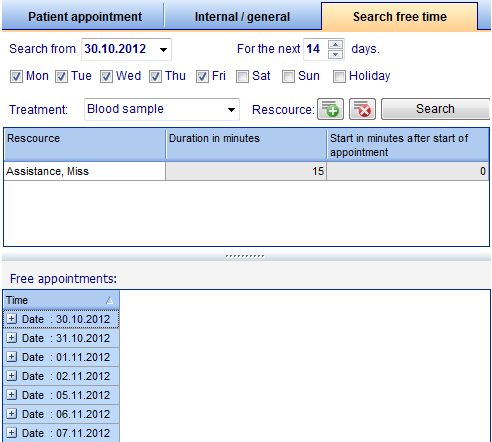 |
Search free time. |
| Back to the MedITEX Scheduler menu | Back to top |