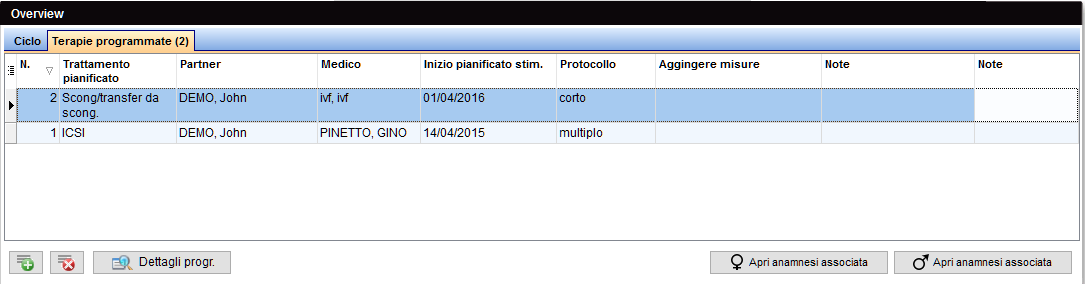Terapie Programmate
From MedITEX - Wiki
|
|
Nella parte bassa della pagina principale sono riassunte le terapie pianificate della pazeinte donna.
- Aprire i dettagli della terapia pianificata con doppio-click sulla riga relativa.
- Per creare una nuova pianificazione si clicca il tasto verde in basso a sinistra.
- E' possibile vedere i dettagli della pianificazione.
- Andare direttamente alle anamnesi del paziente uomo e donna con i pulsanti Apri anamnesi associata.
Contents |
Overview
Dettagli pianificazione
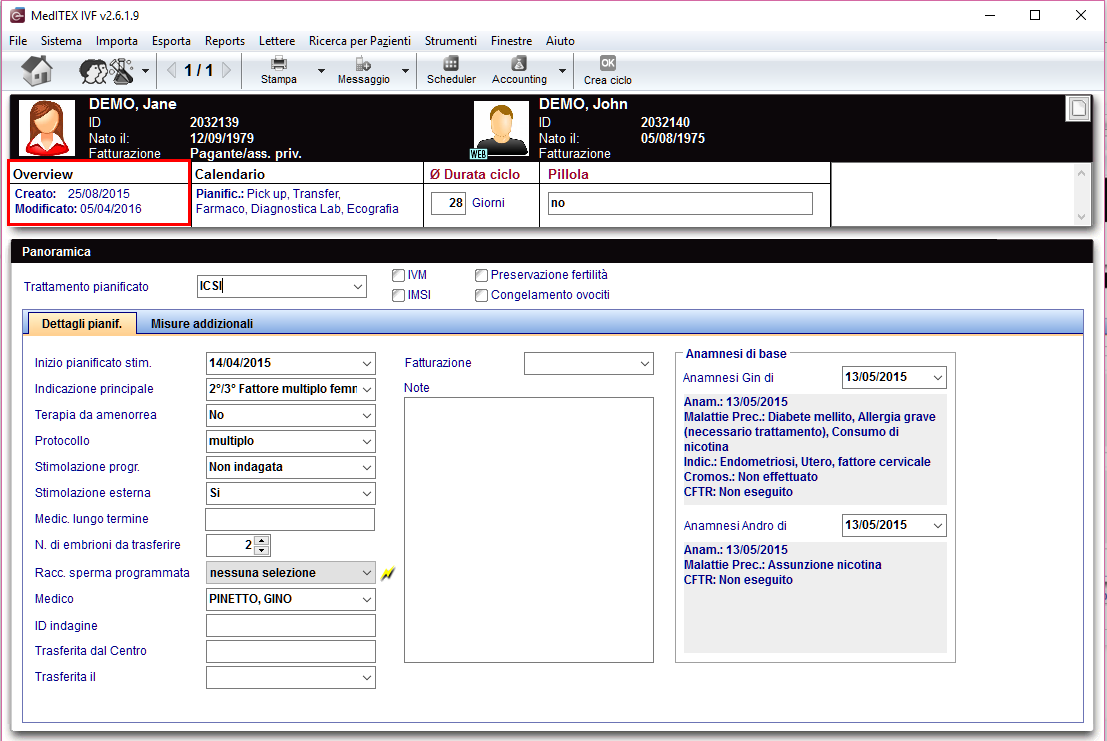 |
Buttons with a blue dotted frame have special functionalities. Click on it to have more information.
Additional measures
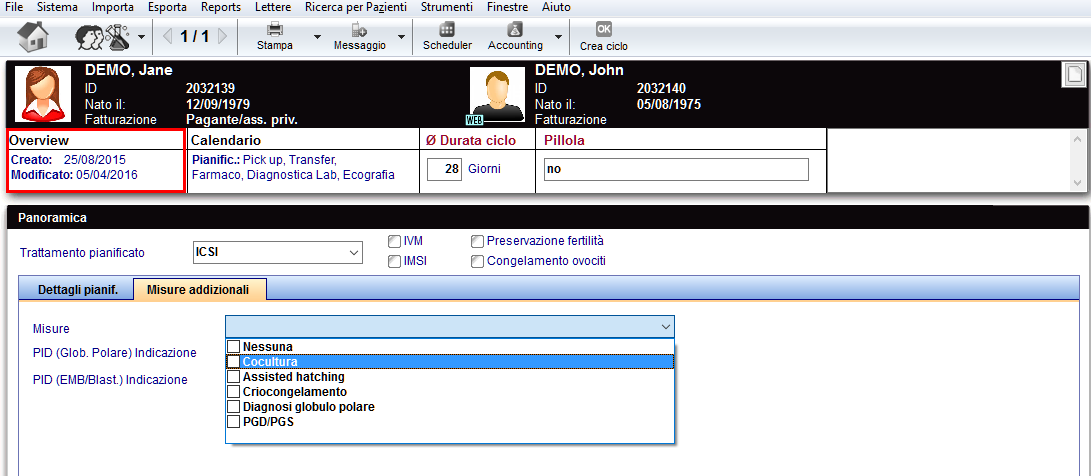 |
- None
- Coculture
- Assisted hatching
- Cryopreservation
- Polar body biopsy
- PGD
Calendar
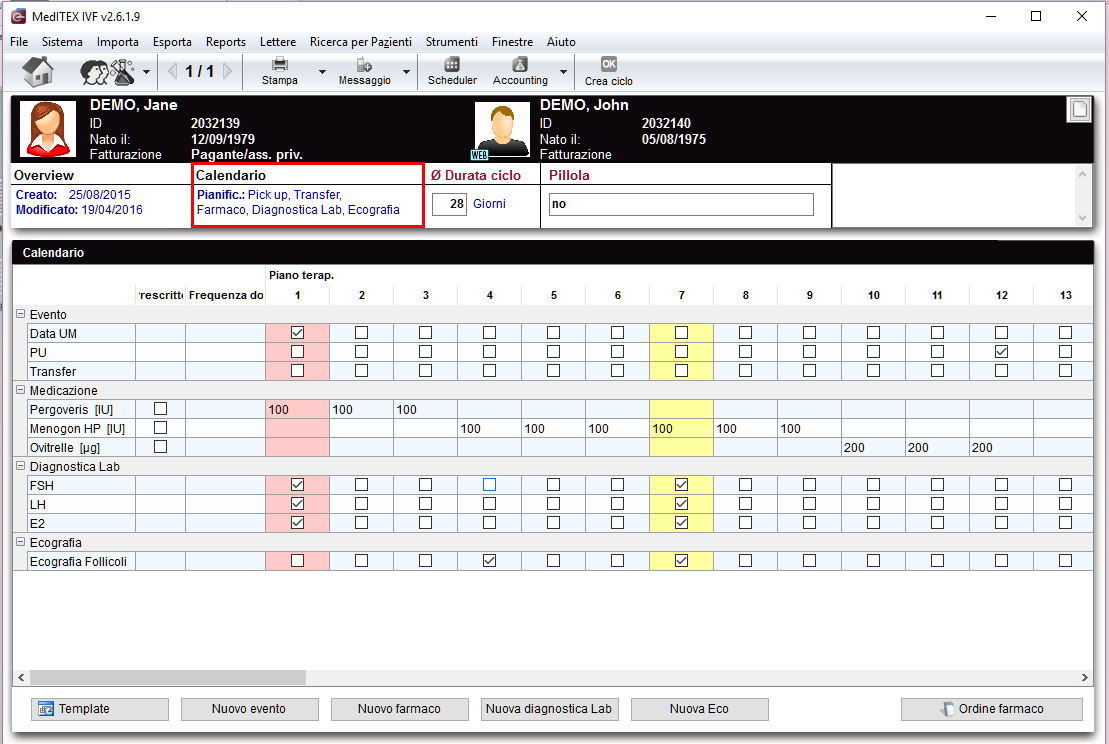 |
| Save your data for later use or load a saved template. | |
| Choose a new event, like date of LMP, follicle aspiration, transfer or a free entry for add it to your table. | |
| Add a new drug at the calendar. | |
| Add a new lab value. | |
| Add a new planned ultrasound (follicle US, other US or free entry) | |
| Write a prescription of a medication (PDF or MS Word). |
|
Press the QM field to add staff, material, times or free fields. You need to define QM domains in the settings before you can use them. Get more Informations about using QM fields here. |
| Back to the MedITEX IVF menu | Back to top |