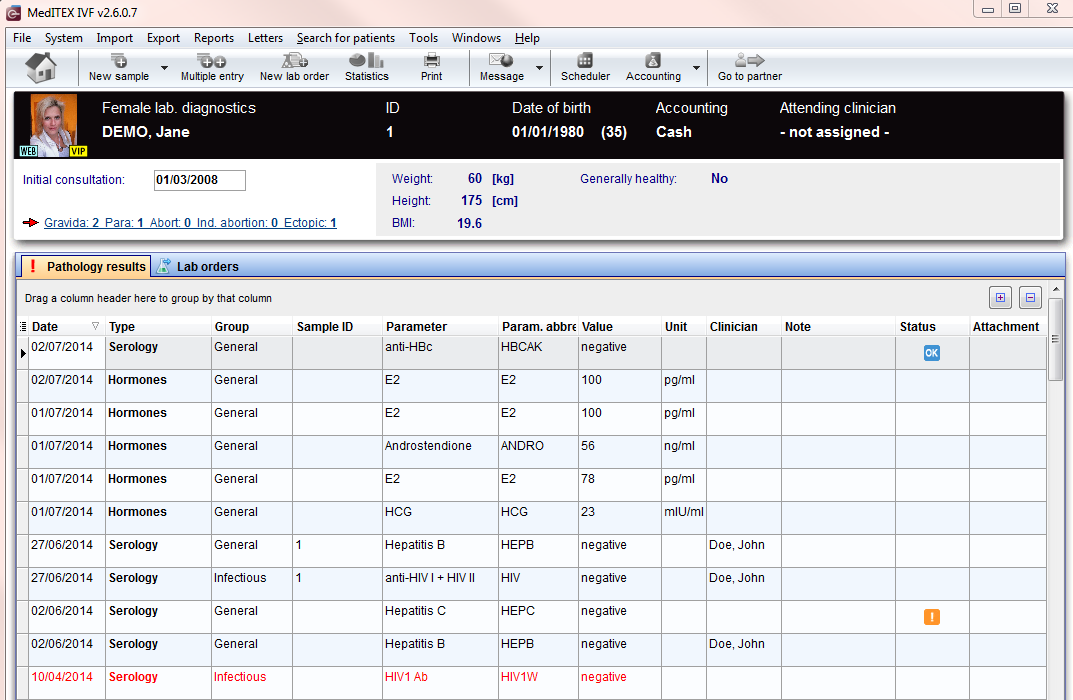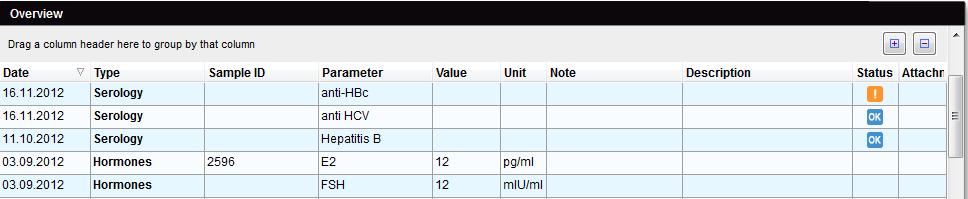Diagnostica Lab. Femminile
From MedITEX - Wiki
Nella sezione Diagnostica Laboratorio, è possibile inserire tutti i risultati di laboratorio del paziente. Questo include ormoni, chimica-clinica e sierologia, genetica e microbiologia.
La pagina della Diagnostica di laboratorio è divisa in due parti principali:
- La parte sopra contiene un riassunto delle gravidanze precedenti e alcuni dati antropometrici.
- La sezione della parte bassa contiene un lista degli esami di laboratorio eseguiti.
| If the summary of previous pregnancies is clicked a window showing the outcome will open. |
- All lab results will be shown in the overview of the main window Pathology results (sorted by date). Their respective statuses can be seen on the right side of the overview.
- Entries in the overview can be sorted or filtered by clicking the column headers. They can also be grouped by dragging them to the desired position. The changes will be saved and thus not be lost.
- All entries can be edited again by double-clicking them. You can delete an entry by selecting it and pressing the Delete key on your keyboard.
Buttons
Buttons with a blue dotted frame have special functionalities. Click on it to have more information.
Clickable areas
Clickable areas with a blue dotted frame have special functionalities. Click on it to have more information.
| Here you can add the date of initial consultation. | |
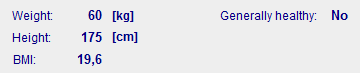 |
It is no clickable area. You can see information about the physique of the patient. |
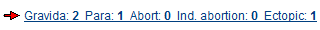 |
Previous pregnancies: click on this link to open a window showing more information related to previous pregnancy outcome. |
Lists
- Date: date of the analysis.
- Type: area of the lab value like Hormones, Serology, Clinical chemistry, Genetics or Microbiology.
- Sample ID: ID of the single lab sample.
- Parameter: short name of the parameter.
- Value: result value of the laboratory sample.
- Unit: default units for the parameter.
- Note: add here important notes.
- Description: add a description here.
- Status: lab results that are particularly important, clinically relevant or that still need to be modified can be given the status "Abnormal".
- Attachment: contract or other documents about the lab value.
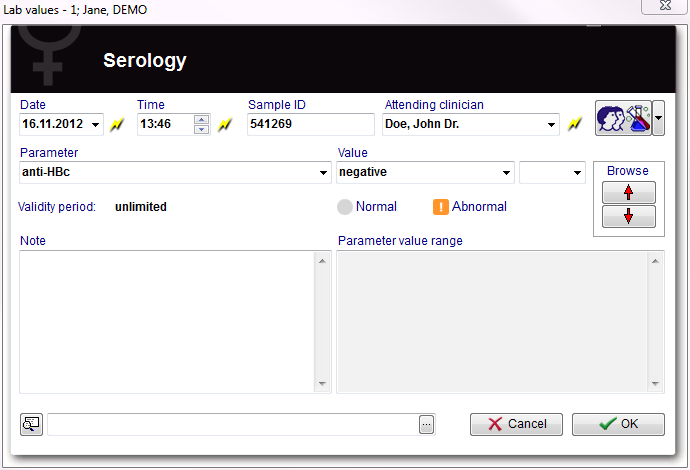 |
If you double click a line, the detail information window will be opened. |
| Back to the MedITEX IVF menu | Back to top |