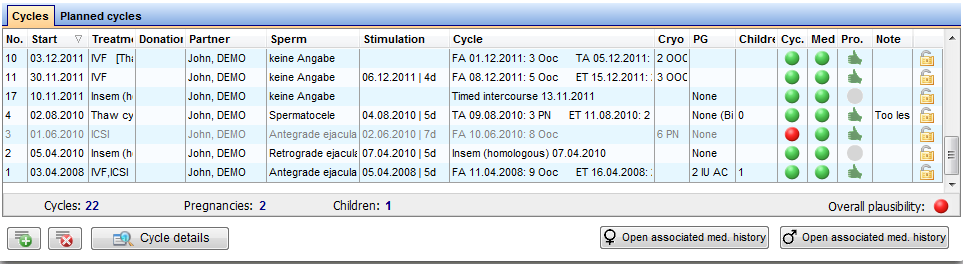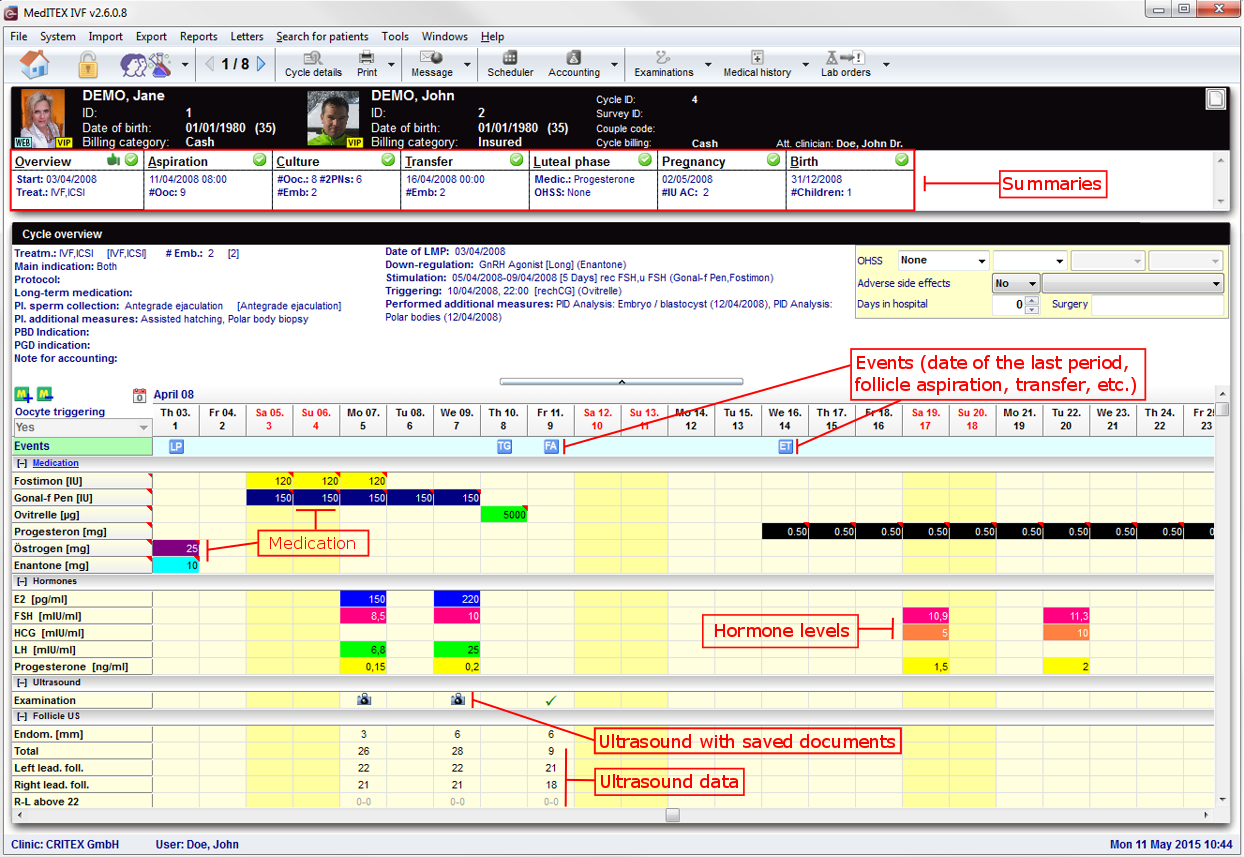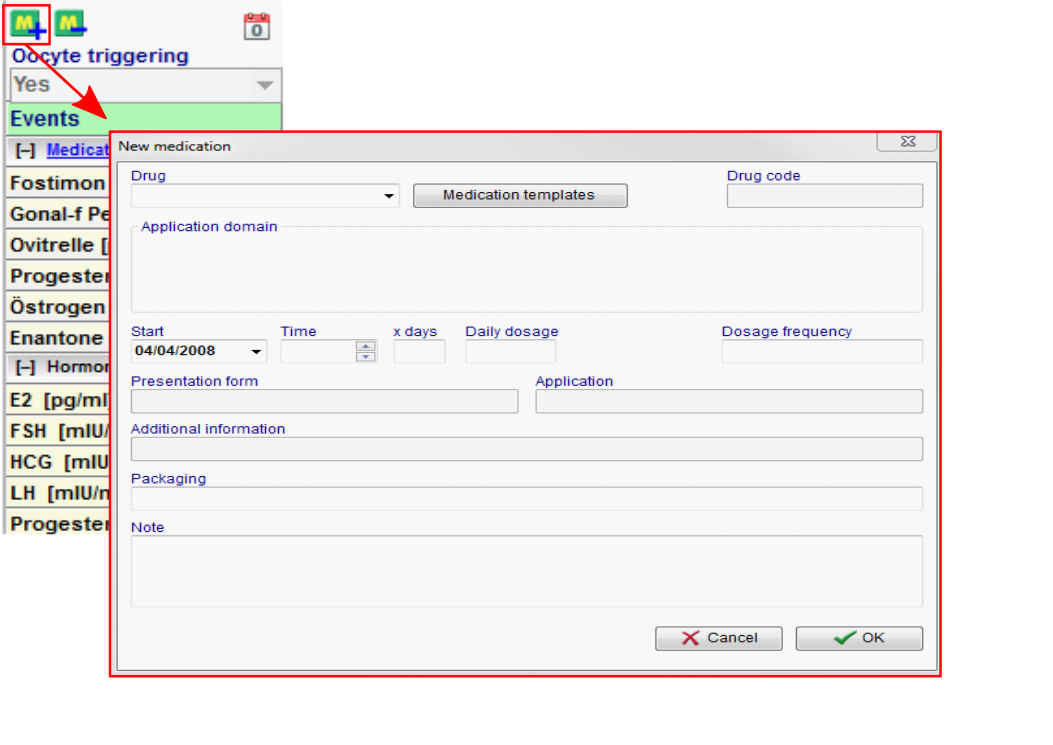Cycles
From MedITEX - Wiki
| Line 45: | Line 45: | ||
</ul> | </ul> | ||
<p> </p> | <p> </p> | ||
| − | <p>All the information presented in the therapy overview can be easily interpreted. Entries in four different groups can be made along a timeline containing every single day:</p> | + | <h2>Left column</h2> |
| + | <p>All the information presented in the therapy overview can be easily interpreted. Entries in four different groups can be made along a timeline containing every single day:</p> | ||
| + | <table border="0"> | ||
| + | <tbody> | ||
| + | <tr> | ||
| + | <td><img src="/images/LeftColumn.png" alt="" width="128" height="498" /></td> | ||
| + | <td> | ||
| + | <ul> | ||
| + | <li><strong>Events: </strong>Shows important events such as the first day of the last menstrual period, follicle aspiration, transfer, or clinical pregnancy. MedITEX IVF will generate this information automatically according to user’s entries in the corresponding therapy areas.</li> | ||
| + | </ul> | ||
<ul> | <ul> | ||
| − | |||
<li><strong>Medication:</strong> A dynamic area where you can create an individual line for every drug used during the treatment</li> | <li><strong>Medication:</strong> A dynamic area where you can create an individual line for every drug used during the treatment</li> | ||
| + | </ul> | ||
| + | <ul> | ||
| + | </ul> | ||
| + | <ul> | ||
<li><strong>Hormones: </strong>Reserved fields for the values of the five most important hormones: FSH, LH, E2, PRG and HCG</li> | <li><strong>Hormones: </strong>Reserved fields for the values of the five most important hormones: FSH, LH, E2, PRG and HCG</li> | ||
| − | |||
</ul> | </ul> | ||
| + | <ul> | ||
| + | </ul> | ||
| + | <ul> | ||
| + | <li><strong>Follicle US:</strong> In this area you can document folliculometry and other ultra sound data including photographs of ovaries. The pictures and follicle measurements produced by special ultrasound devices can be automatically imported to MedITEX IVF via the DICOM interface, if the DICOM module has been purchased.</li> | ||
| + | </ul> | ||
| + | <ul> | ||
| + | </ul> | ||
| + | <br /></td> | ||
| + | </tr> | ||
| + | </tbody> | ||
| + | </table> | ||
| + | <p> </p> | ||
| + | <h3>Medication</h3> | ||
| + | <p>MedITEX IVF provides you with a list of all main drugs that are used in reproductive-medical treatments. Additional drugs can be individually defined in the <a href="/index.php?title=MedITEX_IVF_Settings#Drugs">system settings</a>.</p> | ||
| + | <table border="0"> | ||
| + | <tbody> | ||
| + | <tr> | ||
| + | <td>[[Image:M+.png|none|740px|thumb|left|link=http://wiki.meditex-software.com/images/M+.png| ]]</td> | ||
| + | <td> | ||
| + | <ul> | ||
| + | <li>To add a new drug to the treatment, click the <strong>"M+"</strong> button on the left side of the window.</li> | ||
| + | </ul> | ||
| + | </td> | ||
| + | </tr> | ||
| + | </tbody> | ||
| + | </table> | ||
<p> </p> | <p> </p> | ||
<p> </p> | <p> </p> | ||
Revision as of 12:00, 11 January 2013
In the bottom part of the starting window are summarized the previous cycles the female patient underwent.
- Open a cycle with a double-click on the selected line.
- To start a new cycle access the Cycle section clicking on.
- Take a look at the cycle details with the cycle details button.
- Go directly to the female or male medical history with the button "Open associated med. history".
You are using a stimulation sheet that shows important events, medication, blood and ultra sonic values on a timeline? With MedITEX IVF your paper turns into a dynamic and interactive therapy central that clearly summarizes the most important information from different program parts and interfaces – important information is always up to date and can be used by different users in parallel.
Overview
The summaries on the top of the window show the different treatment steps and have the following functions:
- They display the most important data.
- They show the status of the data and the their plausibility. These are indicated by round color symbols (“Warnings”)
- By clicking on one treatment summary you can access the corresponding treatment area.
- The summaries are generated dynamically and adjusted according to treatment type.
- The therapy is plausible if information has been entered in all relevant treatment steps and only green warnings are visible.
Left column
All the information presented in the therapy overview can be easily interpreted. Entries in four different groups can be made along a timeline containing every single day:
| <img src="/images/LeftColumn.png" alt="" width="128" height="498" /> |
|
Medication
MedITEX IVF provides you with a list of all main drugs that are used in reproductive-medical treatments. Additional drugs can be individually defined in the <a href="/index.php?title=MedITEX_IVF_Settings#Drugs">system settings</a>.
|
| <a href="/index.php?title=MedITEX_IVF_manual">Back to the MedITEX IVF menu </a> | <a href="#top">Back to top</a> |