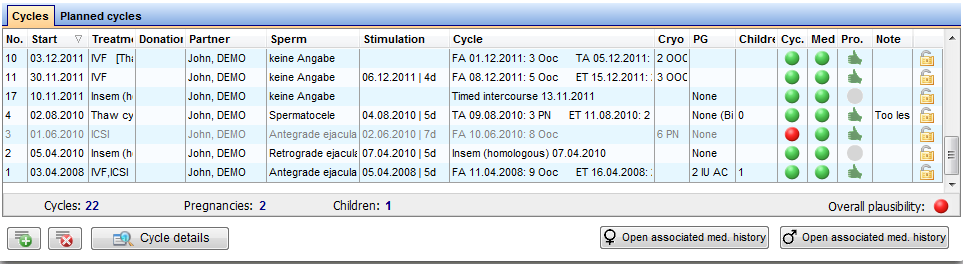Cycles
From MedITEX - Wiki
(Difference between revisions)
| Line 1: | Line 1: | ||
| − | < | + | <table border="0"> |
| + | <tbody> | ||
| + | <tr> | ||
| + | <td>[[Image:CyleOverview1.png|none|740px|thumb|left|link=http://wiki.meditex-software.com/images/CyleOverview1.png| Cycles.]]</td> | ||
| + | </tr> | ||
| + | </tbody> | ||
| + | </table> | ||
<p>In the bottom part of the starting window are summarized the previous cycles the female patient underwent.</p> | <p>In the bottom part of the starting window are summarized the previous cycles the female patient underwent.</p> | ||
| − | < | + | <ul> |
| − | < | + | <li>Open a cycle with a double-click on the selected line.</li> |
| − | < | + | </ul> |
| − | < | + | <ul> |
| + | <li>To start a new cycle access the Cycle section clicking on.</li> | ||
| + | </ul> | ||
| + | <ul> | ||
| + | <li>Take a look at the cycle details with the cycle details button.</li> | ||
| + | </ul> | ||
| + | <ul> | ||
| + | <li>Go directly to the female or male medical history with the button "Open associated med. history".</li> | ||
| + | </ul> | ||
<p> </p> | <p> </p> | ||
<p> </p> | <p> </p> | ||
| + | <p> </p> | ||
| + | <p> </p> | ||
| + | <p> </p> | ||
| + | <table style="float: right;" border="0"> | ||
| + | <tbody> | ||
| + | <tr> | ||
| + | <td style="text-align: right;"><a href="/index.php?title=MedITEX_IVF_manual">Back to the MedITEX IVF menu </a></td> | ||
| + | <td style="text-align: right;"><a href="#top">Back to top</a></td> | ||
| + | </tr> | ||
| + | </tbody> | ||
| + | </table> | ||
| + | <p><span class="mw-headline"><br /></span></p> | ||
Revision as of 10:27, 11 January 2013
In the bottom part of the starting window are summarized the previous cycles the female patient underwent.
- Open a cycle with a double-click on the selected line.
- To start a new cycle access the Cycle section clicking on.
- Take a look at the cycle details with the cycle details button.
- Go directly to the female or male medical history with the button "Open associated med. history".
| <a href="/index.php?title=MedITEX_IVF_manual">Back to the MedITEX IVF menu </a> | <a href="#top">Back to top</a> |