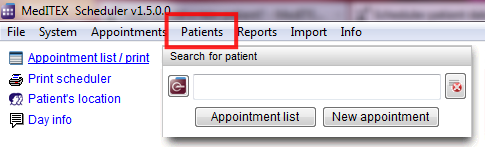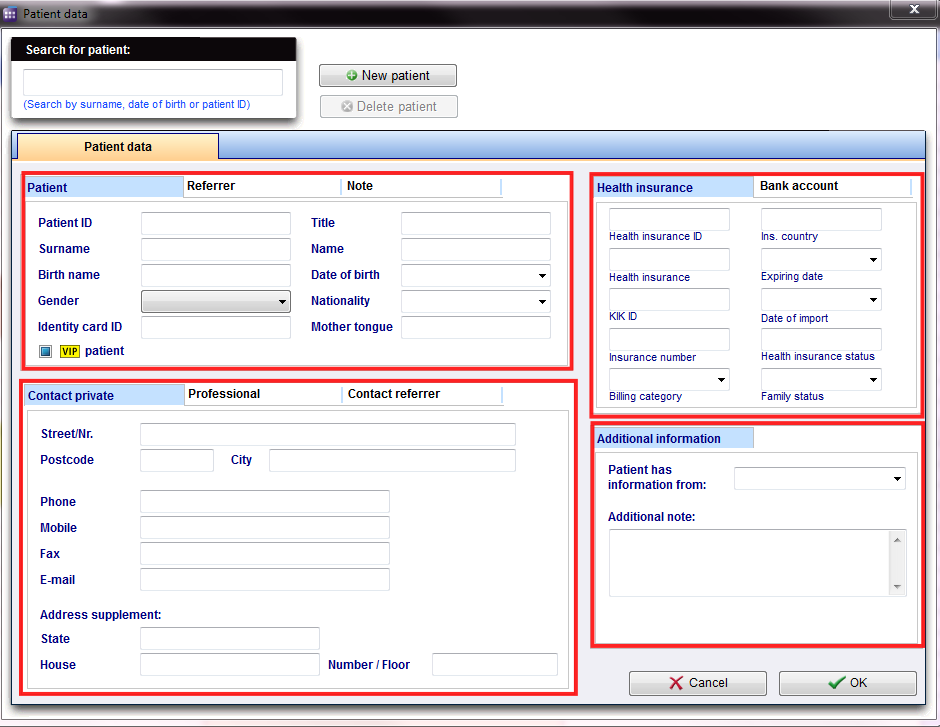How to add a new patient?
From MedITEX - Wiki
| Line 9: | Line 9: | ||
</table> | </table> | ||
<p>You can immediately begin with inserting the data.</p> | <p>You can immediately begin with inserting the data.</p> | ||
| + | <p><span id="result_box" lang="en"><span class="hps">The following sections</span> <span class="hps">look at</span> <span class="hps">each of the input</span> <span class="hps">fields</span> <span class="hps">with the appropriate</span> <span class="hps">tabs</span><span>.</span></span></p> | ||
<table border="0"> | <table border="0"> | ||
<tbody> | <tbody> | ||
| Line 18: | Line 19: | ||
</tbody> | </tbody> | ||
</table> | </table> | ||
| + | <p> </p> | ||
| + | <table border="0" width="772" height="517"> | ||
| + | <tbody> | ||
| + | <tr> | ||
| + | <td><img style="display: block; margin-left: auto; margin-right: auto;" src="/images/PatientMask.png" alt="" width="507" height="177" /></td> | ||
| + | <td> | ||
| + | <p>The personal datas of the patient.</p> | ||
| + | <p>A special field is the patient ID. In the settings can be specified whether they entered manually, or generated automatically according to certain rules.</p> | ||
| + | </td> | ||
| + | </tr> | ||
| + | <tr> | ||
| + | <td><img style="display: block; margin-left: auto; margin-right: auto;" src="/images/Referrer.png" alt="" width="507" height="180" /></td> | ||
| + | <td> | ||
| + | <p>Referrer data and a possible notification order.</p> | ||
| + | <p>Here the consulting doctor will be added.</p> | ||
| + | <p><span id="result_box" lang="en"><span class="hps">To select a</span> <span class="hps">doctor</span><span>, it must</span> <span class="hps">be in the</span> Consulting doctor <span class="hps">list</span> <span class="hps">in MEDITEX IVF</span><span>.</span></span></p> | ||
| + | <p>Place a checkmark if the consulting doctor should be notified.</p> | ||
| + | </td> | ||
| + | </tr> | ||
| + | <tr> | ||
| + | <td><img style="display: block; margin-left: auto; margin-right: auto;" src="/images/NotesPatient.png" alt="" width="507" height="188" /></td> | ||
| + | <td><span id="result_box" class="short_text" lang="en"><span class="hps">Here,</span> <span class="hps">notes</span> <span class="hps">or important information</span> <span class="hps">are noted.</span></span></td> | ||
| + | </tr> | ||
| + | </tbody> | ||
| + | </table> | ||
| + | <p> </p> | ||
| + | <hr /> | ||
| + | <p> </p> | ||
| + | <table border="0" width="768" height="770"> | ||
| + | <tbody> | ||
| + | <tr> | ||
| + | <td><img style="display: block; margin-left: auto; margin-right: auto;" src="/images/ContactPrivate.png" alt="" width="507" height="281" /></td> | ||
| + | <td>Personal contact data of the patient, like phone number, street, city,...</td> | ||
| + | </tr> | ||
| + | <tr> | ||
| + | <td><img style="display: block; margin-left: auto; margin-right: auto;" src="/images/Professional.png" alt="" width="507" height="286" /></td> | ||
| + | <td> Professional contact dada.<br /></td> | ||
| + | </tr> | ||
| + | <tr> | ||
| + | <td><img style="display: block; margin-left: auto; margin-right: auto;" src="/images/ContactReferrer.png" alt="" width="507" height="181" /></td> | ||
| + | <td>Contact data of the referrer</td> | ||
| + | </tr> | ||
| + | </tbody> | ||
| + | </table> | ||
| + | <p> </p> | ||
| + | <hr /> | ||
| + | <p> </p> | ||
| + | <table border="0" width="618" height="464"> | ||
| + | <tbody> | ||
| + | <tr> | ||
| + | <td><img style="float: left;" src="/images/HealthInsurance.png" alt="" width="330" height="238" /> </td> | ||
| + | <td>Important data of the health insurance.</td> | ||
| + | </tr> | ||
| + | <tr> | ||
| + | <td> <img style="float: left;" src="/images/BankAccount.png" alt="" width="329" height="238" /></td> | ||
| + | <td>Data of the bank account of the patient.</td> | ||
| + | </tr> | ||
| + | </tbody> | ||
| + | </table> | ||
| + | <p> </p> | ||
| + | <p> </p> | ||
| + | <hr /> | ||
| + | <p> </p> | ||
| + | <table border="0" width="611" height="230"> | ||
| + | <tbody> | ||
| + | <tr> | ||
| + | <td><img style="float: left;" src="/images/AdditionalInformation.png" alt="" width="330" height="220" /></td> | ||
| + | <td>Additional informations.</td> | ||
| + | </tr> | ||
| + | </tbody> | ||
| + | </table> | ||
| + | <p> </p> | ||
| + | <p> </p> | ||
<p><span lang="en"><span class="hps"><br /></span></span></p> | <p><span lang="en"><span class="hps"><br /></span></span></p> | ||
<table style="float: right;" border="0"> | <table style="float: right;" border="0"> | ||
Revision as of 12:32, 8 November 2012
If you want to create a new patient, you have to proceed as follows:
Open the menu bar an empty patient mask.
You can immediately begin with inserting the data.
The following sections look at each of the input fields with the appropriate tabs.
| <img style="display: block; margin-left: auto; margin-right: auto;" src="/images/PatientMask.png" alt="" width="507" height="177" /> |
The personal datas of the patient. A special field is the patient ID. In the settings can be specified whether they entered manually, or generated automatically according to certain rules. |
| <img style="display: block; margin-left: auto; margin-right: auto;" src="/images/Referrer.png" alt="" width="507" height="180" /> |
Referrer data and a possible notification order. Here the consulting doctor will be added. To select a doctor, it must be in the Consulting doctor list in MEDITEX IVF. Place a checkmark if the consulting doctor should be notified. |
| <img style="display: block; margin-left: auto; margin-right: auto;" src="/images/NotesPatient.png" alt="" width="507" height="188" /> | Here, notes or important information are noted. |
| <img style="display: block; margin-left: auto; margin-right: auto;" src="/images/ContactPrivate.png" alt="" width="507" height="281" /> | Personal contact data of the patient, like phone number, street, city,... |
| <img style="display: block; margin-left: auto; margin-right: auto;" src="/images/Professional.png" alt="" width="507" height="286" /> | Professional contact dada. |
| <img style="display: block; margin-left: auto; margin-right: auto;" src="/images/ContactReferrer.png" alt="" width="507" height="181" /> | Contact data of the referrer |
| <img style="float: left;" src="/images/HealthInsurance.png" alt="" width="330" height="238" /> | Important data of the health insurance. |
| <img style="float: left;" src="/images/BankAccount.png" alt="" width="329" height="238" /> | Data of the bank account of the patient. |
| <img style="float: left;" src="/images/AdditionalInformation.png" alt="" width="330" height="220" /> | Additional informations. |
| <a href="/index.php?title=MedITEX_Scheduler_how_to...">Back to How to...</a> | <a href="#top">Back to top</a> |