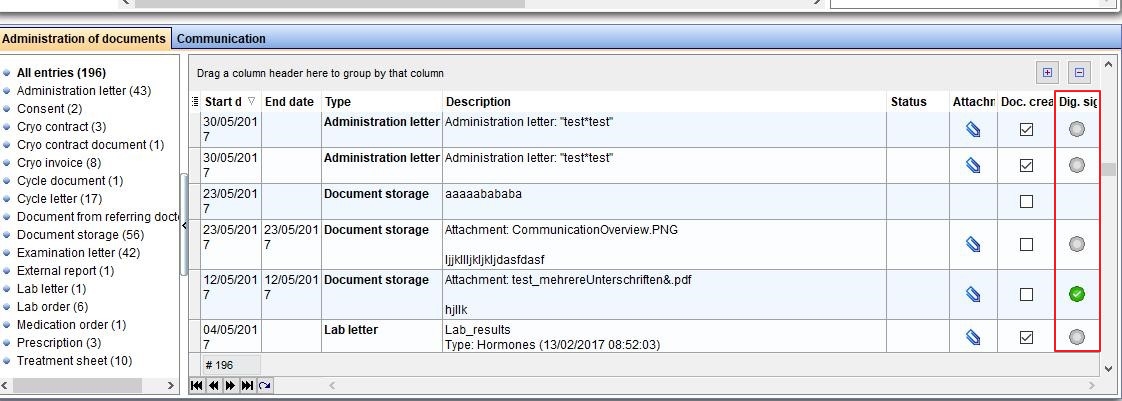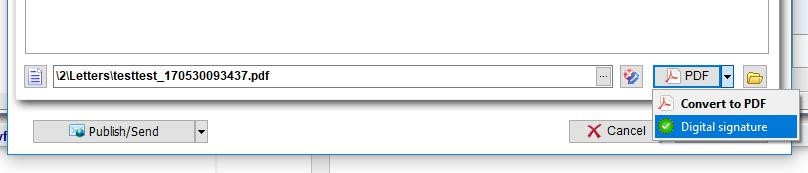Digital Signature
From MedITEX - Wiki
(Difference between revisions)
| Line 1: | Line 1: | ||
| − | <p>A file can be signed if it's a PDF or a doc(x) file. If it's a doc(x) it will be converted to | + | <p>A file can be signed if it's a PDF or a doc(x) file. If it's a doc(x) file, it will be converted to PDF and afterwards signed.</p> |
<p> </p> | <p> </p> | ||
<p>A document can be signed under <strong>Demographics</strong> when clicking on the round button in the <strong>Dig. Signature</strong> column.</p> | <p>A document can be signed under <strong>Demographics</strong> when clicking on the round button in the <strong>Dig. Signature</strong> column.</p> | ||
Revision as of 11:59, 21 January 2019
A file can be signed if it's a PDF or a doc(x) file. If it's a doc(x) file, it will be converted to PDF and afterwards signed.
A document can be signed under Demographics when clicking on the round button in the Dig. Signature column.
Or when choosing Digital Signature after opening a record.
If a file is signed, it can't be signed again.