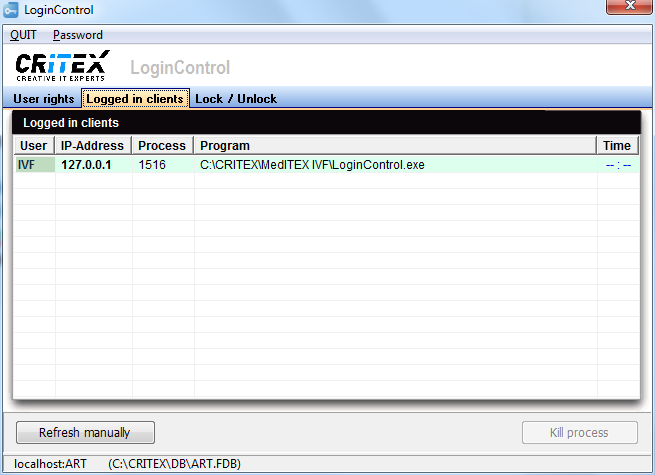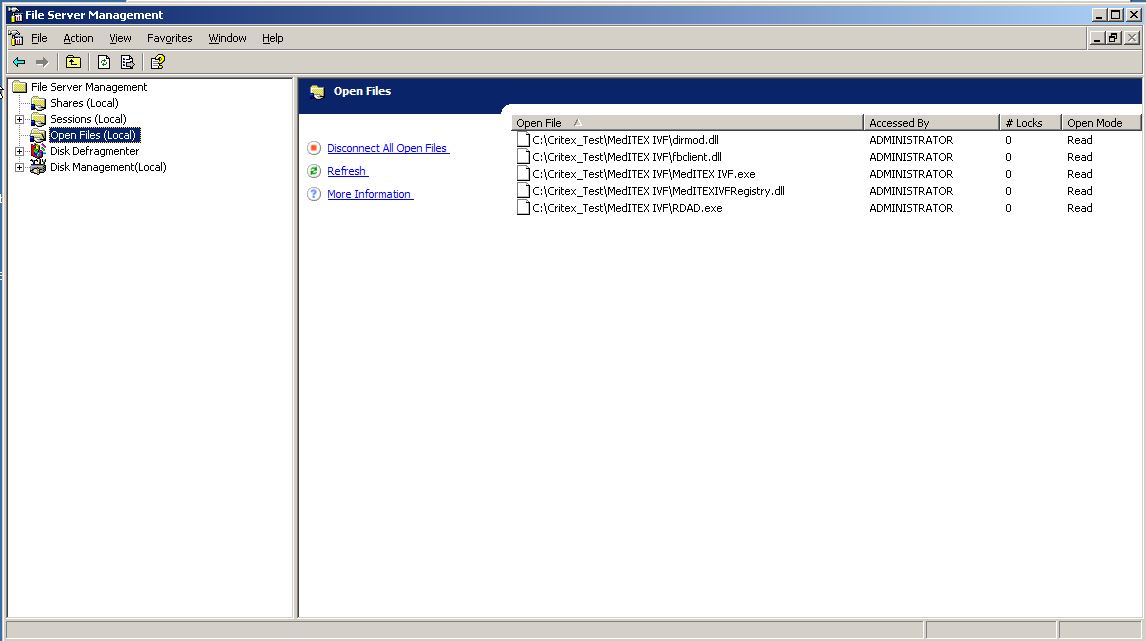Updating MedITEX
From MedITEX - Wiki
(Difference between revisions)
| Line 5: | Line 5: | ||
<li>Download the Updatepackage from a link, wich you have received from us.<br /><br /></li> | <li>Download the Updatepackage from a link, wich you have received from us.<br /><br /></li> | ||
<li>Copy the <span id="result_box" lang="en"><span title="Das Updatepaket in ...\CRITEX\Updates kopieren.">update package to </span></span> ...\CRITEX\Updates. <span id="result_box" lang="en"><span title="Sollte der Ordner „Updates" nicht vorhanden sein, einfach erstellen. ">If the folder "Updates" does not exist, simply create.</span></span><span id="result_box" lang="en"><span title="Sollte der Ordner „Updates" nicht vorhanden sein, einfach erstellen. "><br /><br /></span></span></li> | <li>Copy the <span id="result_box" lang="en"><span title="Das Updatepaket in ...\CRITEX\Updates kopieren.">update package to </span></span> ...\CRITEX\Updates. <span id="result_box" lang="en"><span title="Sollte der Ordner „Updates" nicht vorhanden sein, einfach erstellen. ">If the folder "Updates" does not exist, simply create.</span></span><span id="result_box" lang="en"><span title="Sollte der Ordner „Updates" nicht vorhanden sein, einfach erstellen. "><br /><br /></span></span></li> | ||
| − | <li><span id="result_box" lang="en"><span title="Sollte der Ordner „Updates" nicht vorhanden sein, einfach erstellen. ">U<span id="result_box" lang="en"><span class="hps">nzip</span> <span class="hps">the update</span> <span class="hps">package</span> <span class="hps">now</span> <span class="hps">(... \</span> <span class="hps">CRITEX</span> <span class="hps">\</span> <span class="hps">Updates \</span> <span class="hps">MedITEX_IVF_AutoUpdate_x.xxx.exe).</span></span><span lang="en"><span class="hps"><span id="result_box" lang="en"><span class="hps"> Set</span> <span class="hps">it</span> <span class="hps">as the destination directory</span> to <span class="hps">"... \</span> <span class="hps">CRITEX</span> <span class="hps">\ Updates</span><span>"</span> <span class="hps">and then</span> <span class="hps">click "Install</span><span>".<br /></span></span></span></span></span></span></li> | + | <li><span id="result_box" lang="en"><span title="Sollte der Ordner „Updates" nicht vorhanden sein, einfach erstellen. ">U<span id="result_box" lang="en"><span class="hps">nzip</span> <span class="hps">the update</span> <span class="hps">package</span> <span class="hps">now</span> <span class="hps">(... \</span> <span class="hps">CRITEX</span> <span class="hps">\</span> <span class="hps">Updates \</span> <span class="hps">MedITEX_IVF_AutoUpdate_x.xxx.exe).</span></span><span lang="en"><span class="hps"><span id="result_box" lang="en"><span class="hps"> Set</span> <span class="hps">it</span> <span class="hps">as the destination directory</span> to <span class="hps">"... \</span> <span class="hps">CRITEX</span> <span class="hps">\ Updates</span><span>"</span> <span class="hps">and then</span> <span class="hps">click "Install</span><span>".<br /><br /></span></span></span></span></span></span></li> |
<li><span id="result_box" lang="en"><span title="Sollte der Ordner „Updates" nicht vorhanden sein, einfach erstellen. "><span lang="en"><span class="hps"><span id="result_box" lang="en"><span> </span></span></span></span><span id="result_box" lang="en"><span class="hps atn">The folder "</span><span>MedITEX_IVF_AutoUpdate_x.xxx</span><span>"</span> <span class="hps">has now been created</span><span>.</span> <span class="hps">C</span><span class="hps">reate</span> <span class="hps">an additional</span> <span class="hps">folder called</span> <span class="hps">"Archive"</span> <span class="hps">and</span> <span class="hps">move the </span><span class="hps">MedITEX_IVF_AutoUpdate_x.xxx.exe</span> in <span class="hps">this folder.</span></span><br /><br /></span></span></li> | <li><span id="result_box" lang="en"><span title="Sollte der Ordner „Updates" nicht vorhanden sein, einfach erstellen. "><span lang="en"><span class="hps"><span id="result_box" lang="en"><span> </span></span></span></span><span id="result_box" lang="en"><span class="hps atn">The folder "</span><span>MedITEX_IVF_AutoUpdate_x.xxx</span><span>"</span> <span class="hps">has now been created</span><span>.</span> <span class="hps">C</span><span class="hps">reate</span> <span class="hps">an additional</span> <span class="hps">folder called</span> <span class="hps">"Archive"</span> <span class="hps">and</span> <span class="hps">move the </span><span class="hps">MedITEX_IVF_AutoUpdate_x.xxx.exe</span> in <span class="hps">this folder.</span></span><br /><br /></span></span></li> | ||
<li><span id="result_box" lang="en"><span title="Sollte der Ordner „Updates" nicht vorhanden sein, einfach erstellen. ">Start the LoginControl.exe (...\CRITEX\MedITEX IVF\LoginControl.exe). If you select the tab „Logged in clients" you can see all <span id="result_box" lang="en"><span title="Unter dem Reiter „Logged in clients" werden alle Dienste und Nutzer angezeigt, die auf die Datenbank zugreifen. ">services and users</span></span> <span id="result_box" lang="en"><span title="Unter dem Reiter „Logged in clients" werden alle Dienste und Nutzer angezeigt, die auf die Datenbank zugreifen. ">accessing the database.</span></span><span id="result_box" lang="en"><span title="Stellen sie sicher, dass alle Nutzer sich abmelden und keiner mehr das Programm benutzt. "> <br />M<span id="result_box" lang="en"><span title="Stellen sie sicher, dass alle Nutzer sich abmelden und keiner mehr das Programm benutzt. ">ake sure that every single user is logged out and no one longer use the program.<br />I<span lang="en"><span title="Stellen sie sicher, dass alle Nutzer sich abmelden und keiner mehr das Programm benutzt. "><span id="result_box" lang="en"><span title="Wichtig: Um sicher zu stellen das niemand sich erneut anmeldet setzen sie im „LoginControl" unter dem Reiter „Lock / Unlock" das Lock Level auf 2. ">mportant: To make sure that no one logs in again, move to "Login Control". Under the tab "Lock / Unlock" set the lock level to 2.<br /><br /></span></span></span></span></span></span></span></span></span></span></li> | <li><span id="result_box" lang="en"><span title="Sollte der Ordner „Updates" nicht vorhanden sein, einfach erstellen. ">Start the LoginControl.exe (...\CRITEX\MedITEX IVF\LoginControl.exe). If you select the tab „Logged in clients" you can see all <span id="result_box" lang="en"><span title="Unter dem Reiter „Logged in clients" werden alle Dienste und Nutzer angezeigt, die auf die Datenbank zugreifen. ">services and users</span></span> <span id="result_box" lang="en"><span title="Unter dem Reiter „Logged in clients" werden alle Dienste und Nutzer angezeigt, die auf die Datenbank zugreifen. ">accessing the database.</span></span><span id="result_box" lang="en"><span title="Stellen sie sicher, dass alle Nutzer sich abmelden und keiner mehr das Programm benutzt. "> <br />M<span id="result_box" lang="en"><span title="Stellen sie sicher, dass alle Nutzer sich abmelden und keiner mehr das Programm benutzt. ">ake sure that every single user is logged out and no one longer use the program.<br />I<span lang="en"><span title="Stellen sie sicher, dass alle Nutzer sich abmelden und keiner mehr das Programm benutzt. "><span id="result_box" lang="en"><span title="Wichtig: Um sicher zu stellen das niemand sich erneut anmeldet setzen sie im „LoginControl" unter dem Reiter „Lock / Unlock" das Lock Level auf 2. ">mportant: To make sure that no one logs in again, move to "Login Control". Under the tab "Lock / Unlock" set the lock level to 2.<br /><br /></span></span></span></span></span></span></span></span></span></span></li> | ||
Revision as of 11:04, 17 June 2014
Instructions for the updating process of MedITEX
- Establish a connection with Teamviewer (Only for remote).
- Download the Updatepackage from a link, wich you have received from us.
- Copy the update package to ...\CRITEX\Updates. If the folder "Updates" does not exist, simply create.
- Unzip the update package now (... \ CRITEX \ Updates \ MedITEX_IVF_AutoUpdate_x.xxx.exe). Set it as the destination directory to "... \ CRITEX \ Updates" and then click "Install".
- The folder "MedITEX_IVF_AutoUpdate_x.xxx" has now been created. Create an additional folder called "Archive" and move the MedITEX_IVF_AutoUpdate_x.xxx.exe in this folder.
- Start the LoginControl.exe (...\CRITEX\MedITEX IVF\LoginControl.exe). If you select the tab „Logged in clients" you can see all services and users accessing the database.
Make sure that every single user is logged out and no one longer use the program.
Important: To make sure that no one logs in again, move to "Login Control". Under the tab "Lock / Unlock" set the lock level to 2. - In the "Services" window ("Control Panel\All Control Panel Items\Administrative Tools\Services" or simply type "services" into the Windows search function) stop all services that appear in the "Login Control".
Important: Keep the window open at best. You have to restart all terminated services after a successful update proces. - All users are logged off and all services stoped. The LoginControl.exe may remain. Take advantage of the refresh button to update the view.
- Close all files whose name includes "CRITEX" or "MedITEX" but only if the file is not writing. If the file is writing or not you can see by the entry of the last column.
<tbody>
- Backups
Important: Start this step only when 5 and 6 have been completed.
- You need to run the backup ... \ CRITEX \ MedITEX IVF \ RDADatensicherung.exe
CAUTION: Once the backup is complete the lock level in the "Login Control" is unchained and users can log on again. So always keep an eye on the backup process. Once this is done,you should promptly set the lock level on 1. Please check if someone could login within this short time window. Only continue if the conditions of 5 and 6 are given. - Navigate to ... \ CRITEX \ BackUp once the backup is complete.
Here is the just created backup "[xx] day of the week" (xx stands for the calendar week). Copy the latest backup to a newly created folder of you. You can name the folder as follows:.. _before_update_x.xxx_Datum (X. xxx Here is the respective update version).
- You need to run the backup ... \ CRITEX \ MedITEX IVF \ RDADatensicherung.exe
- Now start the Updater.exe (... CRITEX \ Updates \ MedITEX_IVF_AutoUpdate_x.xxx \ Updater.exe) as an administrator.
- If the Updater is done, close it and restart all services you have stoped in step 4.