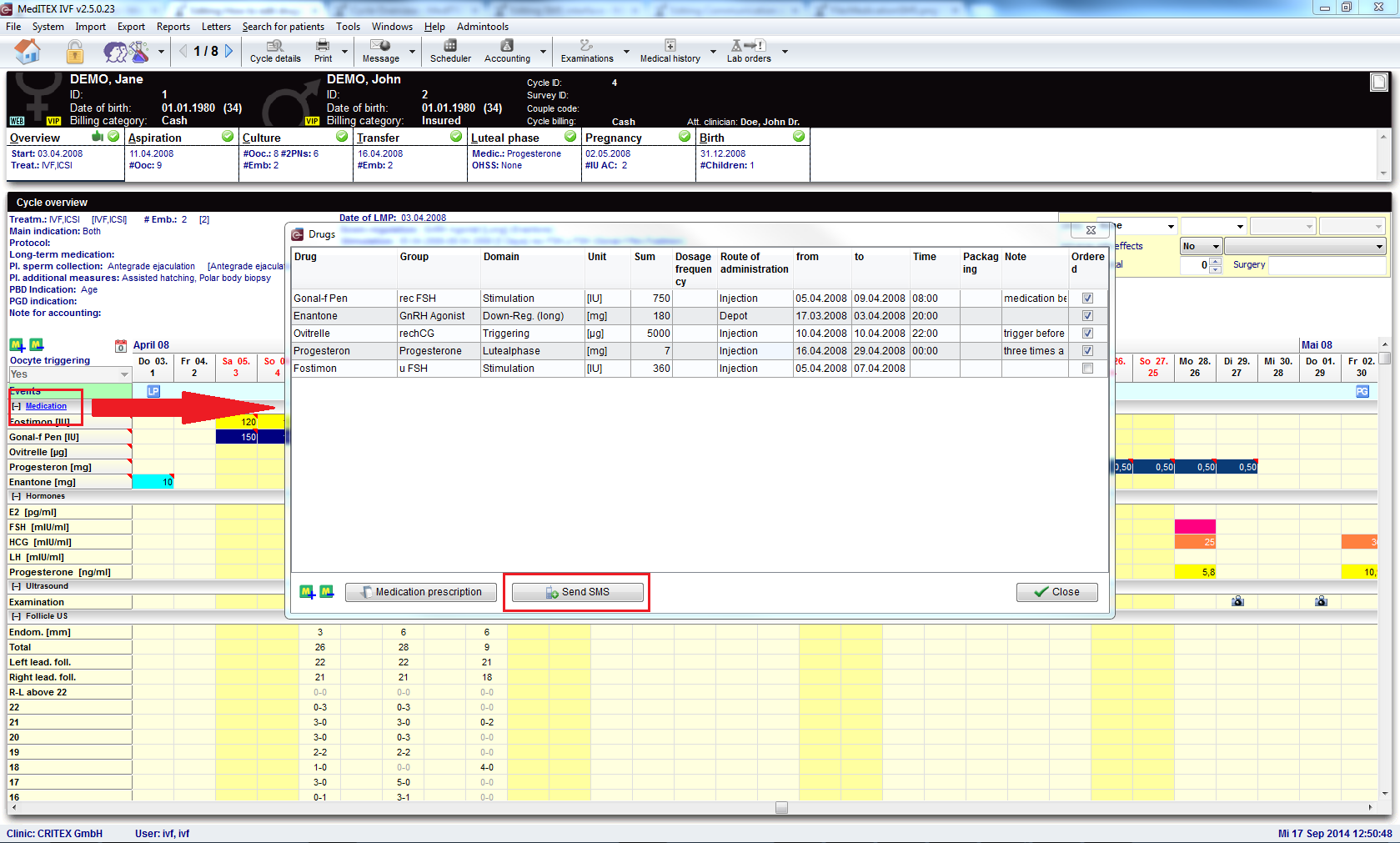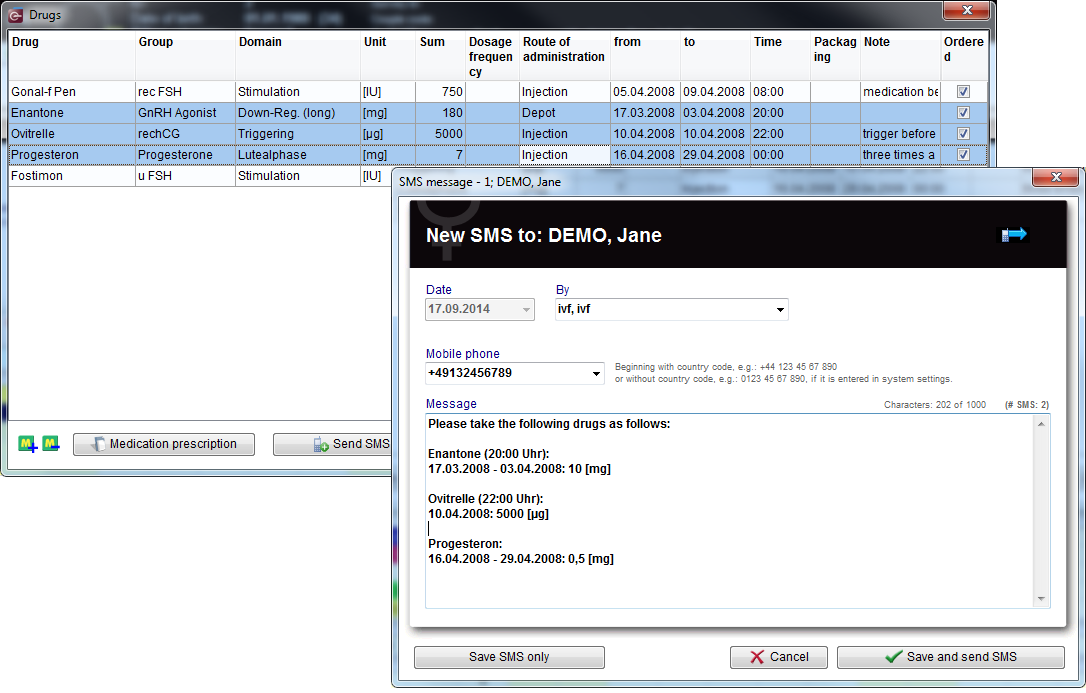How to edit drugs?
From MedITEX - Wiki
(Difference between revisions)
| (9 intermediate revisions by 3 users not shown) | |||
| Line 1: | Line 1: | ||
| + | <table border="0"> | ||
| + | <tbody> | ||
| + | <tr> | ||
| + | <td><img src="/images/Med.png" alt="" width="765" height="93" /></td> | ||
| + | </tr> | ||
| + | </tbody> | ||
| + | </table> | ||
<p> </p> | <p> </p> | ||
| − | |||
<h2>How to edit existing drugs?</h2> | <h2>How to edit existing drugs?</h2> | ||
| − | <p>Drugs that have already been assigned to a cycle can be | + | <p>Drugs that have already been assigned to a cycle can be easily edited in <strong>MedITEX IVF</strong>. You can make changes to <strong>daily applications</strong> and <strong>dosages</strong>.</p> |
| + | <p> </p> | ||
<ul> | <ul> | ||
| − | |||
| − | |||
</ul> | </ul> | ||
<h2>How to change the application or dosage of an existing drug?</h2> | <h2>How to change the application or dosage of an existing drug?</h2> | ||
<ul> | <ul> | ||
| − | <li><strong>Click </strong>the <strong>respective row/day</strong> of the drug (the cell will be selected | + | <li><strong>Click </strong>the <strong>respective row/day</strong> of the drug (the cell will be selected).</li> |
| − | <li><strong>Enter </strong>the <strong>new dosage</strong | + | <li><strong>Enter </strong>the <strong>new dosage</strong> or</li> |
<li>Press the <strong>BACKSPACE </strong>key on your keyboard to completely <strong>delete </strong>the drug on the selected day.</li> | <li>Press the <strong>BACKSPACE </strong>key on your keyboard to completely <strong>delete </strong>the drug on the selected day.</li> | ||
</ul> | </ul> | ||
<p> </p> | <p> </p> | ||
| − | <h2>How to | + | <h2>How to edit the application or dosage of a drug for several, consecutive days?</h2> |
<ul> | <ul> | ||
</ul> | </ul> | ||
| − | <p> | + | <p><strong>Method 1:</strong></p> |
| − | <table border="0"> | + | <ul> |
| + | </ul> | ||
| + | <ul> | ||
| + | <li>Select a cell;</li> | ||
| + | <li>Press <strong>CTRL-C</strong>;</li> | ||
| + | <li>Select another cell;</li> | ||
| + | <li>Press <strong>CTRL-V</strong>;</li> | ||
| + | </ul> | ||
| + | <p><strong><br /></strong></p> | ||
| + | <p><strong>Method 2:<br /></strong></p> | ||
| + | <ul> | ||
| + | <li>Enter the dosage for the desired drug in the designated date;</li> | ||
| + | <li>Press and hold <strong>CTRL</strong> on your keyboard;</li> | ||
| + | <li>Click on the last date when that drug should be administrated.</li> | ||
| + | </ul> | ||
| + | <table style="margin-left: auto; margin-right: auto;" border="0"> | ||
<tbody> | <tbody> | ||
<tr> | <tr> | ||
| − | <td><img | + | <td><img src="/images/CTRLMedication.png" alt="" width="350" height="329" /></td> |
| − | < | + | </tr> |
| + | </tbody> | ||
| + | </table> | ||
| + | <p> </p> | ||
| + | <p><strong>Method 3:</strong></p> | ||
<ul> | <ul> | ||
| − | <li><strong> | + | <li>Select one cell;</li> |
| + | <li>Hold <strong>Shift </strong>and with the <strong>right </strong>or <strong>left </strong>arrows, select the remaining cells;</li> | ||
| + | <li>Press <strong>CTRL-</strong><strong>C</strong>;</li> | ||
| + | <li>Select another cell to paste;</li> | ||
| + | <li>Press <strong>CTRL-V</strong>.</li> | ||
</ul> | </ul> | ||
| − | </td> | + | <table style="margin-left: auto; margin-right: auto;" border="0"> |
| + | <tbody> | ||
| + | <tr> | ||
| + | <td><img src="/images/ShiftMedication.png" alt="" /></td> | ||
</tr> | </tr> | ||
| + | </tbody> | ||
| + | </table> | ||
| + | <p> </p> | ||
| + | <table style="margin-left: auto; margin-right: auto;" border="0"> | ||
| + | <tbody> | ||
<tr> | <tr> | ||
| − | <td><img src="/images/ | + | <td><img src="/images/hint48.png" alt="" width="48" height="48" /></td> |
| − | <td> | + | <td>Pay close attention to the number of cells that were selected with this method.</td> |
| − | + | ||
| − | + | ||
| − | + | ||
| − | </td> | + | |
</tr> | </tr> | ||
| + | </tbody> | ||
| + | </table> | ||
| + | <p> </p> | ||
| + | <h2>How to send an SMS with instructions about the application or dosage of a drug?</h2> | ||
| + | <p>If you click on <strong>Medication</strong>, a window containing the list of all medications used in the cycle will open:</p> | ||
| + | <table style="margin-left: auto; margin-right: auto;" border="0" width="425" height="38"> | ||
| + | <tbody> | ||
<tr> | <tr> | ||
| − | <td> | + | <td>[[Image:MedicationSMS.png|none|740px|thumb|left|link=http://wiki.meditex-software.com/images/MedicationSMS.png| ]]<br /><br /></td> |
| − | + | ||
| − | + | ||
| − | + | ||
| − | + | ||
| − | </ | + | |
| − | </td> | + | |
</tr> | </tr> | ||
| + | </tbody> | ||
| + | </table> | ||
| + | <p>Select all drugs you want to insert in SMS message and click on the button <strong>Send SMS:</strong></p> | ||
| + | <table style="margin-left: auto; margin-right: auto;" border="0" width="425" height="38"> | ||
| + | <tbody> | ||
<tr> | <tr> | ||
| − | <td><img src="/images/ | + | <td>[[Image:MedicationsSMS.png|none|740px|thumb|left|link=http://wiki.meditex-software.com/images/MedicationsSMS.png| ]]<br /><br /></td> |
| − | <td> | + | </tr> |
| − | < | + | </tbody> |
| − | < | + | </table> |
| − | + | <p> </p> | |
| − | </td> | + | <p> </p> |
| + | <p> </p> | ||
| + | <table style="margin-left: auto; margin-right: auto;" border="0"> | ||
| + | <tbody> | ||
| + | <tr> | ||
| + | <td><a href="/index.php?title=MedITEX_IVF_how_to#Cycle"><img src="/images/howto48.png" alt="" width="48" height="48" /></a></td> | ||
| + | <td><a href="/index.php?title=MedITEX_IVF_how_to#Cycle">Click here</a> for more information about the usage of drugs.</td> | ||
</tr> | </tr> | ||
</tbody> | </tbody> | ||
| Line 57: | Line 101: | ||
<ul> | <ul> | ||
</ul> | </ul> | ||
| − | |||
| − | |||
<table style="float: right;" border="0"> | <table style="float: right;" border="0"> | ||
<tbody> | <tbody> | ||
Latest revision as of 12:01, 17 September 2014
| <img src="/images/Med.png" alt="" width="765" height="93" /> |
Contents |
How to edit existing drugs?
Drugs that have already been assigned to a cycle can be easily edited in MedITEX IVF. You can make changes to daily applications and dosages.
How to change the application or dosage of an existing drug?
- Click the respective row/day of the drug (the cell will be selected).
- Enter the new dosage or
- Press the BACKSPACE key on your keyboard to completely delete the drug on the selected day.
How to edit the application or dosage of a drug for several, consecutive days?
Method 1:
- Select a cell;
- Press CTRL-C;
- Select another cell;
- Press CTRL-V;
Method 2:
- Enter the dosage for the desired drug in the designated date;
- Press and hold CTRL on your keyboard;
- Click on the last date when that drug should be administrated.
| <img src="/images/CTRLMedication.png" alt="" width="350" height="329" /> |
Method 3:
- Select one cell;
- Hold Shift and with the right or left arrows, select the remaining cells;
- Press CTRL-C;
- Select another cell to paste;
- Press CTRL-V.
| <img src="/images/ShiftMedication.png" alt="" /> |
| <img src="/images/hint48.png" alt="" width="48" height="48" /> | Pay close attention to the number of cells that were selected with this method. |
How to send an SMS with instructions about the application or dosage of a drug?
If you click on Medication, a window containing the list of all medications used in the cycle will open:
Select all drugs you want to insert in SMS message and click on the button Send SMS:
| <a href="/index.php?title=MedITEX_IVF_how_to#Cycle"><img src="/images/howto48.png" alt="" width="48" height="48" /></a> | <a href="/index.php?title=MedITEX_IVF_how_to#Cycle">Click here</a> for more information about the usage of drugs. |
| <a href="/index.php?title=MedITEX_IVF_how_to">Back to How to</a> | <a href="#top">Back to top</a> |