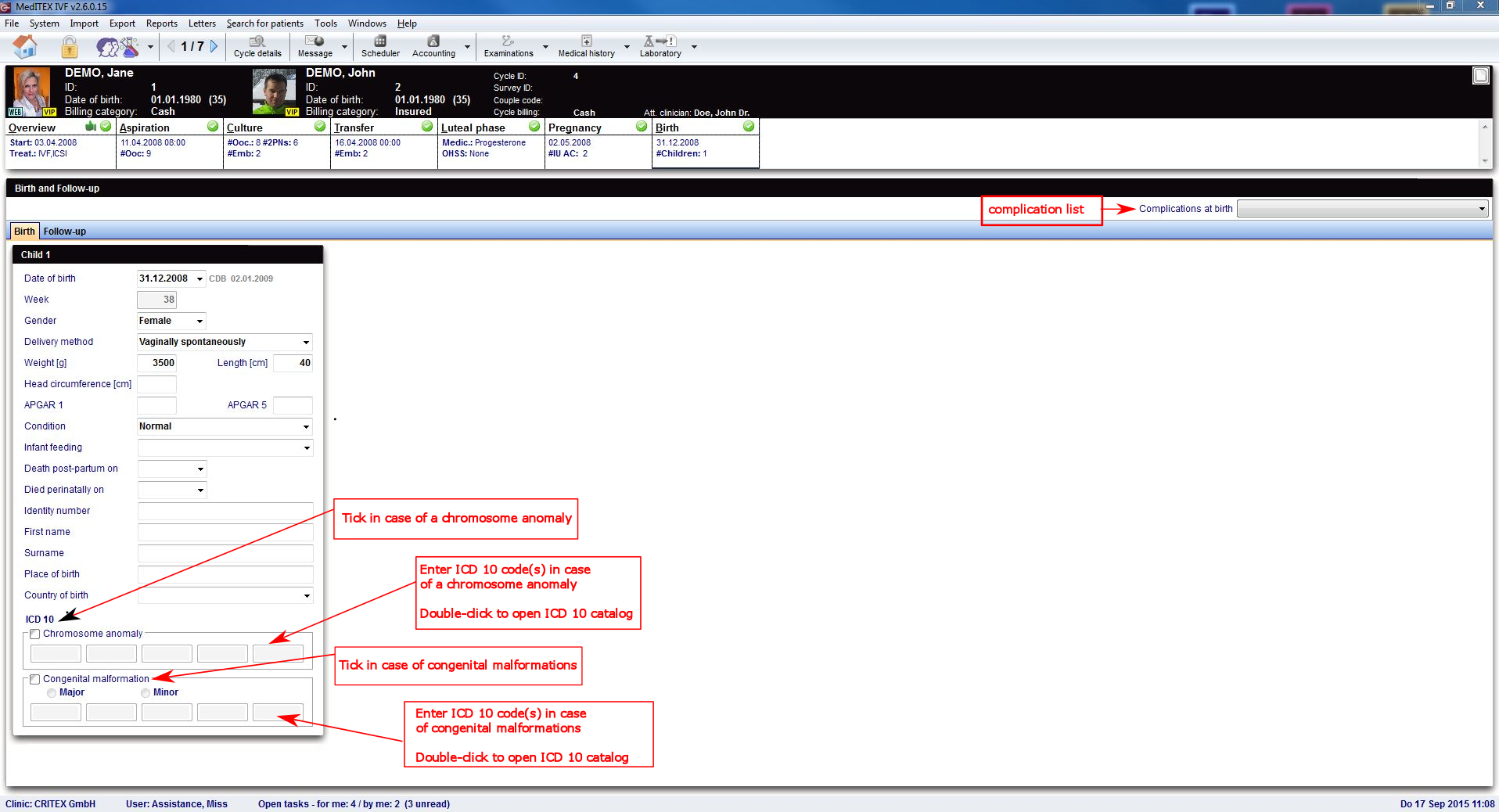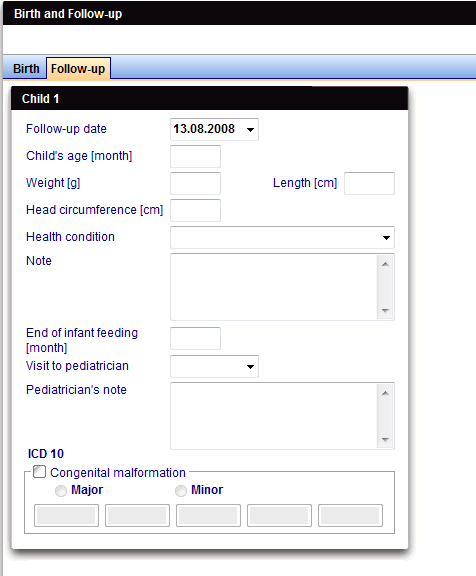Cycle Birth
From MedITEX - Wiki
| (8 intermediate revisions by 3 users not shown) | |||
| Line 1: | Line 1: | ||
| + | <table style="margin-left: auto; margin-right: auto;" border="0"> | ||
| + | <tbody> | ||
| + | <tr> | ||
| + | <td>[[Image:BirthM1neu.png|none|740px|thumb|left|link=http://wiki.meditex-software.com/images/BirthM1neu.png| ]]</td> | ||
| + | </tr> | ||
| + | </tbody> | ||
| + | </table> | ||
<table border="0"> | <table border="0"> | ||
<tbody> | <tbody> | ||
<tr> | <tr> | ||
| − | <td>[[Image: | + | <td>[[Image:BirthM2.PNG|none|740px|thumb|left|link=http://wiki.meditex-software.com/images/BirthM2.PNG| ]]<br /><br /></td> |
</tr> | </tr> | ||
</tbody> | </tbody> | ||
</table> | </table> | ||
| − | |||
<p> </p> | <p> </p> | ||
| + | <p>For every embryo that has been documented as continuous pregnancy, <strong>MedITEX IVF</strong> will create a data column in the tab <strong>Birth</strong>.</p> | ||
<table border="0" width="790" height="38"> | <table border="0" width="790" height="38"> | ||
<tbody> | <tbody> | ||
| Line 13: | Line 20: | ||
<td><img src="/images/hint48.png" alt="" width="48" height="48" /></td> | <td><img src="/images/hint48.png" alt="" width="48" height="48" /></td> | ||
<td> | <td> | ||
| − | <p>If | + | <p>If no content is displayed on this tab, go back to the <a href="/index.php?title=Cycle_Pregnancy"><strong>Pregnancy</strong></a> tab and correct the entries. The <strong>PG </strong>progress must be continuous in order for a child to be displayed here<strong> </strong>.</p> |
</td> | </td> | ||
</tr> | </tr> | ||
| Line 19: | Line 26: | ||
</table> | </table> | ||
<ul> | <ul> | ||
| − | < | + | </ul> |
| − | <li>In case of <strong>chromosome anomalies</strong> or <strong>congenital malformations</strong> of the born children, please | + | <p><strong> </strong></p> |
| − | <li><strong>Double-click | + | <ul> |
| + | <li>Enter all necessary data regarding the birth and children.</li> | ||
| + | <li>In case of <strong>chromosome anomalies</strong> or <strong>congenital malformations</strong> of the born children, please check the corresponding boxes.</li> | ||
| + | <li><strong>Double-click </strong>the respective fields to enter the diagnoses as <strong>ICD 10 code</strong>s. You can enter a maximum of five<strong> ICD 10 codes</strong> per area.</li> | ||
</ul> | </ul> | ||
<p> </p> | <p> </p> | ||
| + | <h2>ICD 10</h2> | ||
<p>The window <strong>ICD 10</strong> will open:</p> | <p>The window <strong>ICD 10</strong> will open:</p> | ||
| − | <table border="0"> | + | <table style="margin-left: auto; margin-right: auto;" border="0"> |
<tbody> | <tbody> | ||
<tr> | <tr> | ||
<td><img src="/images/ICD10.png" alt="" width="578" height="530" /></td> | <td><img src="/images/ICD10.png" alt="" width="578" height="530" /></td> | ||
| + | </tr> | ||
| + | </tbody> | ||
| + | </table> | ||
| + | <p> </p> | ||
| + | <table style="margin-left: auto; margin-right: auto;" border="0"> | ||
| + | <tbody> | ||
| + | <tr> | ||
| + | <td><img src="/images/plus48.png" alt="" width="48" height="48" /></td> | ||
| + | <td> | ||
| + | <p>Press the QM field to add staff, material, times or free fields.</p> | ||
| + | <p>You need to define QM domains in the <a href="/index.php?title=MedITEX_IVF_Settings#Free_.2F_QM_fields">settings</a> before you can use them.</p> | ||
| + | <p>Get more Informations about using QM fields <a href="/index.php?title=Free_/_QM_fields">here</a>.</p> | ||
| + | </td> | ||
</tr> | </tr> | ||
</tbody> | </tbody> | ||
| Line 36: | Line 60: | ||
<tr> | <tr> | ||
<td style="text-align: right;"><a href="/index.php?title=MedITEX_IVF_manual">Back to the MedITEX IVF menu </a></td> | <td style="text-align: right;"><a href="/index.php?title=MedITEX_IVF_manual">Back to the MedITEX IVF menu </a></td> | ||
| − | <td style="text-align: right;"><a href="/index.php?title=Cycles">Back to the | + | <td style="text-align: right;"><a href="/index.php?title=Cycles">Back to the cycles</a></td> |
<td style="text-align: right;"><a href="#top">Back to top</a></td> | <td style="text-align: right;"><a href="#top">Back to top</a></td> | ||
</tr> | </tr> | ||
</tbody> | </tbody> | ||
</table> | </table> | ||
Latest revision as of 11:07, 17 September 2015
For every embryo that has been documented as continuous pregnancy, MedITEX IVF will create a data column in the tab Birth.
| <img src="/images/hint48.png" alt="" width="48" height="48" /> |
If no content is displayed on this tab, go back to the <a href="/index.php?title=Cycle_Pregnancy">Pregnancy</a> tab and correct the entries. The PG progress must be continuous in order for a child to be displayed here . |
- Enter all necessary data regarding the birth and children.
- In case of chromosome anomalies or congenital malformations of the born children, please check the corresponding boxes.
- Double-click the respective fields to enter the diagnoses as ICD 10 codes. You can enter a maximum of five ICD 10 codes per area.
ICD 10
The window ICD 10 will open:
| <img src="/images/ICD10.png" alt="" width="578" height="530" /> |
| <img src="/images/plus48.png" alt="" width="48" height="48" /> |
Press the QM field to add staff, material, times or free fields. You need to define QM domains in the <a href="/index.php?title=MedITEX_IVF_Settings#Free_.2F_QM_fields">settings</a> before you can use them. Get more Informations about using QM fields <a href="/index.php?title=Free_/_QM_fields">here</a>. |
| <a href="/index.php?title=MedITEX_IVF_manual">Back to the MedITEX IVF menu </a> | <a href="/index.php?title=Cycles">Back to the cycles</a> | <a href="#top">Back to top</a> |