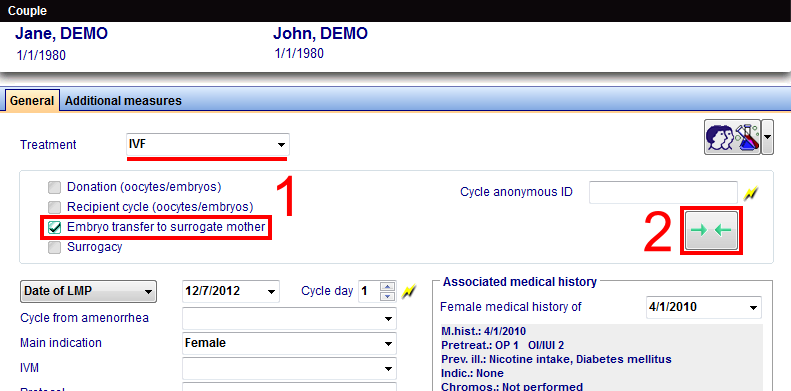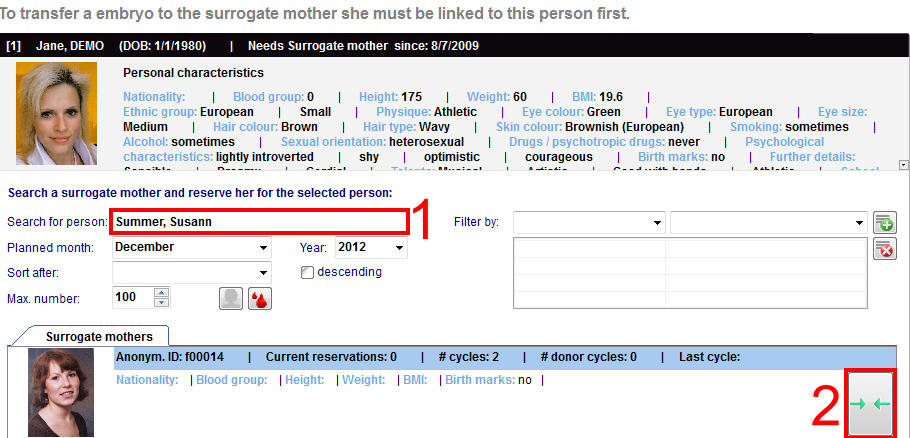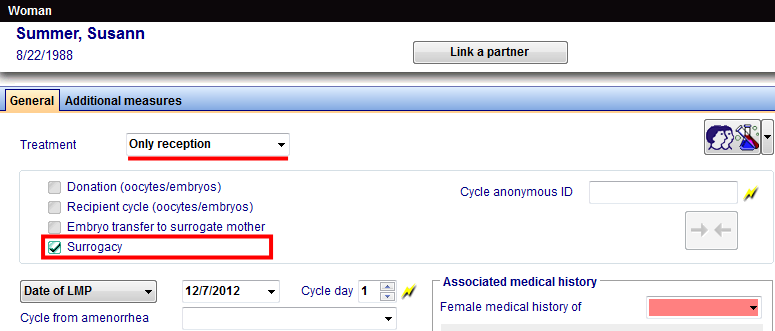Come trasferire embrioni ad una madre in surroga?
From MedITEX - Wiki
| Line 55: | Line 55: | ||
<p> </p> | <p> </p> | ||
<p> </p> | <p> </p> | ||
| − | <h2> | + | <h2>Collegare paziente con madre in surroga</h2> |
| − | <p><em>Note: | + | <p><em>Note: è possibile collegare la paziente con la madre in surrogas dalla pagina principale. <a href="/index.php?title=Come_donare_ovociti_a_fresco%3F#Match_tra_donatrice_e_ricevente">Cliccare qui</a> per vedere come fare.</em></p> |
| − | <p> | + | <p style="text-align: justify;">Creare un nuovo ciclo nella pagina principale del paziente che necessita la maternità in surroga. Per farlo, cliccare sull'icona con il "+" verde nell'angolo in basso a sinistra della pagina principale del paziente.</p> |
| − | + | ||
<table style="margin-left: auto; margin-right: auto;" border="0"> | <table style="margin-left: auto; margin-right: auto;" border="0"> | ||
<tbody> | <tbody> | ||
<tr> | <tr> | ||
| − | <td> | + | <td><img src="/images/Come_donare_fresco_4_IT.png" alt="" width="770" height="555" /></td> |
</tr> | </tr> | ||
</tbody> | </tbody> | ||
</table> | </table> | ||
<p> </p> | <p> </p> | ||
| − | <p> | + | <p style="text-align: justify;">Quando si crea il ciclo è necessario selezionare il tipo di trattamento <strong>IVF/ICSI</strong> o <strong>ciclo da scongelamento </strong>(per embrioni crioconservati). Impostare l'opzione "<strong>ET a madre in surroga</strong>" (1). E' possibile creare il ciclo della madre in surroga direttamente dal ciclo della paziente ricevente cliccando sull'<strong>icona di collegamento</strong> (quella con le due frecce verdi) (2).</p> |
| − | + | ||
| − | + | ||
<table style="margin-left: auto; margin-right: auto;" border="0"> | <table style="margin-left: auto; margin-right: auto;" border="0"> | ||
<tbody> | <tbody> | ||
Revision as of 08:46, 3 May 2016
Per trasferire embrioni ad una madre in surroga sono necessari alcuni prerequisiti che devono essere soddisfatti.
Contents |
Madre in surroga
Deve essere selezionata l'opzione La persona è: Maternità in surroga seguendo questi passaggi:
- Cliccare su Anagrafica (femminile) e fare doppio click nel riquadro verde a destra della schermata.
| <img src="/images/Madre_surroga_1_IT.png" alt="" width="770" height="224" /> |
- Nella finestra Informazioni persona e donatrice che si aprirà è necessario selezionare l'opzione La persona è: Maternità in surroga.
| <img src="/images/Madre_surroga_2_IT.png" alt="" width="770" height="237" /> |
Andare nella pagina della paziente ricevente.
Paziente
Deve essere selezionata l'opzione La persona necessita: Maternità in surroga seguendo questi passaggi:
- Cliccare su Anagrafica (femminile) e fare doppio click nel riquadro verde a destra della schermata.
| <img src="/images/Madre_surroga_3_IT.png" alt="" width="770" height="226" /> |
- Nella finestra Informazioni persona e donatrice che si aprirà è necessario selezionare l'opzione La persona necessita: Maternità in surroga.
| <img src="/images/Madre_surroga_4_IT.png" alt="" width="770" height="223" /> |
Collegare paziente con madre in surroga
Note: è possibile collegare la paziente con la madre in surrogas dalla pagina principale. <a href="/index.php?title=Come_donare_ovociti_a_fresco%3F#Match_tra_donatrice_e_ricevente">Cliccare qui</a> per vedere come fare.
Creare un nuovo ciclo nella pagina principale del paziente che necessita la maternità in surroga. Per farlo, cliccare sull'icona con il "+" verde nell'angolo in basso a sinistra della pagina principale del paziente.
| <img src="/images/Come_donare_fresco_4_IT.png" alt="" width="770" height="555" /> |
Quando si crea il ciclo è necessario selezionare il tipo di trattamento IVF/ICSI o ciclo da scongelamento (per embrioni crioconservati). Impostare l'opzione "ET a madre in surroga" (1). E' possibile creare il ciclo della madre in surroga direttamente dal ciclo della paziente ricevente cliccando sull'icona di collegamento (quella con le due frecce verdi) (2).
In Matcher you can filter by many parameters (Filter by:) or search (1) by name. After you have found the desired surrogate mother, click on the Match button (2).
Cycle for surrogate mother
After you confirm a link between patient and surrogate mother, you will see a window for linking cycles. We do not have a cycle yet, so we can create it directly from here by pressing the Matcher button (1) or just by double-clicking on the grey area (2).
| <img src="/images/DonationSurrogate5Red.png" alt="" width="703" height="314" /> |
In new cycle window you need only to check Surrogacy and a start date. Type of treatment (Only reception) must be chosen automatically.
Linking cycle of patient and surrogate mother
After creating a cycle for the surrogate mother, we are back at the window Link cycles for surrogacy. Confirm the message to link both patients.
Now, both cycles are linked. You can see an icon (1) that represents this link. But, before the transfer of embryos is performed, you can undo this procedure (linking another cycle) by pressing the Matcher button (2).
| <img src="/images/DonationSurrogate7Red.png" alt="" width="712" height="314" /> |
Now we can finish creating the cycle for our patient by confirming the procedures of the remaining windows.
Embryo transfer
Now that we created all cycles and have them linked, we can continue with the embryo transfer.
Switch to Aspiration and select the amount of oocytes collected.
In Culture under Graphical representation, you can perform normal procedures to cultivate the material until it is ready for transfer. Select the desired embryos, right-click and transfer them to surrogate mother by choosing on Embryo transfer to surrogate mother. They will be transferred to the cycle of the surrogate mother.
| <img src="/images/DonationSurrogate8Red.png" alt="" width="702" height="380" /> |
To undo the transfer, select the desired embryos, right-click and choose Embryo transfer to surrogate mother.
Note: cell tracking also work for surrogacy. <a href="/index.php?title=Donation#Cell_tracking">Click here</a> to learn more about it.
Now switch to the surrogate mother's cycle and, select the received embryos, right-click and choose the appropriate transfer method from the menu. The image below shows how the transfer looks after it is done.
| <img src="/images/DonationSurrogate9Red.png" alt="" width="195" height="176" /> |
You can link more surrogate mothers to a cycle if necessary. Just right click an embryo and choose Link cycle for surrogacy. Now repeat the steps from this page to link another patient to this cycle.
| <a href="/index.php?title=MedITEX_IVF_how_to">Back to the How to</a> | <a href="#top">Back to top</a> |