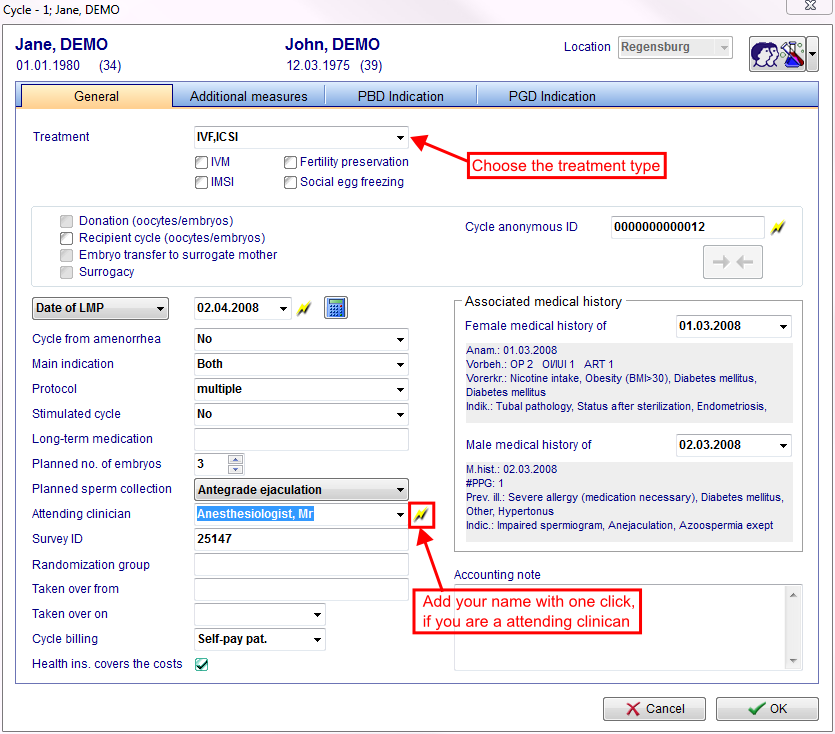Cycle Details
From MedITEX - Wiki
(Difference between revisions)
| Line 13: | Line 13: | ||
<li>If the patient has been taken over from another center, you can display an overview of most IVF practices and centers including their public center IDs by double-clicking the empty field <strong>Taken over from</strong>.</li> | <li>If the patient has been taken over from another center, you can display an overview of most IVF practices and centers including their public center IDs by double-clicking the empty field <strong>Taken over from</strong>.</li> | ||
<li>Click the <strong>gray shaded triangle</strong> to the left of the field for the date to enter a reference date for the therapy. Preferentially (if known), use the date of the last period (<strong>Date LMP</strong>). If the date of the last period is not known or not available (Therapy from amenorrhea), enter a <strong>Therapy start</strong>.</li> | <li>Click the <strong>gray shaded triangle</strong> to the left of the field for the date to enter a reference date for the therapy. Preferentially (if known), use the date of the last period (<strong>Date LMP</strong>). If the date of the last period is not known or not available (Therapy from amenorrhea), enter a <strong>Therapy start</strong>.</li> | ||
| − | |||
<li>The start date is only an approximate indication which can refer to the first stimulation day, for example. MedITEX IVF uses this date to chronologically classify the planned therapy.</li> | <li>The start date is only an approximate indication which can refer to the first stimulation day, for example. MedITEX IVF uses this date to chronologically classify the planned therapy.</li> | ||
<li>Add clinics form transferred patients at <strong>Taken over from</strong>. Open a list with IVF clinics with a double click on the field. You can add IVF clinics at <strong>System -><a href="/index.php?title=IVF_clinics"> IVF clinics</a></strong>.</li> | <li>Add clinics form transferred patients at <strong>Taken over from</strong>. Open a list with IVF clinics with a double click on the field. You can add IVF clinics at <strong>System -><a href="/index.php?title=IVF_clinics"> IVF clinics</a></strong>.</li> | ||
<li>Add <strong>general data</strong>, <strong>additional measures</strong>, <strong>polar body diagnosis</strong> or <strong>preimplantation genetic diagnosis</strong>.</li> | <li>Add <strong>general data</strong>, <strong>additional measures</strong>, <strong>polar body diagnosis</strong> or <strong>preimplantation genetic diagnosis</strong>.</li> | ||
</ul> | </ul> | ||
| − | <h3>Treatments | + | <h3>Treatments |
<hr /> | <hr /> | ||
</h3> | </h3> | ||
Revision as of 13:30, 17 June 2013
Contents |
General
- Check again if the correct names of the patient and her current partner are displayed on top of the window.
- If the patient has been taken over from another center, you can display an overview of most IVF practices and centers including their public center IDs by double-clicking the empty field Taken over from.
- Click the gray shaded triangle to the left of the field for the date to enter a reference date for the therapy. Preferentially (if known), use the date of the last period (Date LMP). If the date of the last period is not known or not available (Therapy from amenorrhea), enter a Therapy start.
- The start date is only an approximate indication which can refer to the first stimulation day, for example. MedITEX IVF uses this date to chronologically classify the planned therapy.
- Add clinics form transferred patients at Taken over from. Open a list with IVF clinics with a double click on the field. You can add IVF clinics at System -><a href="/index.php?title=IVF_clinics"> IVF clinics</a>.
- Add general data, additional measures, polar body diagnosis or preimplantation genetic diagnosis.
Treatments
The most important entry is the type of the treatment.
| <img src="/images/newtreat1.png" alt="" width="316" height="281" /> |
Click on individual treatments to get more information about their structure, processes and possible inputs.
|
Additional measures
Additional measures
| <img src="/images/CycleDetails2.png" alt="" width="254" height="107" /> |
|
PBD Indication
Only visible at saved cycles.
| <img src="/images/CycleDetails3.png" alt="" width="260" height="105" /> |
|
| <img style="display: block; margin-left: auto; margin-right: auto;" src="/images/plus48.png" alt="" width="48" height="48" /> |
You can edit the options for the protocol and additional measures in the settings under <a href="/index.php?title=MedITEX_IVF_Settings#System_tables">system tables</a>. |
| <a href="/index.php?title=MedITEX_IVF_manual">Back to the MedITEX IVF menu </a> | <a href="#top">Back to top</a> |