How To Configure Octax
From MedITEX - Wiki
MedITEX ./. OCTAX (for OCTAX Version 2.x)
Interface Configuration
Windows Registry configuration
There are two way to change the registry information for Octax ./. Meditex
A
|
Move to: HKEY_LOCAL_MACHINE\SOFTWARE\OCTAX\EyeWare\RecDateAD |
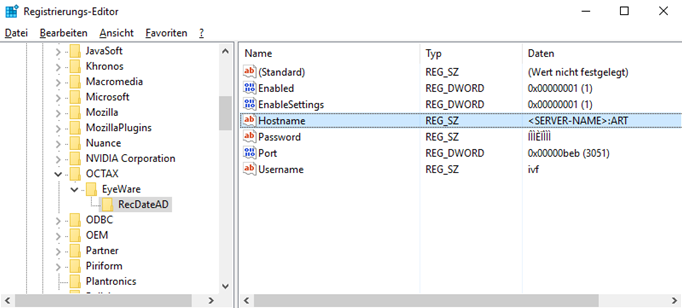 |
| Double click on Hostname and change the entry to the MedITEX DB Server |
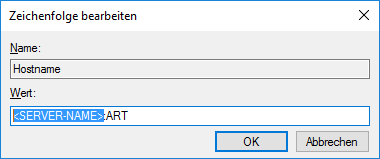 |
B
| Download the registration File here and change the line and change the "Hostname" to the MedITEX DB Server |
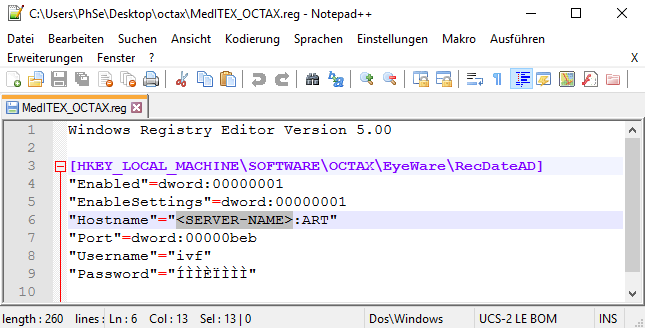 |
|
After editing the file, simply execute it to make changes to your registry. |