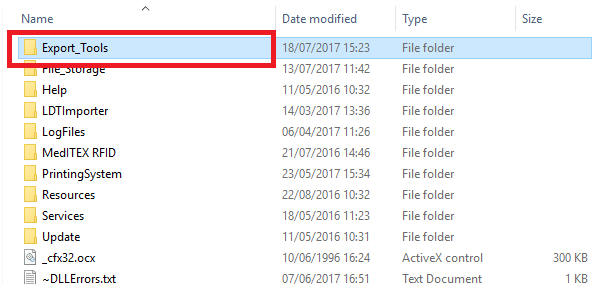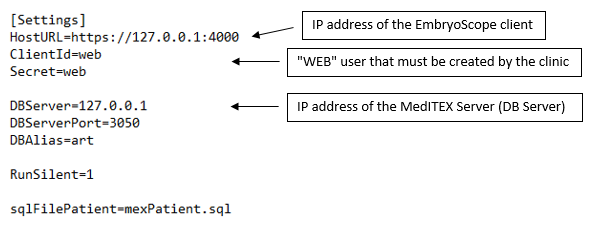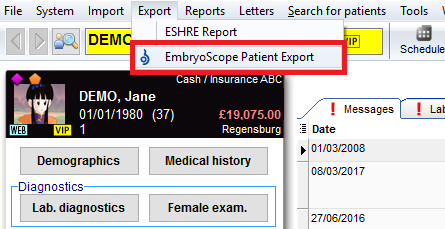EmbryoScope installation
From MedITEX - Wiki
In order to install MedITEX_EmbryoScope, some system requirements need to be set.
Before the installation starts, A "WEB" user should be created in order to ensure the proper functioning of MedITEX_EmbryScope.
Installing MedITEX_EmbryoScope requires the following steps:
- Download MedITEX_EmbryoScope.
- Copy the Export_Tools folder from MedITEX_EmbryoScope to your MedITEX IVF folder.
- In Export_Tools, open EmbryoScope.ini and adjust it according to your configuration.
- Once these steps are done, the patient demographics can be exported from MedITEX IVF.
Export -> EmbryoScope Patient Export
|
|
 |
If necessary, install vcredist_x86.exe from MedITEX_EmbryoScope. |
 |
It is important to set up the EmbryoScope interface with MedITEX IVF as described here. |
| Back to Administrators support |
Back to top |