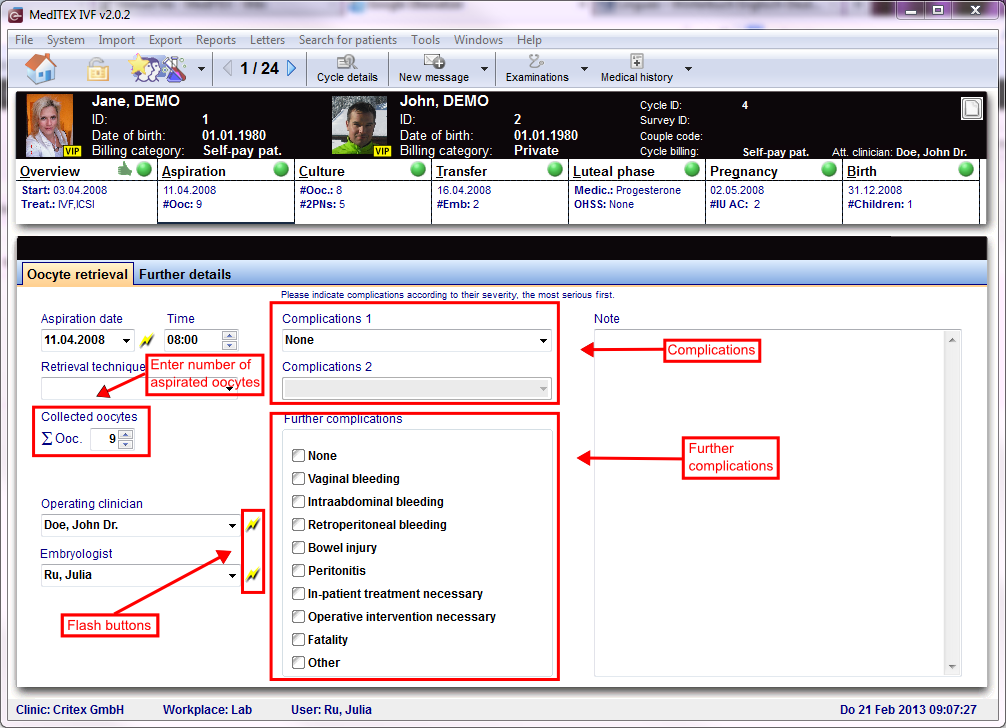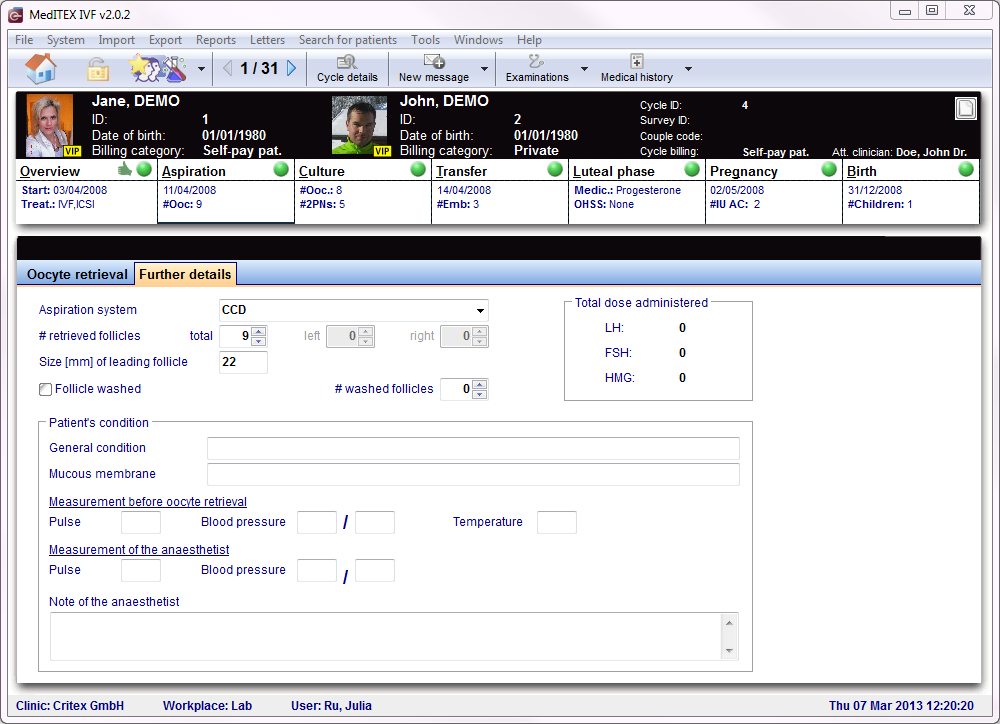Cycle Aspiration
From MedITEX - Wiki
| Click here for Removal cycle. |
Oocyte retrieval
Here you can indicate the aspiration date, the aspiration method, the number of aspirated oocytes, operating clinician, embryologist and possible complications. Complications are divided into two parts: Complications and Further complications.
If you are the operating clinician or embryologist performing the procedure, you can add your name quickly by clicking the flash-button to the right of the field.
|
Press the QM field to add staff, material, times or free fields. You need to define QM domains in the settings before you can use them. Get more Informations about using QM fields here. |
Further details
Here you can enter further details of the aspiration. Add the aspiration system, the number of retrieved follicles, the size of the leading follicle, if follicles were washed, etc.
Additionally, you can enter the personal condition of the patient.
|
You can edit the options for the aspiration system in the settings under system tables. |
| Back to the MedITEX IVF menu | Back to the cycles | Back to top |