Configure letters
From MedITEX - Wiki
This window allows the configuration of letter templates in MedITEX IVF.
Contents |
Buttons
Some buttons have special functionalities. Click on it to have more information.
|
Other types of documents may be created clicking on the Plus button. Once a type of document is created, it will be available in the New entry menu present in the Demographics section. With the button Edit, the document type can be edited. A letter can be removed from the MedITEX section it was assigned to by selecting it and clicking on Delete. |
|
| Opens Microsoft Word so you can edit the template that is selected from the left. | |
| Closes the window. |
Clickable areas
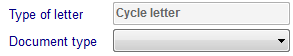 |
Here you can add a document type to a letter template. |
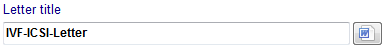 |
Tittle of the letter. You can change the name on this box and edit the template by clicking on the Word button. |
| When using this letter with a patient, you are asked if it should be saved in the storage. |
Lists
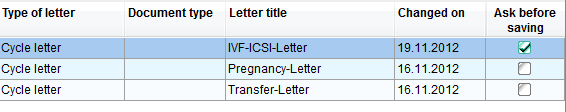 |
|
Other areas
The area under Show placeholder / Show SQL-Query is useful for support purposes. The first option shows the Placeholders names and the second, the SQL-Query used to retrieve such information from the database.
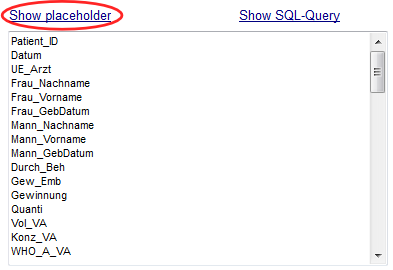 |
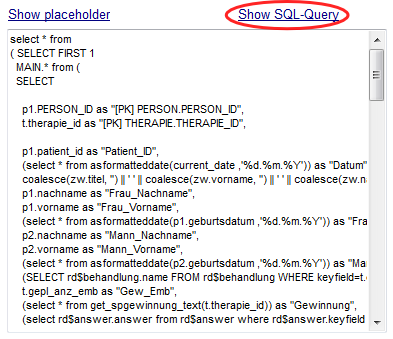 |
| Back to the MedITEX IVF menu | Back to top |
