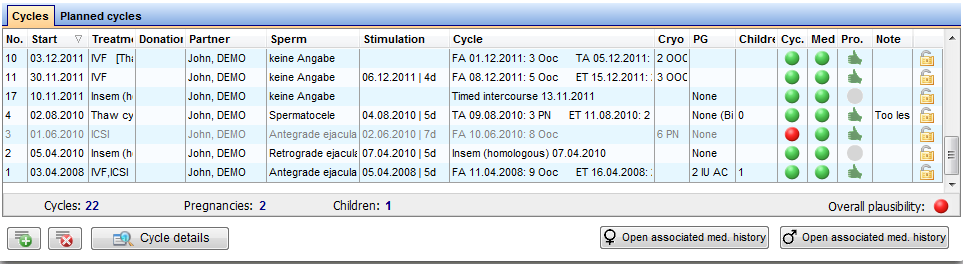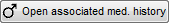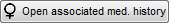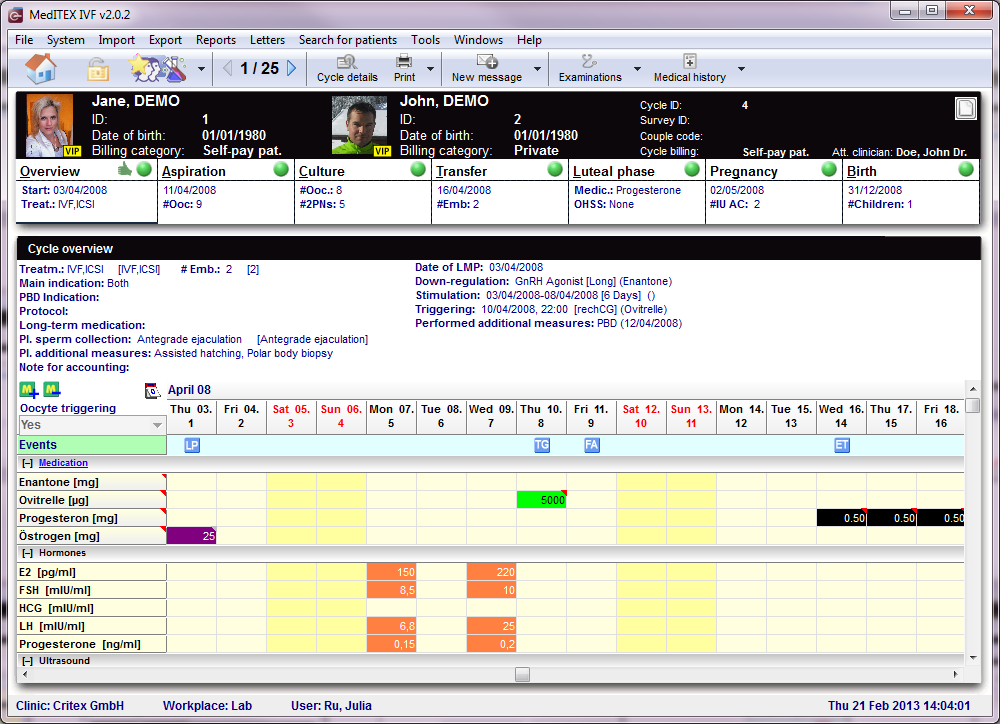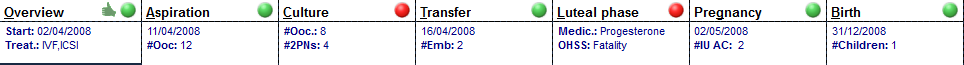Cycles
From MedITEX - Wiki
In the bottom part of the starting window, all cycles related to the selected patient are displayed.
Buttons with a blue dotted frame have special functionalities. Click on it to have more information.
Contents |
Types of cycles
The most important entry at the creation of a new cycle is the type of the treatment.
Here you can get an overview about all possible treatments.
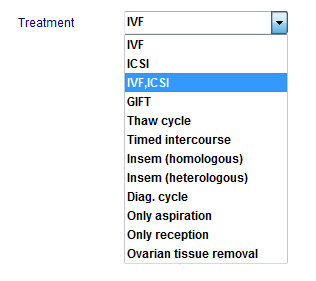 |
Click on the individual treatments to get informations about their structure, processes and possible inputs. |
Headline
Once the window has refreshed, it will display the Overview tab of the cycle. These tabs, displayed below, work similar to a time-line. They are specially positioned to recreate the normal work-flow of cycles. These tabs, also referred to as summaries, will always stay on the top part of the window and they will change according to the cycle created.
| Click on the different summary panels on top of the window (from left to right) and enter the necessary data step-by-step in the sub-masks. |
OI-IUI
If you are planning conservative cycles without obtaining oocytes, go to the tab OI-IUI.
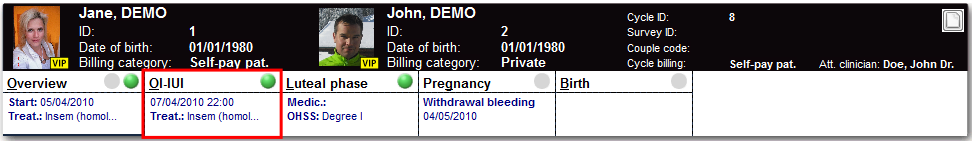 |
|
| Click here to learn more about the OI-IUI tab. | |
Buttons
The top of the screen will always contain a series of buttons. Some other buttons will be displayed depending on the selected tab and they will be described separately in each tab.
Buttons with a blue dotted frame have special functionalities. Click on them to have further information.
| Click here to learn more about adding a new cycle. |
| Back to the MedITEX IVF menu | Back to top |