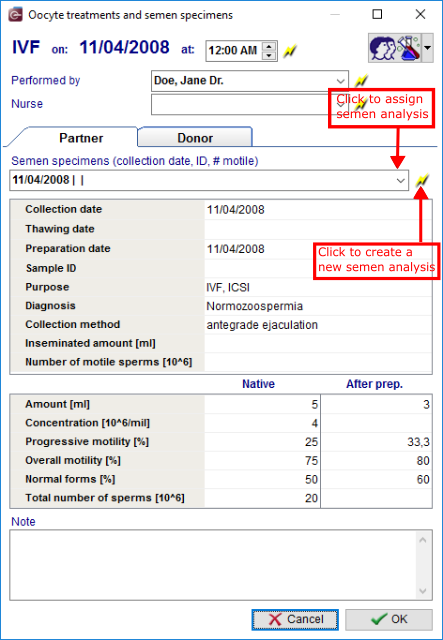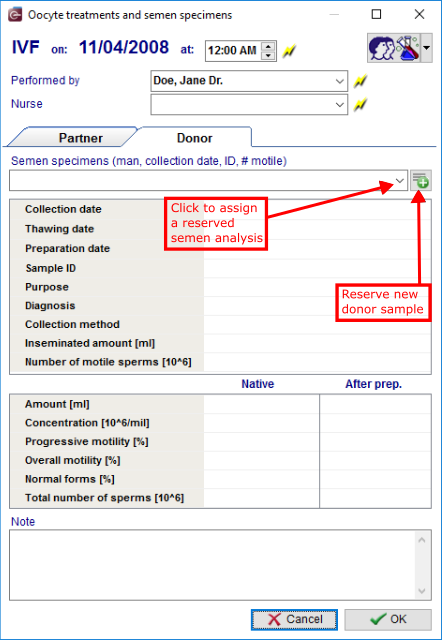Treatments and treatment semen analysis
From MedITEX - Wiki
(Difference between revisions)
| Line 6: | Line 6: | ||
<td> | <td> | ||
<ul> | <ul> | ||
| − | <li>You can | + | <li>You can assign a semen analysis to a <strong>Culture </strong>by selecting one in the field SP (Collection date, ID, #Motile)</li> |
</ul> | </ul> | ||
<table border="0"> | <table border="0"> | ||
| Line 95: | Line 95: | ||
<tbody> | <tbody> | ||
<tr> | <tr> | ||
| − | <td><img style="display: block; margin-left: auto; margin-right: auto;" src=" | + | <td><img style="display: block; margin-left: auto; margin-right: auto;" src="/images/hint48.png" alt="" width="48" height="48" /></td> |
<td> | <td> | ||
| − | <p>Get more informations in the <a href=" | + | <p>Get more informations in the <a href="/index.php?title=How_to_use_donated_sperm%3F#Using_a_donor.27s_sperm_in_a_cycle">how to</a>.</p> |
</td> | </td> | ||
</tr> | </tr> | ||
Revision as of 16:58, 4 April 2013
Homologous
|
Heterologous
|
| <img style="display: block; margin-left: auto; margin-right: auto;" src="/images/hint48.png" alt="" width="48" height="48" /> |
Get more informations in the <a href="/index.php?title=How_to_use_donated_sperm%3F#Using_a_donor.27s_sperm_in_a_cycle">how to</a>. |
| <a href="/index.php?title=Free_/_QM_fields"><img style="display: block; margin-left: auto; margin-right: auto; border: 2px dotted blue;" src="/images/QMButton.png" alt="" width="73" height="41" /></a> |
Press the QM field on the navigation panel on the top left to add staff, material, times or free fields. Information on how to use / define QM fields can be found in the section <a href="/index.php?title=Free_/_QM_fields">"Free / QM fields"</a>. |
| <a href="/index.php?title=MedITEX_IVF_manual">Back to the MedITEX IVF menu</a> | <a href="/index.php?title=MedITEX_IVF_manual"> </a><a href="/index.php?title=MedITEX_IVF_manual"> </a><a href="/index.php?title=Cycles">Back to the cycle overview</a> | <a href="#top">Back to top</a> |