Single scripts
From MedITEX - Wiki
In some cases we provide a single script file so the administrator can make a small update or bugfix on his own if necessary.
Once you recieved the script from us (Filename.sqlx) start your MEXUpdater as admin.
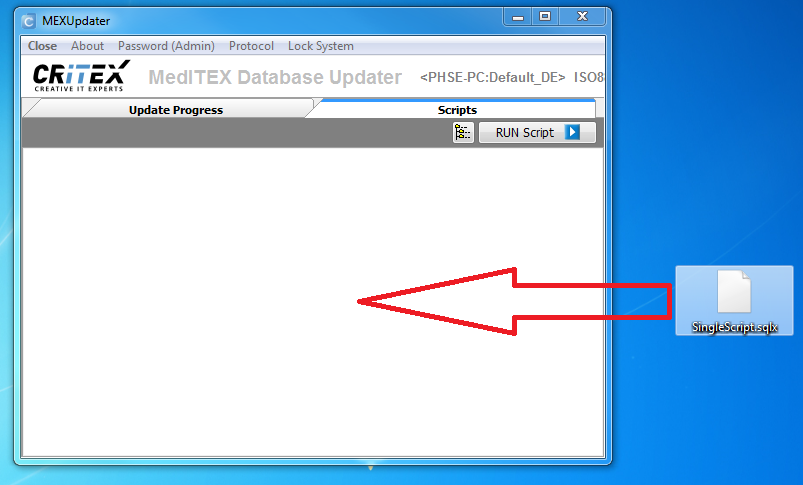 |
| Drag and drop the *.sqlx file into the MEXUpdater. |
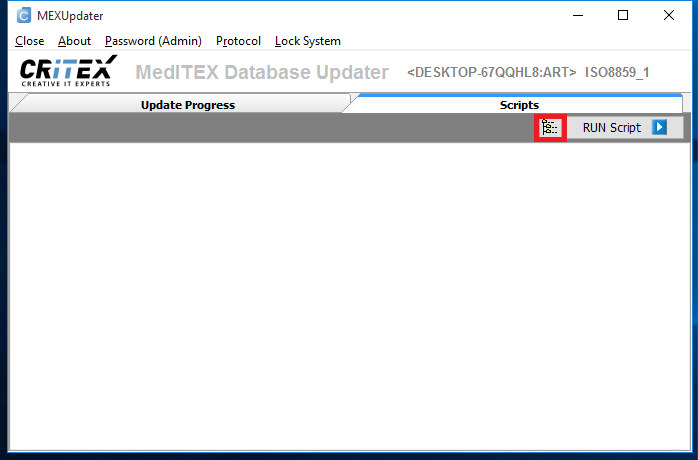 |
| If the drag and drop is not working for any reason open the file by searching for it. |
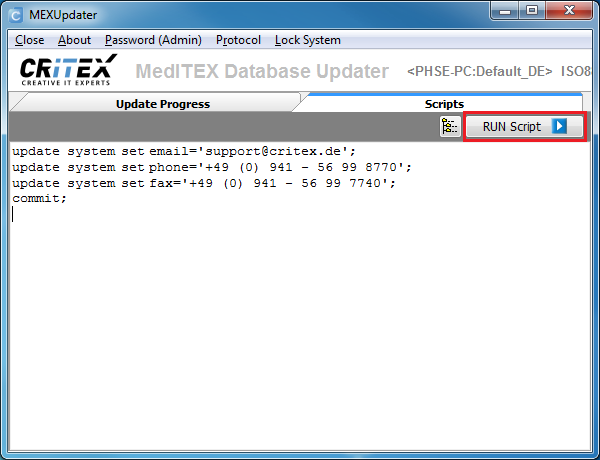 |
|
After you droped the file into MEXUpdater the script will show. Click the button "RUN Script" to execute the script. |
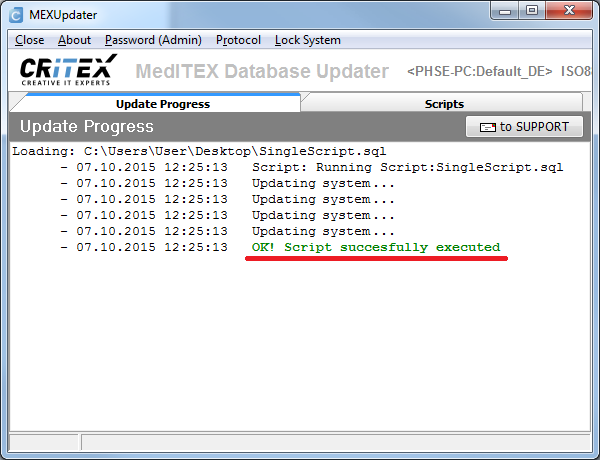 |
|
Everything went fine if the message "OK! Script succesfully ..." shows up. |