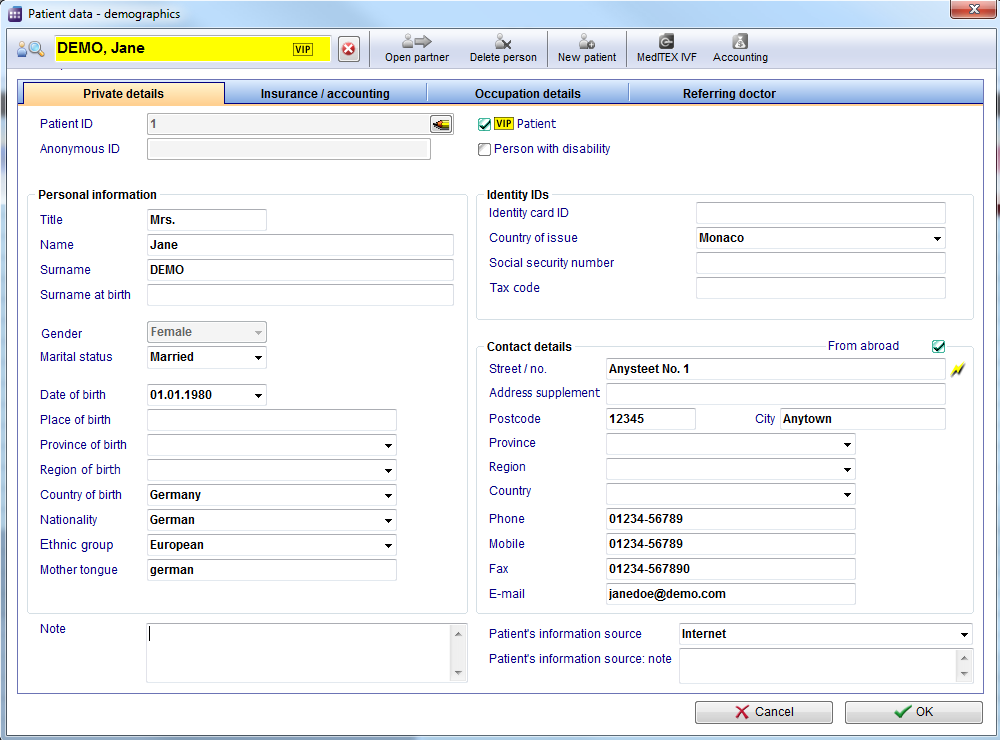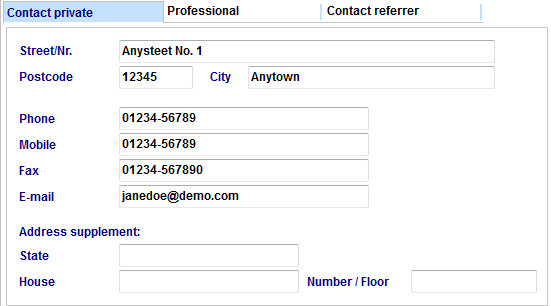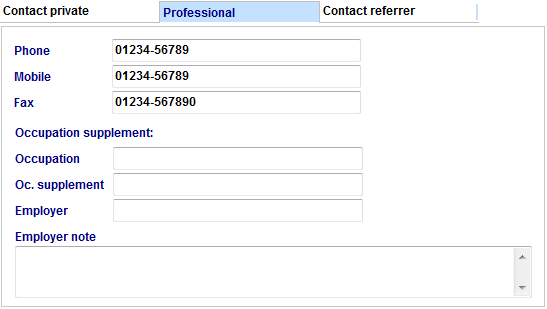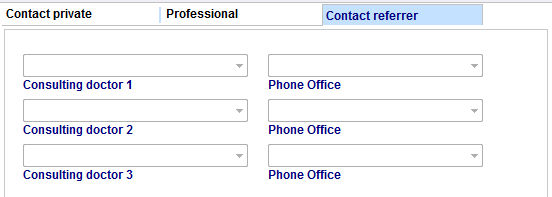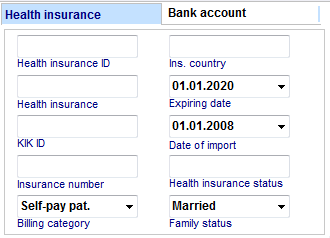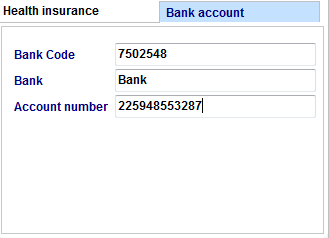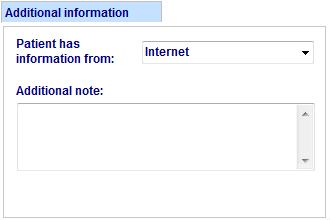Scheduler patient data
From MedITEX - Wiki
Buttons
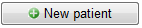 |
Add a new patient. | |||||||
 |
Delete the patient. | |||||||
| Cancel your entry. After canceling, go back to the main window. | ||||||||
| Save your entry. After saving, go back to the main window. |
Clickable Areas
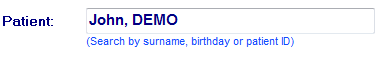 |
Search the patient by surname, birthday or patient ID. |
Tabs
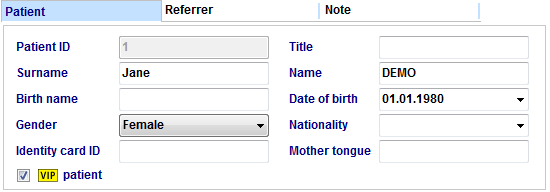 |
The personal datas of the patient. | |
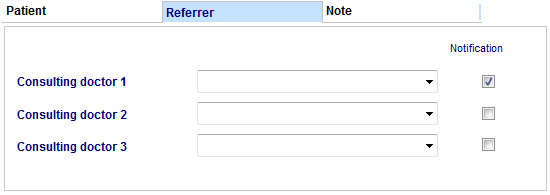 |
Referrer data and a possible notification order. | |
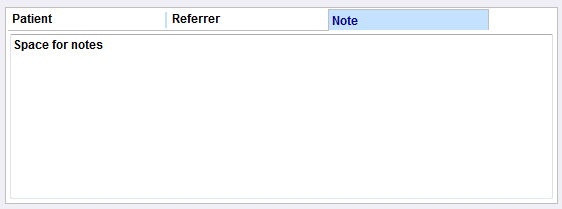 |
Space for notes about the patient. |
|
|
Personal contact data of the patient, like phone number, street, city,... | |
|
|
Professional contact dada. |
|
|
|
Contact data of the referrer |
|
|
Important data of the health insurance. | |||||||||||||||||||||||
|
|
Data of the bank account of the patient. | |||||||||||||||||||||||
|
|
Additional informations. |