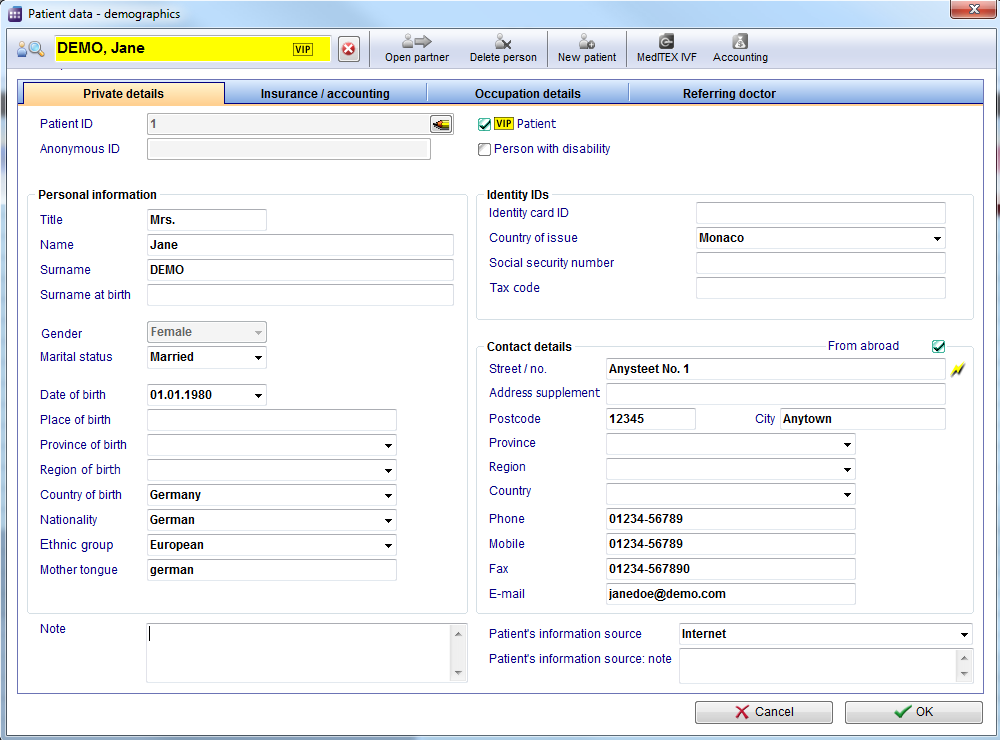Scheduler patient data
From MedITEX - Wiki
| Line 23: | Line 23: | ||
</table> | </table> | ||
<h2>Clickable Areas</h2> | <h2>Clickable Areas</h2> | ||
| − | <table border="0" width="642" height="94"> | + | <table style="margin-left: auto; margin-right: auto;" border="0" width="642" height="94"> |
<tbody> | <tbody> | ||
<tr> | <tr> | ||
| Line 35: | Line 35: | ||
<tbody> | <tbody> | ||
<tr> | <tr> | ||
| − | <td><img style="display: block; margin-left: auto; margin-right: auto;" src="/images/PatientMask.png" alt=" | + | <td><img style="display: block; margin-left: auto; margin-right: auto;" src="/images/PatientMask.png" alt="" /></td> |
<td> | <td> | ||
<p style="text-align: justify;"><strong>The personal datas of the patient.</strong></p> | <p style="text-align: justify;"><strong>The personal datas of the patient.</strong></p> | ||
| Line 43: | Line 43: | ||
</tr> | </tr> | ||
<tr> | <tr> | ||
| − | <td><img style="display: block; margin-left: auto; margin-right: auto;" src="/images/Referrer.png" alt=" | + | <td><img style="display: block; margin-left: auto; margin-right: auto;" src="/images/Referrer.png" alt="" /></td> |
<td> | <td> | ||
<p style="text-align: justify;"><strong>Referrer data and a possible notification order.</strong></p> | <p style="text-align: justify;"><strong>Referrer data and a possible notification order.</strong></p> | ||
| Line 52: | Line 52: | ||
</tr> | </tr> | ||
<tr> | <tr> | ||
| − | <td><img style="display: block; margin-left: auto; margin-right: auto;" src="/images/NotesPatient.png" alt=" | + | <td><img style="display: block; margin-left: auto; margin-right: auto;" src="/images/NotesPatient.png" alt="" /></td> |
<td style="text-align: justify;"><span id="result_box" class="short_text" lang="en"><span class="hps">Here,</span> <strong><span class="hps">notes</span> </strong><span class="hps">or important information</span> <span class="hps">are noted.</span></span></td> | <td style="text-align: justify;"><span id="result_box" class="short_text" lang="en"><span class="hps">Here,</span> <strong><span class="hps">notes</span> </strong><span class="hps">or important information</span> <span class="hps">are noted.</span></span></td> | ||
</tr> | </tr> | ||
| Line 61: | Line 61: | ||
<tbody> | <tbody> | ||
<tr> | <tr> | ||
| − | <td><img style="display: block; margin-left: auto; margin-right: auto;" src="/images/ContactPrivate.png" alt=" | + | <td><img style="display: block; margin-left: auto; margin-right: auto;" src="/images/ContactPrivate.png" alt="" /></td> |
<td style="text-align: justify;"><strong>Personal contact data of the patient</strong>, like phone number, street, city,...</td> | <td style="text-align: justify;"><strong>Personal contact data of the patient</strong>, like phone number, street, city,...</td> | ||
</tr> | </tr> | ||
<tr> | <tr> | ||
| − | <td><img style="display: block; margin-left: auto; margin-right: auto;" src="/images/Professional.png" alt=" | + | <td><img style="display: block; margin-left: auto; margin-right: auto;" src="/images/Professional.png" alt="" /></td> |
<td style="text-align: justify;"> <strong>Professional contact data.</strong><br /></td> | <td style="text-align: justify;"> <strong>Professional contact data.</strong><br /></td> | ||
</tr> | </tr> | ||
<tr> | <tr> | ||
| − | <td><img style="display: block; margin-left: auto; margin-right: auto;" src="/images/ContactReferrer.png" alt=" | + | <td><img style="display: block; margin-left: auto; margin-right: auto;" src="/images/ContactReferrer.png" alt="" /></td> |
<td> | <td> | ||
<p style="text-align: justify;"><strong>Contact data of the consulting doctor.</strong></p> | <p style="text-align: justify;"><strong>Contact data of the consulting doctor.</strong></p> | ||
Revision as of 11:59, 15 January 2013
Buttons
Some buttons have special functionalities. Click on it to have more information.
| <a href="/index.php?title=How_to_add_a_new_patient%3F"><img style="display: block; margin-left: auto; margin-right: auto;" src="/images/NewPatient.png" alt="" /></a> | Add a new patient. |
| <img style="display: block; margin-left: auto; margin-right: auto;" src="/images/DeletePatient.png" alt="" /> | Delete the patient. |
| <a href="/index.php?title=Scheduler_main_page"><img style="display: block; margin-left: auto; margin-right: auto;" src="data:image/png;base64,iVBORw0KGgoAAAANSUhEUgAAAJoAAAAaCAYAAABPT0XPAAAAAXNSR0IArs4c6QAAAARnQU1BAACxjwv8YQUAAAAJcEhZcwAADsMAAA7DAcdvqGQAAAOzSURBVGhD7ZvLSvNAGIZzSxFyLdFN6yW4EaFF6KIVfzci7krct95BqXRvKYoiUhQ34kI84NmFCq/zpkmdxBym/qidOoGPZuab0/fOk5m0TSyYwyjwAwpYch/r6+tYWFjA3NycMaPByAyQHTKUdAxB+7eygrW1NZyfn+Pt7c2Y0WBkBsgOGSJL8WMI2vz8PC4uLvDy8oL7+3tjRoORGSA7ZIgspYLG7ZIrmYHMXGT/wwAZIkuZoL2+vuLu7m4iDZaFijB+TmqM4xAXGVIC7fb2FjpaCFLS2EMfQaPpGJ8uY1YG7ebmBrpZBKRKJTL+OGSVmD8x1s1ZUc36MGcJO7+hy84SHGsWm7/R9xf7VAKNN3PX19faWRJMjCMtPyvGXs0R1YpoSjo0iwI6p4beT2vTqwnQomMZ9/khQ7lbp66gpUEVbpX+p1jJ8iepiaLloNaLX2w91BwLxWaQ7wPwseJF8gWQNYIZ+Ic+H1K2H/rkfuR8CaxJBu3q6gq62qcVLLgnI2RKMTUKYuWqopupQQMFAWO1G+jUrQroCmiwjn9uwal2B/1F2uuiKmAtNIJ6kq9R+KjTrYoVtdAY1Jfb1mRelFe0y8tL6GyJsAnQlGLi5ItJVio71IngCdCY3g6gC31yOu6L1Bfgboe6Z7Snwdwogfb8/IyTkxOtLbJdSiuaUlydRUxNLaKjoMHGjPRlwZrBBuuwfngeT6e2vYEZ+YuHfz6FxU5CewrjUorzG9shQ7n3aCx0fHysraVuncE9Wn5sHqYtG+WtuAZbKNsWpj3ms0x4LtJbZdjWNDzqJp/H03HfUGe2F9SPa59aZ3znSBm0o6Mj6GiZkEkrW15s7bItmnLhSTp4rlhl7DLazGsTLMnvpwWc7TRfWLbtw+p6gb5SO2zfLrcHuntuel8azI0SaE9PT+j3+9pZ2n1Z2jaaG2NdTLa8ndkltCRdWiXCGGydtguXANWFbq2SD2E9LBtP9+twh+3aKLVCrVPyP9Uf/7khQ7lbp46gpUFGmLJ8ubBpeMGNQ0zKoB0eHkInS/pRVh5//F8DnWLTcaxKoD0+PuLg4EAri4OUNH6/jPiJQ7fYdBwvGcrdOllof39fOyNENB3HPmljVgLt4eEBe3t7xowGX2aADGWuaHwq8vT01P/rY3d315jRYGQGyA4ZynzCdkU85726uoqzszOQSmNGg1EZIDtkiCylPmFLx/Lysk+jeQvKvAX2FQbIDhnKfAvqB17tM138YQUi73X+YR1M6N+swDt1w4AQ6gz8ZwAAAABJRU5ErkJggg==" alt="" width="145" height="26" /></a> | Cancel your entry. After canceling, go back to the main window. |
| <a href="/index.php?title=Scheduler_main_page"><img style="display: block; margin-left: auto; margin-right: auto;" src="/images/OK.png" alt="" width="142" height="29" /></a> | Save your entry. After saving, go back to the main window. |
Clickable Areas
| <img src="/images/SearchForJane.png" alt="" width="287" height="84" /> | Search the patient by surname, birthday or patient ID. |
Tabs
| <img style="display: block; margin-left: auto; margin-right: auto;" src="/images/PatientMask.png" alt="" /> |
The personal datas of the patient. A special field is the patient ID. In the settings can be specified whether they entered manually, or generated automatically according to certain rules. Put a check mark to assign a special or important patient as a VIP. The information will appear in the future in addition to the patient's name in the search window. |
| <img style="display: block; margin-left: auto; margin-right: auto;" src="/images/Referrer.png" alt="" /> |
Referrer data and a possible notification order. Here the consulting doctor will be added. To select a doctor, it must be in the Consulting doctor list in MEDITEX IVF. Place a checkmark if the consulting doctor should be notified. |
| <img style="display: block; margin-left: auto; margin-right: auto;" src="/images/NotesPatient.png" alt="" /> | Here, notes or important information are noted. |
| <img style="display: block; margin-left: auto; margin-right: auto;" src="/images/ContactPrivate.png" alt="" /> | Personal contact data of the patient, like phone number, street, city,... |
| <img style="display: block; margin-left: auto; margin-right: auto;" src="/images/Professional.png" alt="" /> | Professional contact data. |
| <img style="display: block; margin-left: auto; margin-right: auto;" src="/images/ContactReferrer.png" alt="" /> |
Contact data of the consulting doctor. This information will be automatically supplemented by MedITEX IVF. |
| <img style="float: left;" src="/images/HealthInsurance.png" alt="" width="330" height="238" /> | Important data of the health insurance. |
| <img style="float: left;" src="/images/BankAccount.png" alt="" width="329" height="238" /> | Data of the bank account of the patient. |
| <img style="float: left;" src="/images/AdditionalInformation.png" alt="" width="330" height="220" /> | Additional informations. |
| <a href="/index.php?title=MedITEX_Scheduler_manual">Back to the MedITEX Scheduler menu </a> | <a href="#top">Back to top</a> |